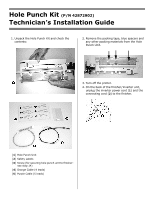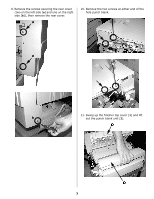Oki C9600n Hole Punch Kit Technician's Installation Guide - Page 5
Plug the orange cable into the connector
 |
View all Oki C9600n manuals
Add to My Manuals
Save this manual to your list of manuals |
Page 5 highlights
17. Insert the orange cable (4 leads) into the connector on the hole punch unit board. 20. Plug the orange cable into the connector on the main board. 18. Insert the purple cable (5 leads) into the connector on the hole punch unit board. 21. Plug the purple cable into the connector on the main board. 19. Snap open the four cable harnesses, then thread the two cables through the harnesses and snap each one shut. 5

5
17. Insert the orange cable (4 leads) into the
connector on the hole punch unit board.
18. Insert the purple cable (5 leads) into the
connector on the hole punch unit board.
19. Snap open the four cable harnesses, then
thread the two cables through the harnesses
and snap each one shut.
20. Plug the orange cable into the connector on
the main board.
21. Plug the purple cable into the connector on
the main board.