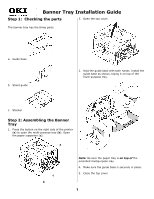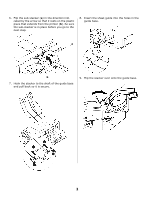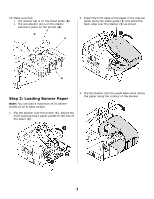Oki C9600n Banner Tray Installation Instructions - Page 1
Oki C9600n Manual
 |
View all Oki C9600n manuals
Add to My Manuals
Save this manual to your list of manuals |
Page 1 highlights
Banner Tray Installation Guide Step 1: Checking the parts 2. Open the top cover. The banner tray has the three parts. a. Guide base b. Sheet guide 3. Hold the guide base with both hands. Install the guide base as shown, laying it on top of the multi-purpose tray. c. Stacker Step 2: Assembling the Banner Tray 1. Press the button on the right side of the printer (a) to open the multi-purpose tray (b). Open the paper supporter (c). a c c b Note: Be sure the paper tray is on top of the extended multipurpose tray. 4. Make sure the guide base is securely in place. 5. Close the top cover. 1
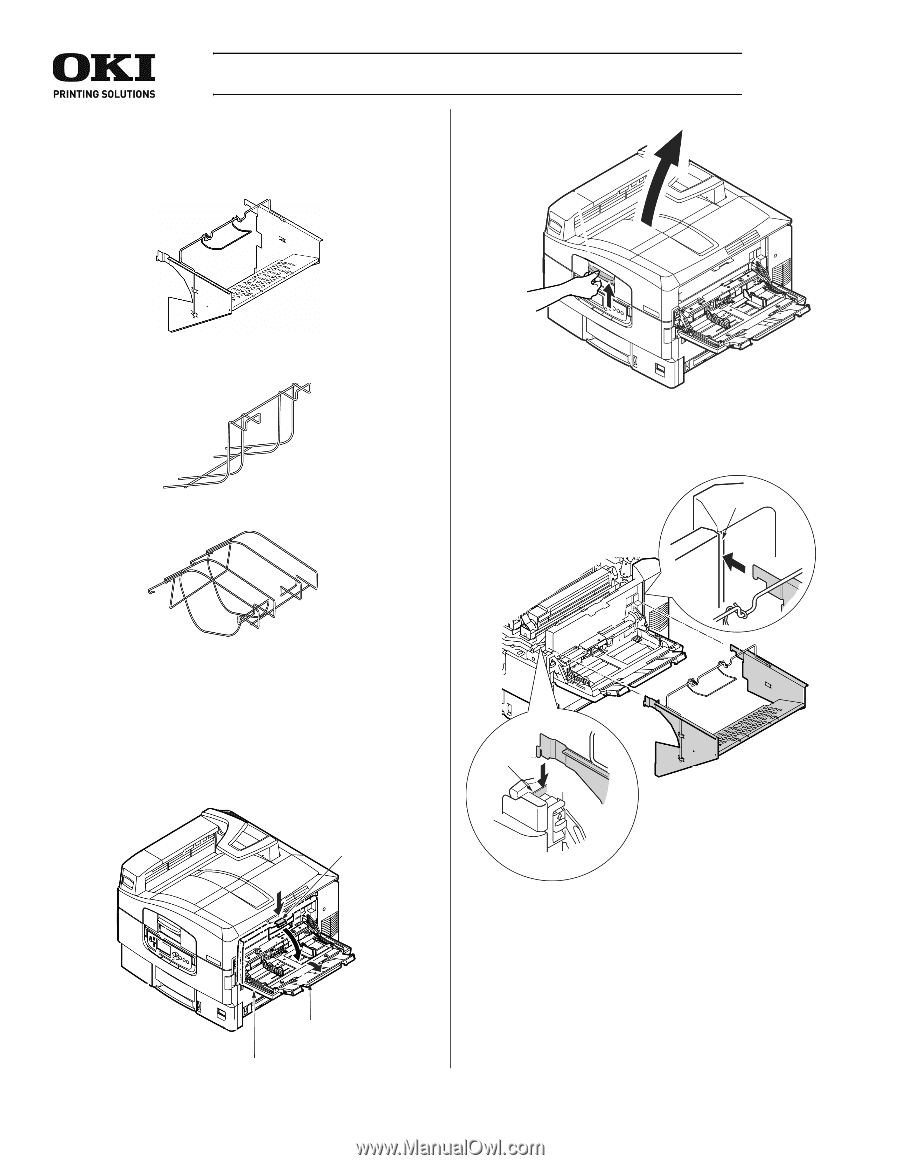
Banner Tray Installation Guide
1
Step 1:
Checking the parts
The banner tray has the three parts.
a.
Guide base
b.
Sheet guide
c.
Stacker
Step 2: Assembling the Banner
Tray
1.
Press the button on the right side of the printer
(
a
) to open the multi-purpose tray (
b
). Open
the paper supporter (
c
).
2.
Open the top cover.
3.
Hold the guide base with both hands. Install the
guide base as shown, laying it on top of the
multi-purpose tray.
Note:
Be sure the paper tray is
on top of
the
extended multipurpose tray.
4.
Make sure the guide base is securely in place.
5.
Close the top cover.
c
a
c
b