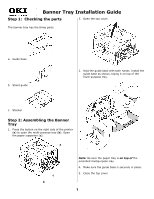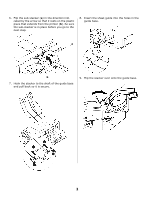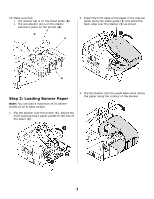Oki C9600n Banner Tray Installation Instructions - Page 4
Oki Data Americas, Inc.
 |
View all Oki C9600n manuals
Add to My Manuals
Save this manual to your list of manuals |
Page 4 highlights
4. Make sure that • the stacker (a) rests on the sheet guide (b). • the sub stacker (c) is on the plastic extension piece on the printer (d). 5. To print, define the banner paper size in the printer driver, and specify Multi-Purpose Tray for paper source. For details, refer to "Custom Page Size" in your online Printing Guide. a b d c • The paper is straight. 58376201 © 2006 Oki Data Americas, Inc. 4

4
4.
Make sure that
°
the stacker (
a
) rests on the sheet guide (
b
).
°
the sub stacker (
c
) is on the plastic
extension piece on the printer (
d
).
°
The paper is straight.
5.
To print, define the banner paper size in the
printer driver, and specify Multi-Purpose Tray for
paper source.
For details, refer to "Custom
Page Size" in your online
Printing Guide
.
d
c
b
a
58376201
' 2006 Oki Data Americas, Inc.