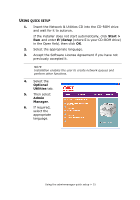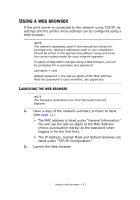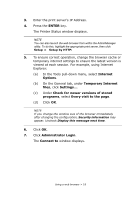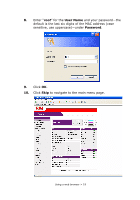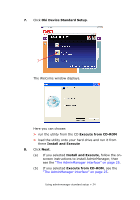Oki C9650dn Network and Configuration Guide - Page 20
Submit
 |
View all Oki C9650dn manuals
Add to My Manuals
Save this manual to your list of manuals |
Page 20 highlights
11. In the left column, click the category for which you wish to make changes. 12. When you are finished, click Submit to send the changes to the print server. NOTE For information on setting up security features using the web browser refer to the Security Guide. Using a web browser > 20
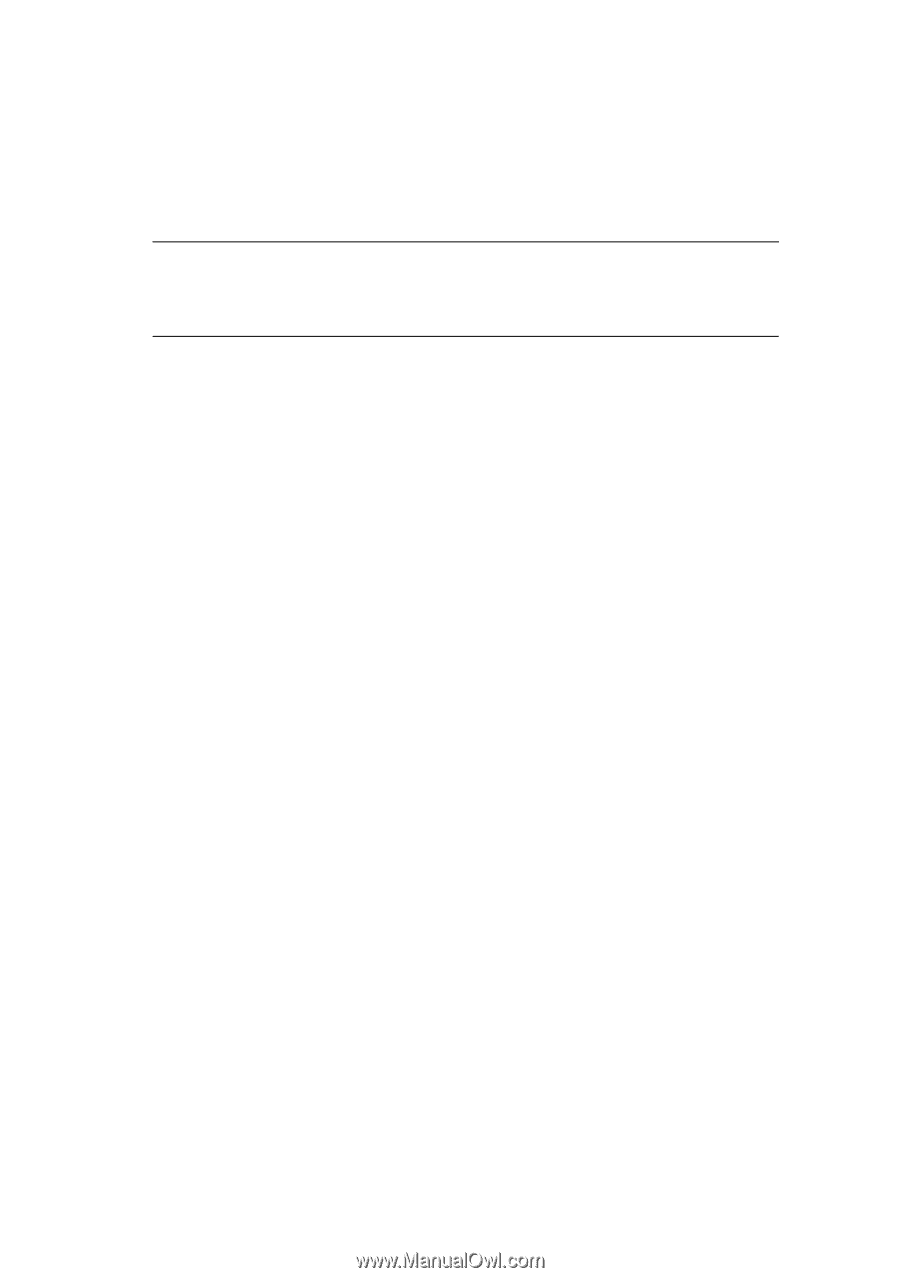
Using a web browser > 20
11.
In the left column, click the category for which you wish to
make changes.
12.
When you are finished, click
Submit
to send the changes
to the print server.
NOTE
For information on setting up security features using the web
browser refer to the Security Guide.