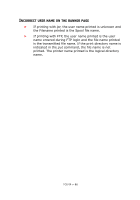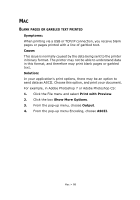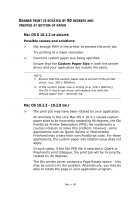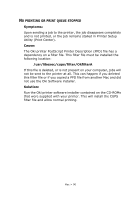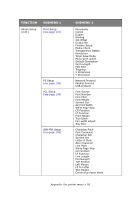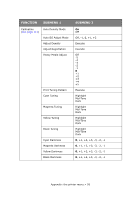Oki C9650dn Network and Configuration Guide - Page 91
Ppendix, Printer
 |
View all Oki C9650dn manuals
Add to My Manuals
Save this manual to your list of manuals |
Page 91 highlights
APPENDIX: THE PRINTER MENU MENU BASICS TOP LEVEL FUNCTIONS The top-level Functions menus are: > Configuration (refer to Appendix B in the User's Guide) > Print Information (refer to Appendix B in the User's Guide) > Print Secure Job (refer to Appendix B in the User's Guide) > Menus (refer to Appendix B in the User's Guide) > Admin Setup: password protected (see page 100) > Calibration (see page 112) > Print Statistics: password protected (see page 114) SPECIAL MENU Boot Menu (see page 115) OVERVIEW The following tables summarise the Admin Setup, Calibration, Print Statistics and BootMenu trees. The remainder of the menus above are described in Appendix B of the on-line printer User's Guide. TABLE CONVENTIONS USED > The menu trees are given to the lowest menu item level. Typically, this can be a parameter that can be set by selecting from a range of values provided or a command that can be executed to display or print a status or setting value. > Emboldened values are the defaults. > Certain menus and items associated with, for example, the Finisher appear only if the associated hardware is installed or under certain conditions, as specified. Appendix: the printer menu > 91