Oki PRO510DW Pro510DW Software Install Guide - Page 11
STEP 17, Next., STEP 18, IP Address, Install.
 |
View all Oki PRO510DW manuals
Add to My Manuals
Save this manual to your list of manuals |
Page 11 highlights
STEP 17 Review the information and click Next. STEP 18 Enter the static IP Address for the printer and feeder from your network OR enter the IP Address displayed above to continue the installation. The Feeder Port Address will always remain as 10001. Click Install. 11
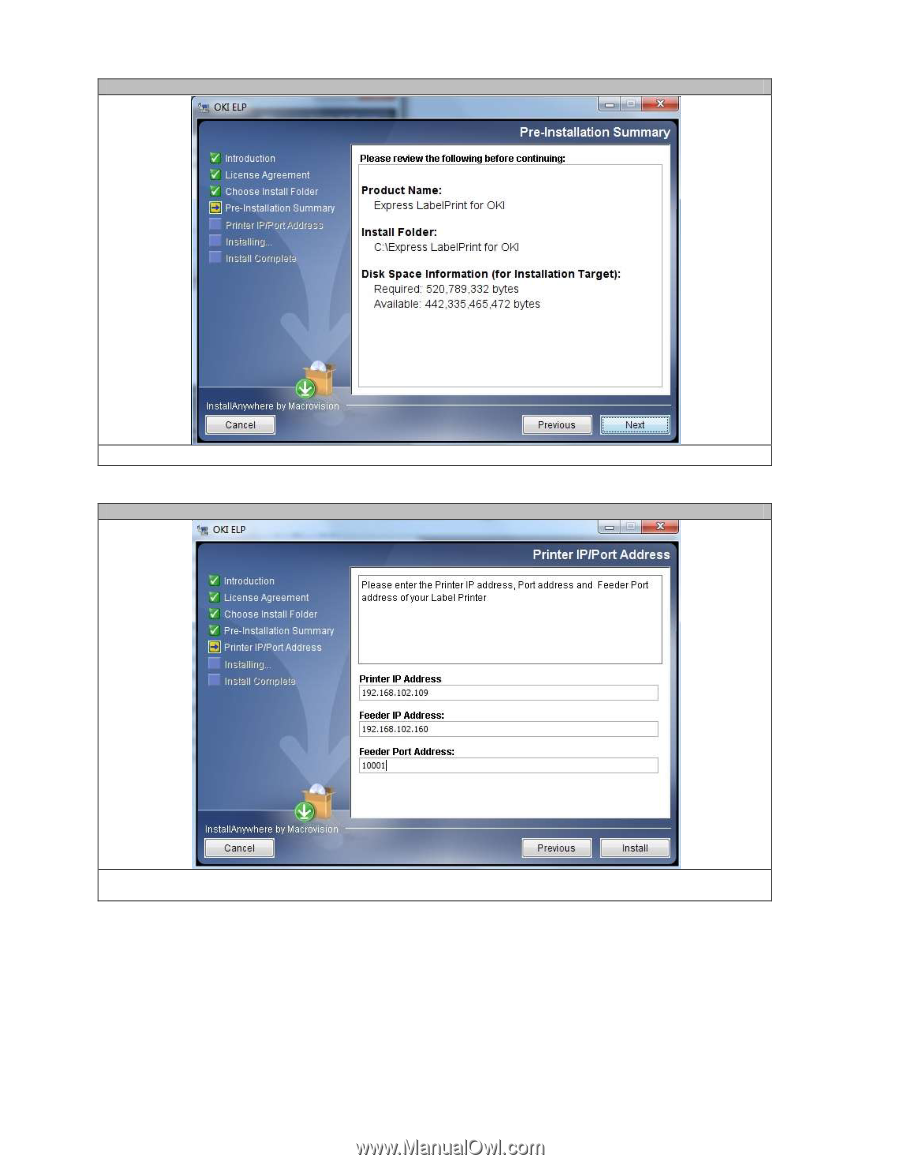
11
STEP 17
Review the information and click
Next.
STEP 18
Enter the static
IP Address
for the printer and feeder from your network
OR
enter the
IP Address
displayed
above to continue the installation. The Feeder Port Address will always remain as 10001. Click
Install.














