Oki PRO510DW Pro510DW Software Install Guide - Page 7
STEP 9, Enter Y, STEP 10, Enable Intranet Setting
 |
View all Oki PRO510DW manuals
Add to My Manuals
Save this manual to your list of manuals |
Page 7 highlights
STEP 9 Another C:\\ prompt screen will pop up. Enter Y to continue and see the test browser. STEP 10 The test screen will be displayed. If a pop up is displayed, enable the intranet settings by right-clicking over the bar and selecting Enable Intranet Setting, Go back to the C:// screen. 7
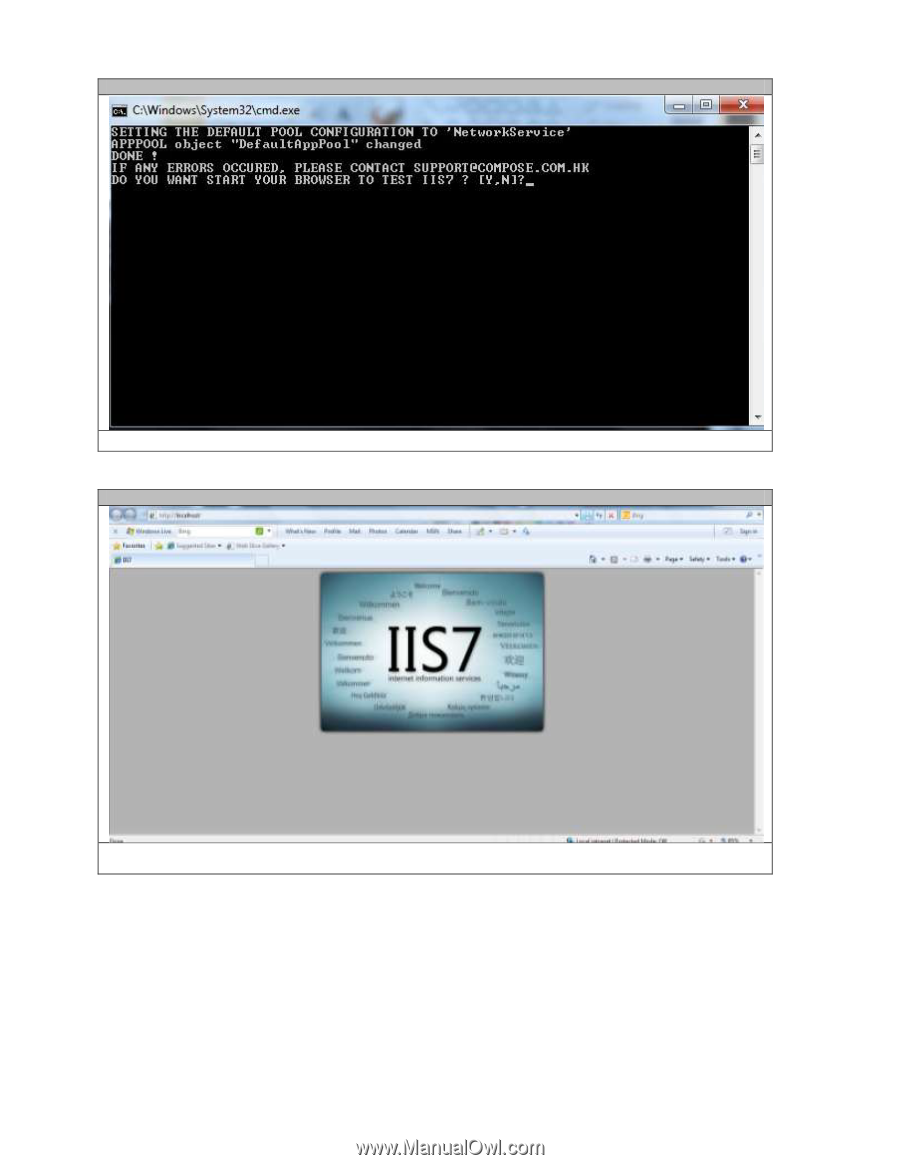
7
STEP 9
Another C:\\ prompt screen will pop up.
Enter Y
to continue and see the test browser.
STEP 10
The test screen will be displayed.
If a pop up is displayed, enable the intranet settings by right-clicking over the
bar and selecting
Enable Intranet Setting,
Go back to the C:// screen.














