Oki PRO510DW Pro510DW Software Install Guide - Page 4
STEP 3, Change User Account Control Settings., STEP 4, Never Notify
 |
View all Oki PRO510DW manuals
Add to My Manuals
Save this manual to your list of manuals |
Page 4 highlights
STEP 3 Select Change User Account Control Settings. STEP 4 Ensure the account settings are set to Never Notify and click OK. There may be a pop up asking "Do you want to allow the following program to make changes to the computer." Select Yes. 4
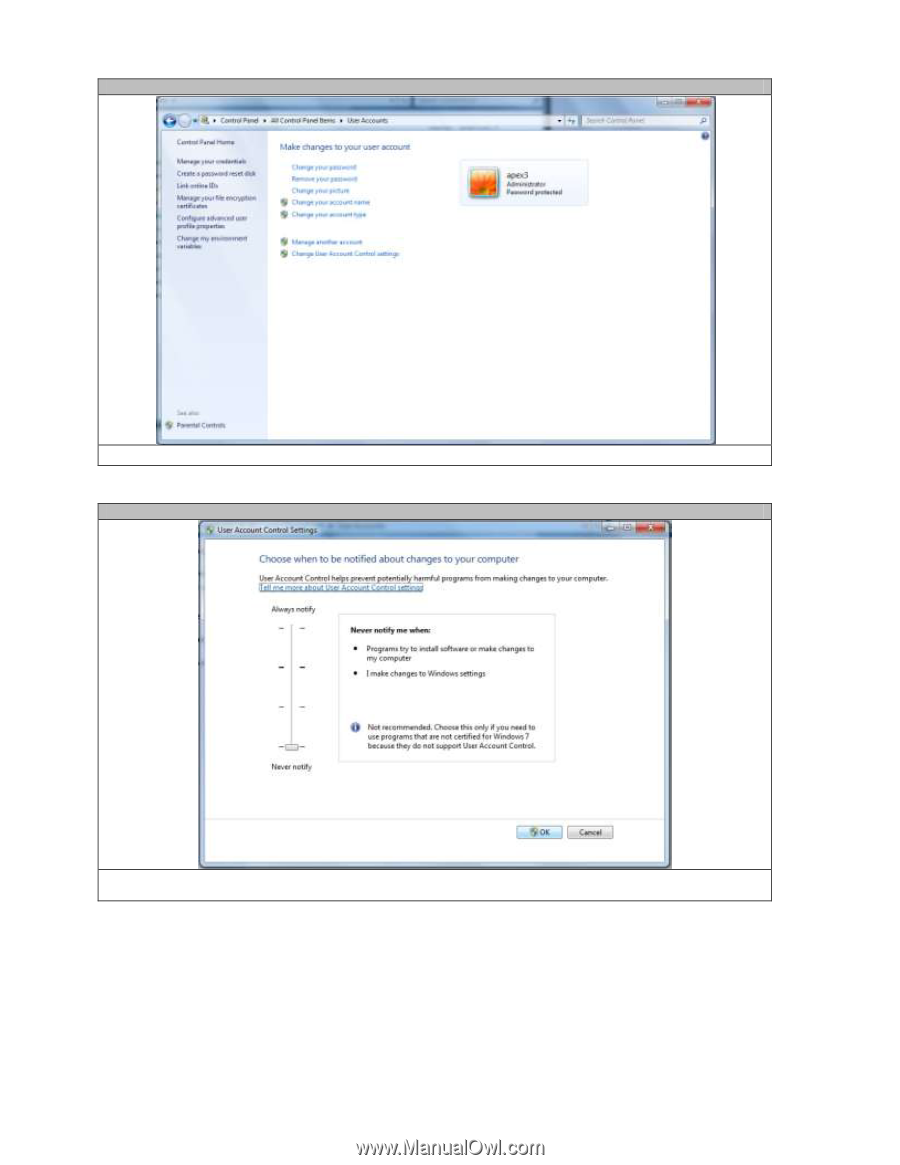
4
STEP 3
Select
Change User Account Control Settings.
STEP 4
Ensure the account settings are set to
Never Notify
and click
OK.
T
here may be a pop up asking “Do you want
to allow the following program to make changes to the computer
.” Select
Yes.












