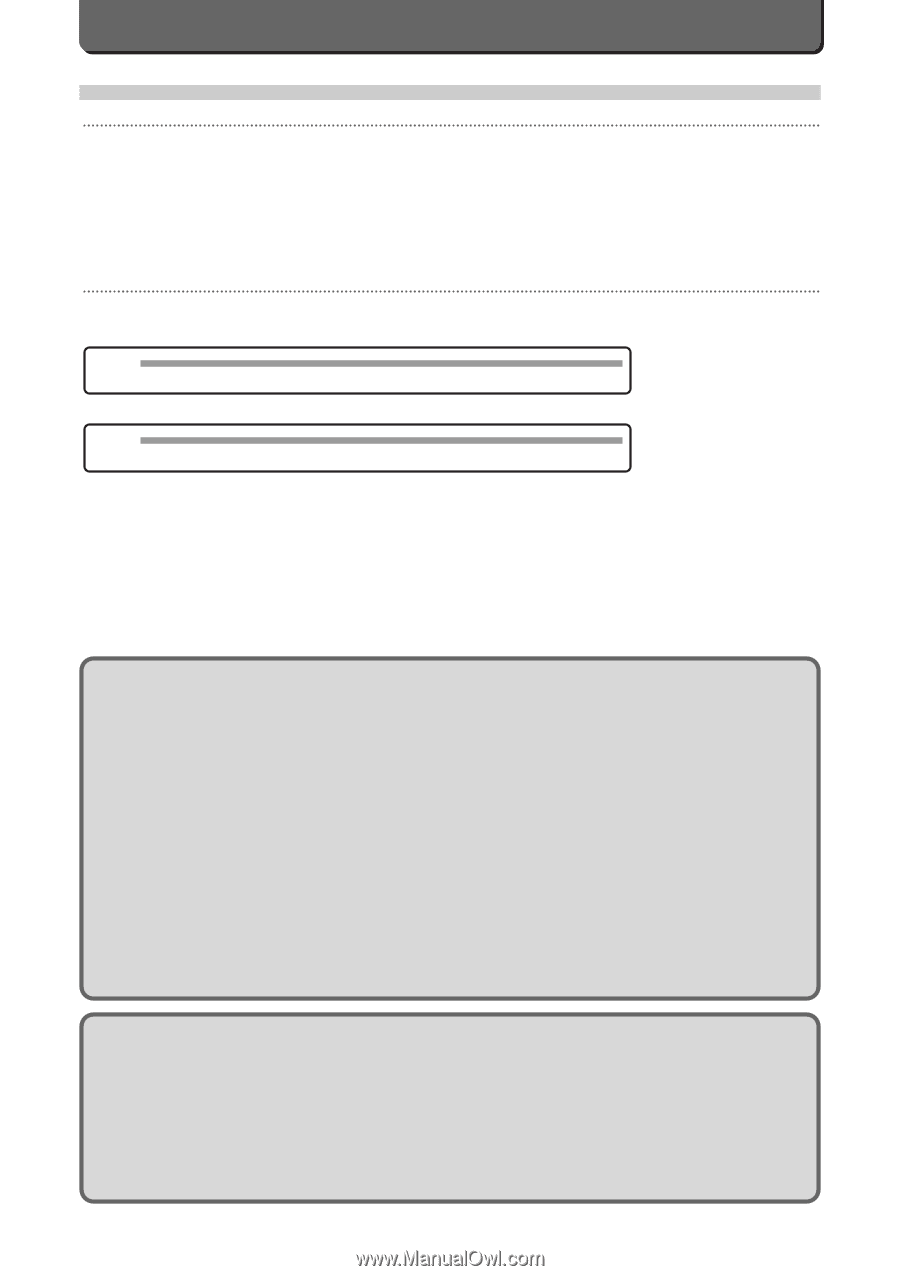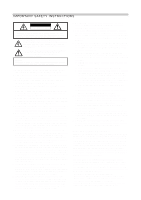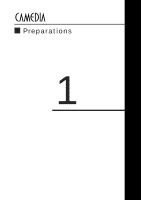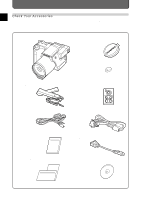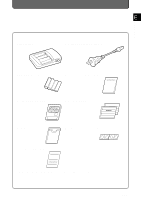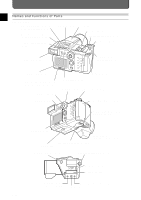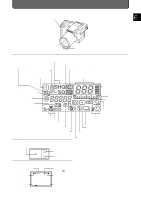Olympus 2500L C-2500L Digital Camera Instructions (English) - Page 6
Features, To the User, Notes about printing with a printer which supports DPOF - manual
 |
UPC - 050332295131
View all Olympus 2500L manuals
Add to My Manuals
Save this manual to your list of manuals |
Page 6 highlights
To the User How to Read This Instruction Manual In this instruction manual, features available in the various modes are explained as follows. [P] [A] [M] The letters stand for [P] Program mode, [A] Aperture Priority mode and [M] Manual mode. If a specific feature is available for one of these modes, its icon is solid [P]. If it cannot be used in that mode, the icon appears as a ghost [P]. Procedures enclosed in boxes. When additional user-setup is possible for a given mode, the setting procedure is enclosed in a box. Other Symbols These instructions make use of the following symbols. NOTE • These items contain precautions you should know about and observe. MEMO • These items contain supplemental information to help you use your camera better. Features • High resolution images can be obtained thanks to a 2.5 million pixel (total) CCD. • Removable memory allows the user the freedom to use and replace either 3V/ 3.3V SmartMedia memory or CompactFlash memory cards when the cards are full. • Users can enjoy taking creative pictures in the manual mode where you command focus, aperture, sensitivity, expo- sure compensation, white balance, etc. • Shooting in the SHQ mode allows you to obtain high quality images with the TruePic process system. • A hot-shoe flash can be connected to the camera, making it possible to take high-quality flash pictures. • It is possible to automatically print images for which the preprint has been set, with the P-330 printer or at a photo lab which supports DPOF. • The camera has a video output connector which makes it possible to display images on a TV. (NTSC system). This function may not be available in all regions. Notes about printing with a printer which supports DPOF • C-2500L cannot edit the DPOF preprint setup that was set with other equipment. Edit the setup with the equipment which originally was used for the set up. • File data that has DPOF preprint setup from other equipment will be overwritten and erased by the data of the C2500L. • Copying images between cards will not copy the information about DPOF preprint setup. Set data on the destination card again. E-iv