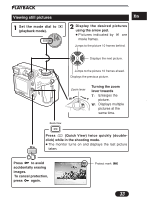Olympus C 4000 C-4000 Zoom Basic Manual (1.1 MB) - Page 30
Using the flash - light curtain
 |
View all Olympus C 4000 manuals
Add to My Manuals
Save this manual to your list of manuals |
Page 30 highlights
SHOOTING BASICS (Cont.) En Ⅵ Using the flash Mode dial setting Auto-flash (No indication, factory default setting) : Automatically fires in low-light and backlight conditions. Red-eye reduction flash : Significantly reduces the phenomenon of "red-eye" (subject's eyes appearing red). Fill-in flash : Always fires regardless of the lighting conditions. Flash off : For situations where flash is prohibited, or when not using the flash. Slow synchronization SLOW1 SLOW2 SLOW: In the top menu, select MODE MENU T CAMERA T SLOW T SLOW1, SLOW2 or SLOW. Press . Press again to cancel the menu. 1st curtain (front curtain) SLOW1 (factory default setting): Adjusts the flash for slow shutter speeds. 2nd curtain (rear curtain) SLOW2: In contrast to 1st curtain, 2nd curtain fires the flash just before the shutter closes. 1st curtain with red-eye reduction SLOW: Adjusts the flash for slow shutter speeds, and minimizes red-eye. Press the (flash mode) button repeatedly until the desired flash mode indication appears. 30