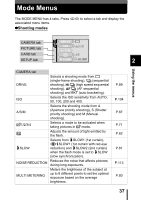Olympus C-750 C-750 Ultra Zoom Reference Manual - English (8.7 MB) - Page 41
Card Setup, Screen Setup
 |
UPC - 050332140752
View all Olympus C-750 manuals
Add to My Manuals
Save this manual to your list of manuals |
Page 41 highlights
Mode Menus zPlayback mode SEt CARD EDIt PLAY PLAY tab EDIT tab CARD tab SETUP tab 2 PLAY tab∗1 R Adds sound to a still picture already taken. ∗1 The PLAY tab is not displayed during movie playback. P.130 Using the menus EDIT tab∗2 Q Makes the file size smaller and saves it as a new file. P Crops part of a picture and saves it as a new file. ∗2 The EDIT tab is not displayed during movie playback. P.131 P.132 CARD tab CARD SETUP Erases all image data stored on the card P.136, or format the card. 148 SETUP tab Selects whether to keep the current ALL RESET camera settings when you turn off the power. W Selects a language for on-screen display. PW ON/OFF SETUP Sets the picture and sound that come on when the power is turned on and off. Registers a stored picture for use as the SCREEN SETUP picture displayed when the power is turned on and off. s Adjusts the brightness of the monitor. P.137 P.26 P.157 P.158 P.151 40