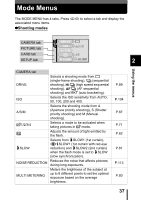Olympus C-750 C-750 Ultra Zoom Reference Manual - English (8.7 MB) - Page 42
sound selected in PW ON/OFF SETUP., operations and warnings, and adjusts
 |
UPC - 050332140752
View all Olympus C-750 manuals
Add to My Manuals
Save this manual to your list of manuals |
Page 42 highlights
X VIDEO OUT G 8 VOLUME Mode Menus Sets the date and time. P.28 Selects NTSC or PAL according to your TV's video signal type. TV video signal P.162 types differ depending on the region. Selects the number of frames in the index display. P.120 Sets the beep sound used for button operations and warnings, and adjusts P.154 the volume. Adjusts the sound volume during playback. Also adjusts the volume of the P.156 2 sound selected in PW ON/OFF SETUP. Using the menus 41

41
Mode Menus
Using the menus
2
X
Sets the date and time.
P.28
VIDEO OUT
Selects NTSC or PAL according to your
TV’s video signal type. TV video signal
types differ depending on the region.
P.162
G
Selects the number of frames in the
index display.
P.120
8
Sets the beep sound used for button
operations and warnings, and adjusts
the volume.
P.154
VOLUME
Adjusts the sound volume during
playback. Also adjusts the volume of the
sound selected in PW ON/OFF SETUP.
P.156