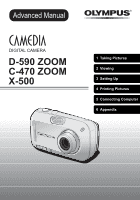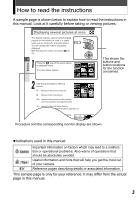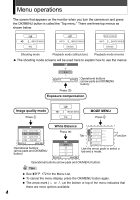Olympus D590 D-590 Zoom Advanced Manual - Page 4
Menu operations, Exposure compensation, White Balance, Image quality mode, MODE MENU - digital camera
 |
UPC - 050332150720
View all Olympus D590 manuals
Add to My Manuals
Save this manual to your list of manuals |
Page 4 highlights
Menu operations The screen that appears on the monitor when you turn the camera on and press the OK/MENU button is called the "Top menu." There are three top menus as shown below. F K MODE MENU WB m INFO MODE MENU ERASE MOVIE PLAYBACK INFO MODE MENU ERASE Shooting mode Playback mode (still picture) Playback mode (movie) The shooting mode screens will be used here to explain how to use the menus. F + 0.0 SELECT GO Operational buttons (arrow pads and OK/MENU button) Press a Exposure compensation Image quality mode Press b F K MODE MENU WB MODE MENU Press d K SHQ 2272×1704 HQ 2272×1704 SQ1 2048×1536 SQ2 640×480 SELECT GO Operational buttons (arrow pads and OK/MENU button) White Balance SET CARD CAMERA Press c WB AUTO Tab ESP/n ESP DRIVE o DIGITAL ZOOM OFF R OFF PANORAMA Function Use the arrow pads to select a tab and a mode. SELECT GO Operational buttons (arrow pads and OK/MENU button) See gP. 172 for the Menu List. To cancel the menu display, press the OK/MENU button again. The arrow mark ( or ) at the bottom or top of the menu indicates that there are more options available. 4