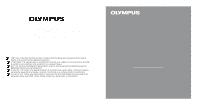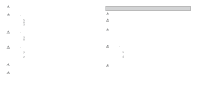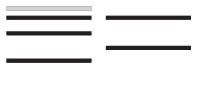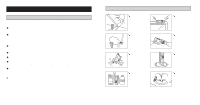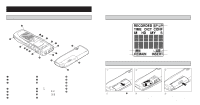Olympus DS-150 DS-150 Operation Manual (English)
Olympus DS-150 Manual
 |
UPC - 050332127838
View all Olympus DS-150 manuals
Add to My Manuals
Save this manual to your list of manuals |
Olympus DS-150 manual content summary:
- Olympus DS-150 | DS-150 Operation Manual (English) - Page 1
. Tel. 040-237730 (Letters) Postfach 10 49 08, 20034 Hamburg, Germany. OLYMPUS OPTICAL CO.(U.K.) LTD. 2-8 Honduras Street, London EC1Y0TX, United Kingdom. Tel. 0171 ón al consumidor. E1-2594-01 DIGITAL VOICE RECORDER D S -15 0 Operation Manual To avoid problems during recording, always do a test - Olympus DS-150 | DS-150 Operation Manual (English) - Page 2
Olympus Digital Voice Recorder DS-150. Before using your new recorder, read this manual carefully to ensure that you know how to operate it safely and correctly. Keep this manual Batteries may can cause problems such as fluid leakage, or local Olympus representative for servicing. Continued use - Olympus DS-150 | DS-150 Operation Manual (English) - Page 3
's power supply plug from the power outlet, and; ᕄ call your dealer or local Olympus representative for servicing. Continued use of the recorder under these circumstances could result in electric shock or fire. Do not use the recorder where use of this type of equipment is prohibited such as in the - Olympus DS-150 | DS-150 Operation Manual (English) - Page 4
c c c c c c c c c c c c 32 TRANSFERRING DATA TO A PC c c c c c c c c c c c c c c c c c c c c c c c c c c 32 DICTATION MODE BUTTON c c c c c c c c c c c c c c c c c c c c c c c c c c c c 33 TROUBLESHOOTING c c c c c c c c c c c c c c c c c c c c c c c c c c c c c c c 33 ACCESSORIES (OPTIONAL - Olympus DS-150 | DS-150 Operation Manual (English) - Page 5
and other information. vA PC transfer accessory is available for transferring recorded voice data to a PC. In combination with IBM's Via Voice voice recognition software (optionally available, but provided if you have bought the DS-150 Via Voice kit), the voice data can be accurately converted text - Olympus DS-150 | DS-150 Operation Manual (English) - Page 6
HOLD switch ƽ Battery cover ƾ Power jack ƿ PC I/F (interface) connector LIQUID CRYSTAL DISPLAY (LCD) Recording time/date Recording mode Microphone sensitivity Date/Time indicators Remaining battery power Remaining time indicator INSTALLING THE BATTERIES ᕃ ᕄ Current folder indicators Insertion - Olympus DS-150 | DS-150 Operation Manual (English) - Page 7
DC 3 V) ƾ as shown in the illustration. Do not connect the AC adapter to the recorder during recording. Always stop recording before connection. Otherwise it may not be possible to play back the voice data being recorded. Warning Misuse of the AC adapter can result in damage, fire or electric shock - Olympus DS-150 | DS-150 Operation Manual (English) - Page 8
to set the user ID number: ᕃ at the first digit's position. ᕅTurn the MENU switch's up/down control in the transfer the voice data to a PC using the PC transfer kit (available as a standard or optional accessory). t Do not connect or disconnect the AC adapter plug during recording - Olympus DS-150 | DS-150 Operation Manual (English) - Page 9
on this unit and stored in the built-in memory is referred to as a message. Each message consists of all voice data recorded from the start of recording to the point where the STOP button is pressed (see below). (Up to 99 messages can be stored per folder.) Pressing the REC button once - Olympus DS-150 | DS-150 Operation Manual (English) - Page 10
ᕃ Press the Fast-Forward button Ƹ in the Stop mode to fast-forward through a message. ᕄ Press the STOP button when the target location is reached. The recorder will automatically stop at the end of the message if the STOP button is not pressed beforehand. CUE ᕃ Press and hold the Fast-Forward button - Olympus DS-150 | DS-150 Operation Manual (English) - Page 11
hold the Fast Reverse button during recording or playback to activate the Review mode. As long as you keep the last message, a new message number and [NEW] will appear on the LCD panel. The recorder is ready record a new message. tForward skip can also be initiated in the Stop mode using the Up/Down - Olympus DS-150 | DS-150 Operation Manual (English) - Page 12
, ERASE ALL will be canceled and the normal display will be restored. STANDBY MODE tWhen three minutes have passed in the Stop, Record-Pause or Playback-Pause mode, the recorder enters the Standby (energy saving) mode and the LCD goes out. tTo cancel the Standby mode and return to the previous mode - Olympus DS-150 | DS-150 Operation Manual (English) - Page 13
In order to improve performance in long recordings, this recorder is equipped with a voice activated recording function (called VCVA by Olympus). This function helps save memory capacity and extends recording time with very little loss of voice data at the moment of activation. ᕃ ᕄ ᕅ ERASE SP - Olympus DS-150 | DS-150 Operation Manual (English) - Page 14
ERASE SP DICT MENU INDEX/ FOLDER INDEX/ FOLDER INDEX/ FOLDER REC STOP REC STOP REC STOP ᕃ Stop playback at the point you want to insert a recording. ᕄ In the Stop mode, press the MENU switch once (for less than 2 seconds) to display the menu on the LCD panel (the first menu displayed - Olympus DS-150 | DS-150 Operation Manual (English) - Page 15
), the LCD panel displays the first menu. (In the first menu the LCD panel initially displays [R-TIME] and [SP] or [LP] as described in "1. Recording mode".) Using the Up/Down control on the MENU switch allows you to change the settings of "2 Microphone Sensitivity", "3. VCVA setting", "4. Insert - Olympus DS-150 | DS-150 Operation Manual (English) - Page 16
3. VCVA setting See page 24. 4. Insert recording mode See page 26. 5. Partial erasure (specification and execution) See page 27. 6. Moving blinking. t Remember that formatting erases all data (including recorded voice data, time/date and ID number data) in memory. Be careful. HOLD Setting the - Olympus DS-150 | DS-150 Operation Manual (English) - Page 17
sharp object. TRANSFERRING DATA TO A PC This recorder is equipped with a PC/IF connector ƿ to enable recorded voice data to be transferred to a PC. For more details on how to transfer data and voice recognition software, refer to the instruction manual provided with the DS-150 Via Voice kit (if you - Olympus DS-150 | DS-150 Operation Manual (English) - Page 18
grams (including batteries) * Specifications, design and accessories are subject to change without any notice or obligation on the part of the manufacturer. 34 Declaration of Conformity Model Number: DS-150 Trade Name: DIGITAL VOICE RECORDER Responsible Party: OLYMPUS AMERICA INC. Address
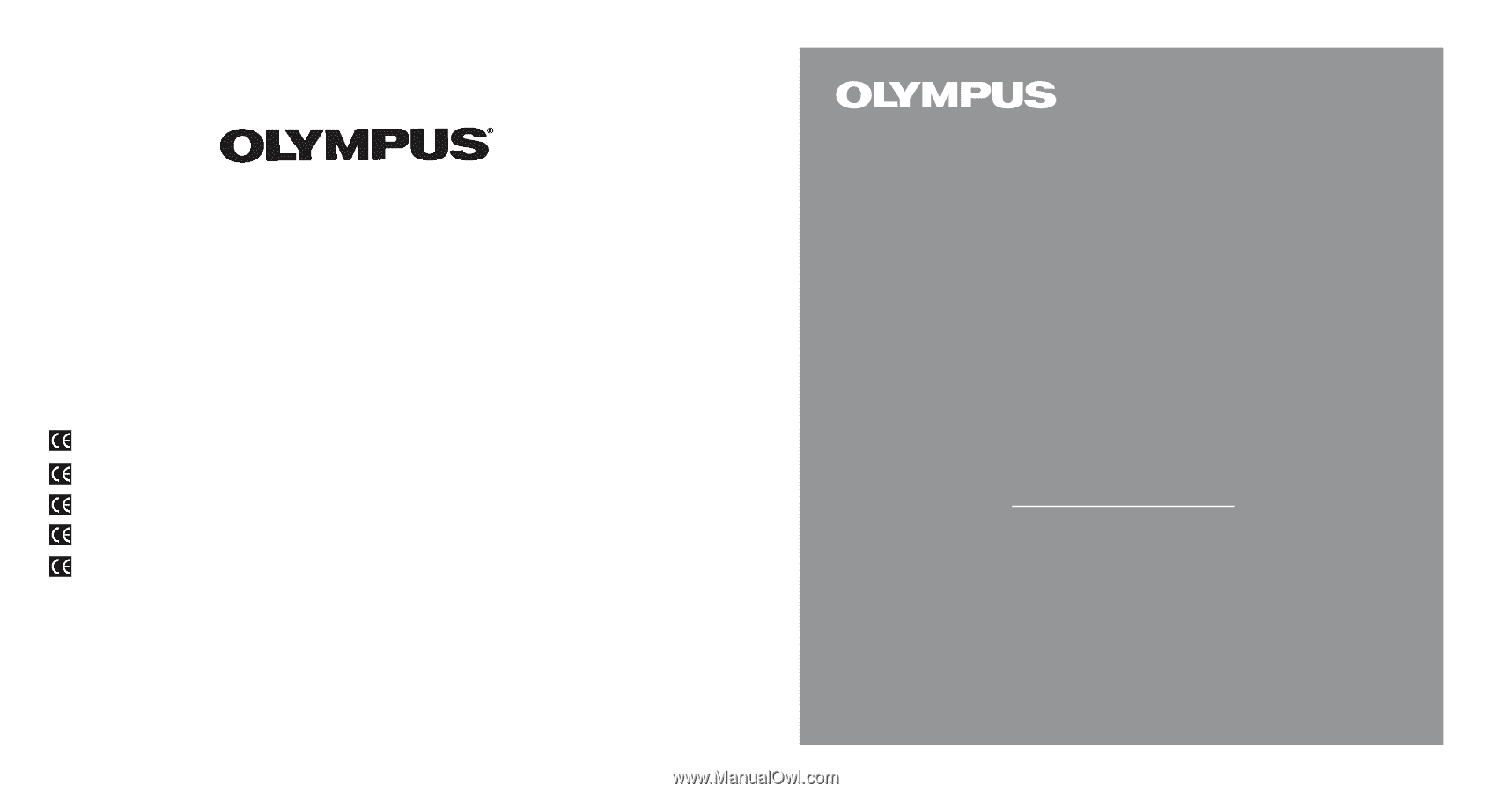
DIGITAL VOICE RECORDER
DS-150
Operation Manual
E1-2594-01
To avoid problems during recording, always do a test recording first.
OLYMPUS OPTICAL CO.,LTD.
San-Ei Building, 22-2, Nishi Shinjuku 1-chome, Shinjuku-ku, Tokyo, Japan. Tel. 03-3340-2211
OLYMPUS AMERICA INC.
Two Corporate Center Drive, Melville, NY 11747-3157, U.S.A. Tel. 516-844-5000/1-800-622-6372
OLYMPUS OPTICAL CO.(EUROPA) GMBH.
(Premises/Goods delivery) Wendenstrasse 14-16, 20097 Hamburg, Germany. Tel. 040-237730
(Letters) Postfach 10 49 08, 20034 Hamburg, Germany.
OLYMPUS OPTICAL CO.(U.K.) LTD.
2-8 Honduras Street, London EC1Y0TX, United Kingdom. Tel. 0171-253-2772
“CE” mark indicates that this product complies with the European requirements for safety,
health, environment and customer protection.
L’ indication “CE” signifie que ce produit est conforme aux exigences concernant la sécurité,
la santé, l’environnement et la protection du consommateur.
Das “CE” Zeichen bestätigt die übereinstimmung mit den Europäischen Bestimmungen für
Betriebssicherheit und Umweltschutz.
Il marchio “CE” indica che questo prodotto è conforme alle norme della comunità europea
per quanto riguarda la sicurezza, la salute, l’ambiente e la protezione del consumatore.
La marca “CE” indica que este producto se encuentra de conformidad con las exigencias
europeas sobre seguridad, salud, medio ambiente y protección al consumidor.