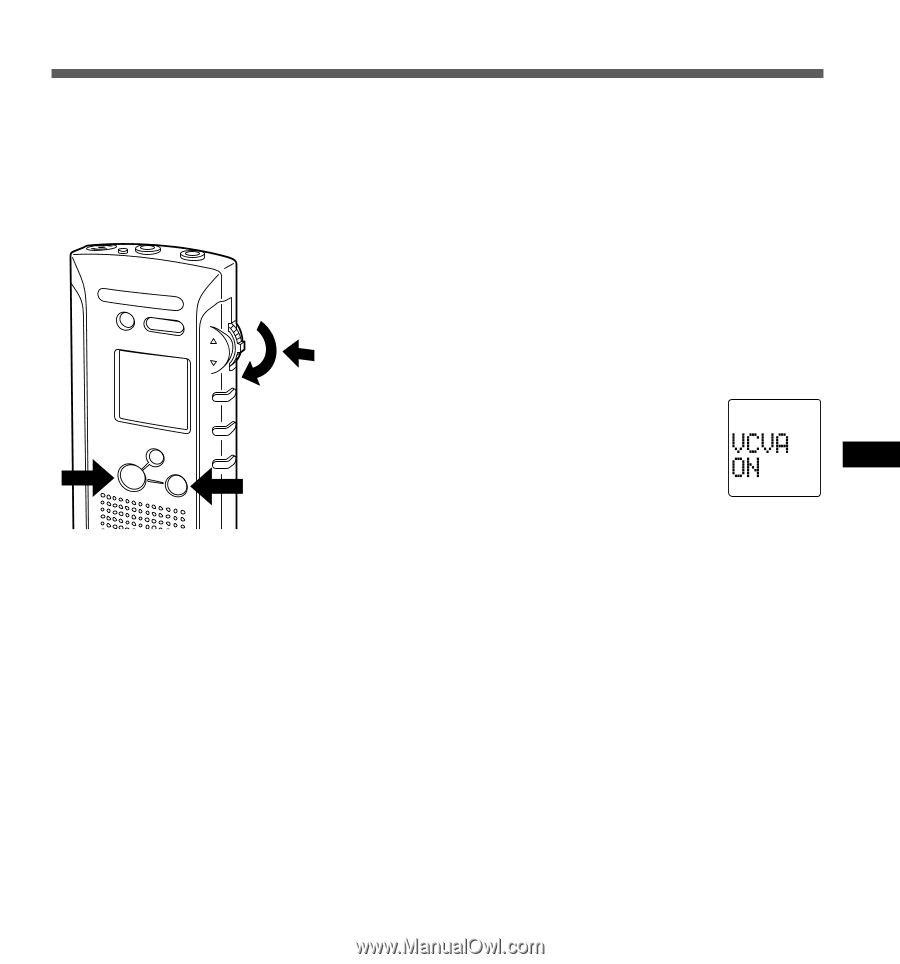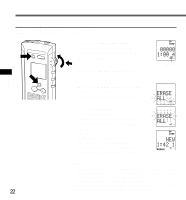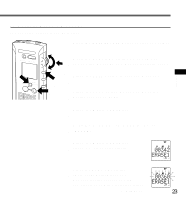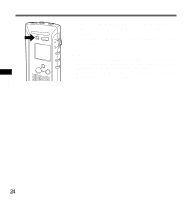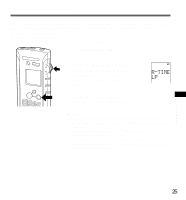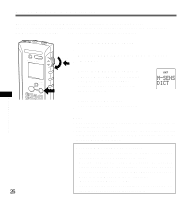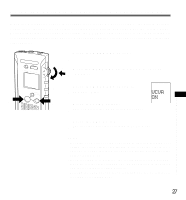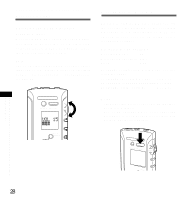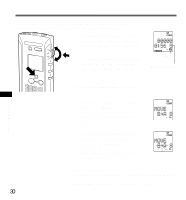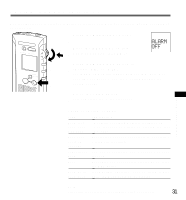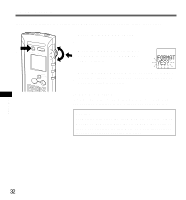Olympus DS320 DS-320 ViaVoice Kit Instructions (745 KB) - Page 27
Using the Variable Control Voice Actuator VCVA
 |
UPC - 050332130944
View all Olympus DS320 manuals
Add to My Manuals
Save this manual to your list of manuals |
Page 27 highlights
Using the Variable Control Voice Actuator (VCVA) When the microphone senses that sounds have reached a preset volume, the built-in Variable Control Voice Actuator (VCVA) starts recording automatically, and stops when the volume drops. Particularly helpful for extended recording, the VCVA not only conserves memory by turning off recording during silent periods, but also makes playback more efficient and convenient by eliminating silent periods. ERASE SP DICT M/VEONLU 1 Press the MENU/VOL switch. 1,3 Move the MENU/VOL switch down to choose 2 "VCVA". 5 IFNODLEDXE/ R 2 3 Press the MENU/VOL switch to choose "ON". REC STOP 4 4 Press the STOP button. This completes the VCVA setup procedure. 5 Press the REC button. The recorder will start recording in VCVA mode Notes • When the VCVA senses sound louder than its start/stop actuation level setting, recording starts automatically. When it senses silence for 3 seconds or longer, recording pauses automatically and the recorder enters standby mode. • When recording is in progress, the record indicator lamp will glow. When the recorder is in standby mode, "VCVA" will flash on the display and the record indicator lamp will flash. • Pressing the STOP button will stop recording whether the recorder is recording or in standby mode. Using the Variable Control Voice Actuator (VCVA) 27