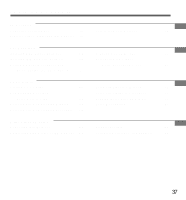Olympus DS320 DS-320 ViaVoice Kit Instructions (745 KB) - Page 40
Installing IBM ViaVoice Software
 |
UPC - 050332130944
View all Olympus DS320 manuals
Add to My Manuals
Save this manual to your list of manuals |
Page 40 highlights
Installing IBM ViaVoice Software To use Voice recognition, you must also install IBM ViaVoice and then setup your sound system. During installation you will see the following windows. (This section does not show all windows you will see.) User Information Type your name and company name, if appropriate. Click when you have finished. Installing IBM ViaVoice Software Installation Options Select the install Options. To clear an Option, click on the tick mark in the box. Select the option, if available, to install ViaVoice support for Microsoft Office only if you have Microsoft Office 97 or Office 2000 programs installed on your computer. This option includes support for dictation into Word and natural commands for Word, Excel and Outlook®. If you choose not to install this support now, you can install it 40 later.