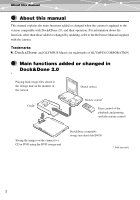Olympus IR 500 IR-500 Dock and Done 2.0 Supplement (English) - Page 6
Using the Dock&Done functions, Using the Dock&Done-compatible storage unit, Storing camera images - instructions
 |
UPC - 050332298798
View all Olympus IR 500 manuals
Add to My Manuals
Save this manual to your list of manuals |
Page 6 highlights
Using the Q Using the Dock&Done-compatible storage unit Using the Q functions Using the Dock&Done-compatible storage unit You can use the optional Dock&Done-compatible DVD Storage as well as the optional Dock&Done-compatible HD Storage. The DVD storage unit allows you to save camera images to a CD or DVD. For detailed operations of the Dock&Done-compatible storage unit (hard disk/DVD), refer to the instruction manual of the storage unit. Storing camera images You can store only new images on the Dock&Done-compatible storage unit (hard disk/DVD). The "STORE" setting is set to "STORE" for newly taken images. Once an image is stored, the setting is canceled automatically to prevent storing the same image multiple times. 1 Dock the cradle on the storage unit. PUSH functions 6