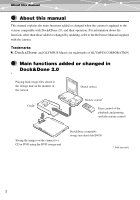Olympus IR 500 IR-500 Dock and Done 2.0 Supplement (English) - Page 7
DOCK, and turn on the storage unit.
 |
UPC - 050332298798
View all Olympus IR 500 manuals
Add to My Manuals
Save this manual to your list of manuals |
Page 7 highlights
Using the Q Using the Dock&Done-compatible storage unit 2 Connect the AC adapter to the storage unit and the power cord to a wall outlet. 3 Set the Dock&Done mode/PC mode switch on the storage unit to "QDOCK," and turn on the storage unit. Wait until the ACCESS indicator on the storage unit goes off. ACCESS indicator DOCK PC I O functions 7

7
Using the
Q
functions
Using the Dock&Done-compatible storage unit
2
Connect the AC adapter to the storage unit and the power cord to a wall
outlet.
3
Set the Dock&Done mode/PC mode switch on the storage unit to
“
Q
DOCK,” and turn on the storage unit.
Wait until the ACCESS indicator on the storage unit goes off.
I
O
PC
DOCK
ACCESS indicator