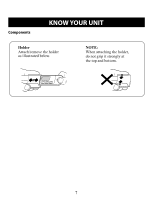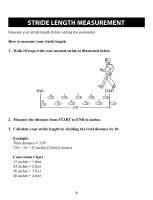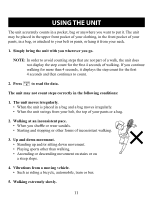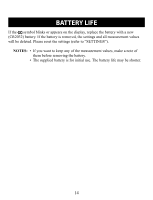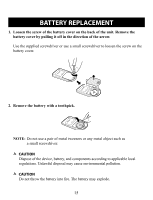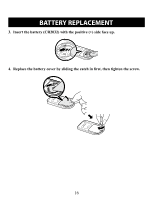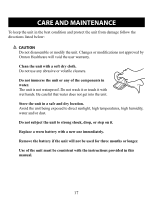Omron HJ-320 Instruction Manual - Page 12
Reading the Current Display
 |
View all Omron HJ-320 manuals
Add to My Manuals
Save this manual to your list of manuals |
Page 12 highlights
READING THE CURRENT DISPLAY Press to change the display. Step count display Distance display Time display The battery saving mode After 5 minutes with no button being pressed, the display will automatically turn off. However, the unit continues counting steps. This mode extends the battery life. Press , or to activate the display again. 12
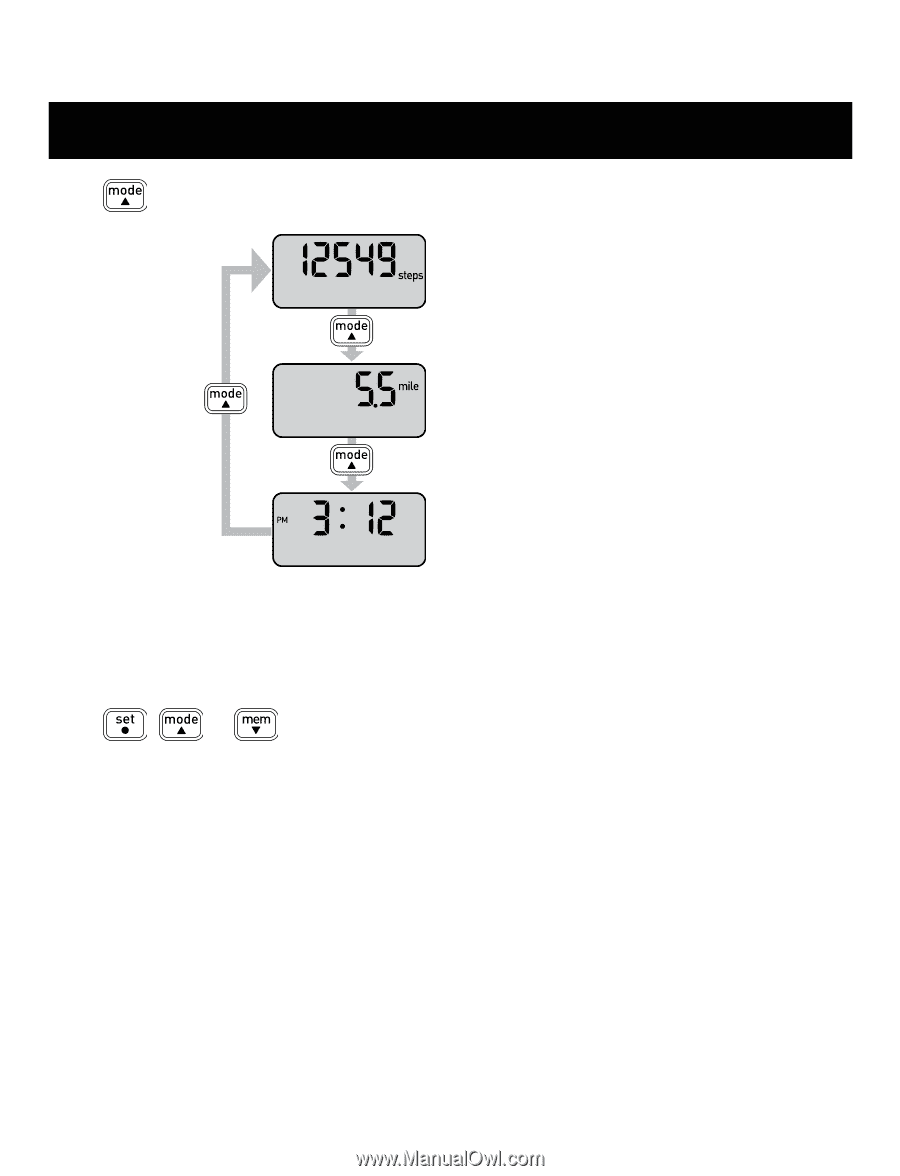
12
Press
to change the display.
The battery saving mode
After 5 minutes with no button being pressed, the display will automatically turn off.
However, the unit continues counting steps. This mode extends the battery life.
Press
,
or
to activate the display again.
READING THE CURRENT DISPLAY
Step count display
Distance display
Time display