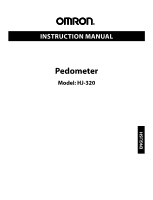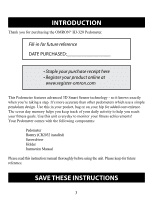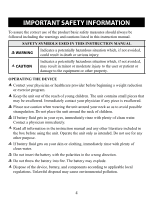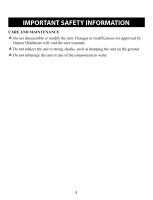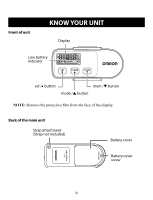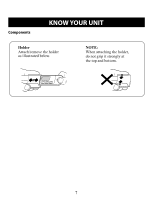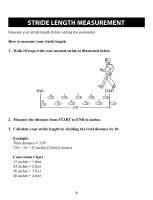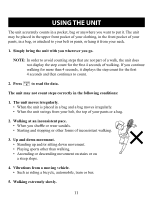Omron HJ-320 Instruction Manual - Page 6
Know Your Unit
 |
View all Omron HJ-320 manuals
Add to My Manuals
Save this manual to your list of manuals |
Page 6 highlights
Front of unit KNOW YOUR UNIT Display Low battery indicator set /• button mem / button mode / button NOTE: Remove the protective film from the face of the display. Back of the main unit Strap attachment (Strap not included) Battery cover Battery cover screw 6
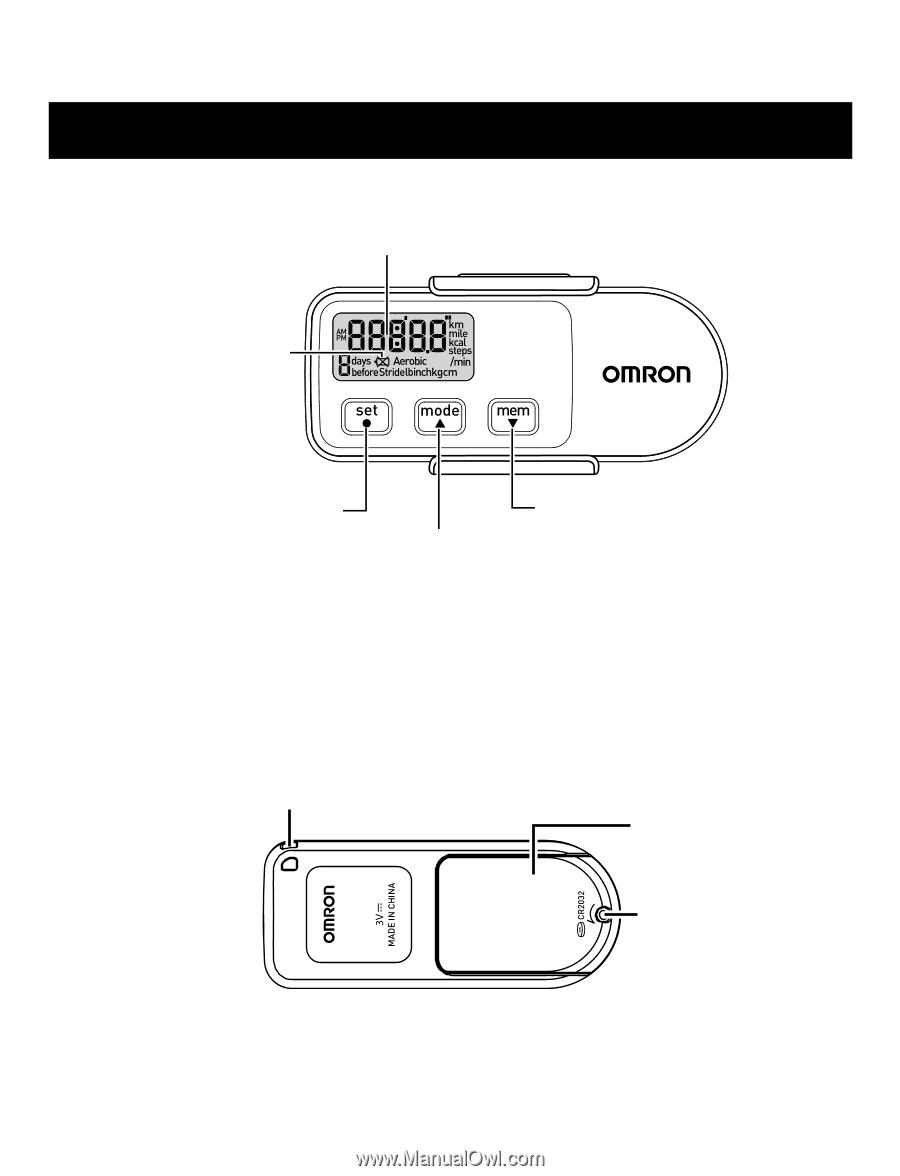
6
KNOW YOUR UNIT
Front of unit
Back of the main unit
Low battery
indicator
Display
set /
•
button
mem /
button
mode /
button
NOTE:
Remove the protective film from the face of the display.
Strap attachment
(Strap not included)
Battery cover
Battery cover
screw