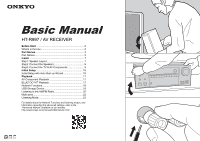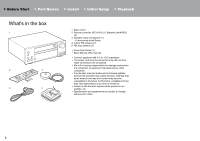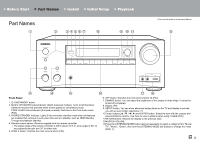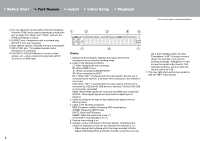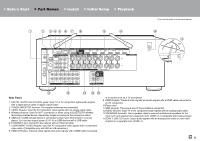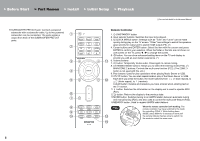Onkyo HT-S9800THX Owners Manual - English/Spanish/French
Onkyo HT-S9800THX Manual
 |
View all Onkyo HT-S9800THX manuals
Add to My Manuals
Save this manual to your list of manuals |
Onkyo HT-S9800THX manual content summary:
- Onkyo HT-S9800THX | Owners Manual - English/Spanish/French - Page 1
Multi-zone 22 Listening Mode 23 For details about the Network Functions and listening modes, and information regarding the advanced settings, refer to the "Advanced Manual" available on our website. http://www.onkyo.com/manual/htr997/adv/en.html En Fr Es - Onkyo HT-S9800THX | Owners Manual - English/Spanish/French - Page 2
unit (1) 2. Remote controller (RC-911R) (1), Batteries (AAA/R03) (2) 3. Speaker setup microphone (1) 0 Used during Initial Setup. 4. Indoor FM antenna (1) 5. AM loop antenna (1) 0 Quick Start Guide (1) 0 Basic Manual (This manual) 0 Connect speakers with 4 Ω to 16 Ω impedance. 0 The power cord must - Onkyo HT-S9800THX | Owners Manual - English/Spanish/French - Page 3
> Before Start > Part Names > Install > Initial Setup > Playback Part Names (*)You can find details in the Advanced Manual. Front Panel 1. Í ON/STANDBY button 2. MUSIC OPTIMIZER button/indicator (North American models): Turns on/off the Music Optimizer function - Onkyo HT-S9800THX | Owners Manual - English/Spanish/French - Page 4
> Part Names > Install > Initial Setup > Playback (*)You can find details in the Advanced Manual. 14.You can adjust the sound 16.Input selector buttons: Switches the input to be played. 17.SETUP MIC jack: The supplied speaker setup microphone is connected. 18.AUX INPUT AUDIO/HDMI jack: Connect - Onkyo HT-S9800THX | Owners Manual - English/Spanish/French - Page 5
> Before Start > Part Names > Install > Initial Setup > Playback (*)You can find details in the Advanced Manual. 90° 180° Rear Panel 1. DIGITAL IN OPTICAL/COAXIAL jacks: Input TV or AV component digital audio signals with a digital optical cable or digital coaxial - Onkyo HT-S9800THX | Owners Manual - English/Spanish/French - Page 6
> Part Names > Install > Initial Setup > Playback (*)You can find details in the Advanced Manual. 15.SUBWOOFER PRE OUT jack: Connect . 13.MODE button: Switches tuning to an AM/FM station between automatic tuning and manual tuning (P20), and also used to control the multi-zone feature (P22). 14. - Onkyo HT-S9800THX | Owners Manual - English/Spanish/French - Page 7
> Before Start > Part Names > Install > Initial Setup > Playback Step1: Speaker Layout ˎ1 ˎ2 ˎ3 ½1: 22e to 30e, ½2: 90e to 110e, ½3: 135e to 150e 7.1 Install Channel System Front speakers output front stereo sound and a center speaker outputs center sound such as dialogs and vocals. Surround - Onkyo HT-S9800THX | Owners Manual - English/Spanish/French - Page 8
> Before Start > Part Names > Install > Initial Setup > Playback Step2: Connect the Speakers Standard Connections Up to two powered subwoofers can be connected. The same signal is output from each of the SUBWOOFER - Onkyo HT-S9800THX | Owners Manual - English/Spanish/French - Page 9
" in "5. Audio Return Channel" (P16) in the Initial Setup. 0 Refer to the instruction manual for the TV for TV connections and instructions regarding settings for CEC features and audio output. To Non-ARC TV For a TV that does not support the ARC (Audio Return Channel) feature (*1), connect both the - Onkyo HT-S9800THX | Owners Manual - English/Spanish/French - Page 10
CEC function and HDMI Standby Through function are automatically enabled. If "No, Skip" is selected, settings are required in the Setup menu after Initial Setup is complete. Press on the remote controller and make the settings in "5. Hardware" - "HDMI". 0 To enjoy digital surround sound including - Onkyo HT-S9800THX | Owners Manual - English/Spanish/French - Page 11
connect to any jack other than BD/DVD. For details, see the Advanced Manual. Setup 0 The COMPONENT VIDEO IN jacks are compatible only with 480i or 576i resolution. if there is no option for 480i, etc. If your player does not support 480i or 576i output, use the VIDEO IN jack. 0 To enjoy digital - Onkyo HT-S9800THX | Owners Manual - English/Spanish/French - Page 12
> Before Start > Part Names > Install > Initial Setup > Playback 4. Connect the Audio Component Example of a connection with an audio component. Connect a CD player using a digital optical cable or analog audio cable. You can - Onkyo HT-S9800THX | Owners Manual - English/Spanish/French - Page 13
room and play 2 ch sources. 0 No sound can be played from the surround back speakers when playing from ZONE SPEAKER. Setup 0 Settings are required in Initial Setup, "4. Multi Zone Setup" (P16) to enjoy this feature. 0 If any of the connected speakers have an impedance of 4 Ω or more to less than - Onkyo HT-S9800THX | Owners Manual - English/Spanish/French - Page 14
the illustration. To connect by Wi-Fi, then after selecting "Wireless" in "3. Network d Connection" (P16) in Initial Setup, select the desired setting method and follow the onscreen instructions to configure the connection. Power Cord Hookup The power cord must be connected only after all other - Onkyo HT-S9800THX | Owners Manual - English/Spanish/French - Page 15
Starts Automatically When you turn the unit on for the first time after purchasing it, Initial Setup is automatically shown on the TV to enable you to make settings required for startup using simple operations following onscreen guidance. 1. Switch the input on - Onkyo HT-S9800THX | Owners Manual - English/Spanish/French - Page 16
completing Initial Setup, you can also manually adjust the most suited to the included speaker system, set up for you beforehand, press ENTER, then follow the onscreen instructions. Keyboard Input To switch between Channel If you have connected a TV that supports ARC, select "Yes". This unit's ARC - Onkyo HT-S9800THX | Owners Manual - English/Spanish/French - Page 17
> Before Start > Part Names > Install > Initial Setup > Playback AV Playback Component Playback 1 2 INPUT BLUETOOTH® If a password is requested, enter "0000". 0 This unit is displayed as "Onkyo HTR997 XXXXXX". 0 To connect another BLUETOOTH wireless technology enabled device, press and hold - Onkyo HT-S9800THX | Owners Manual - English/Spanish/French - Page 18
Initial Setup > Playback services, follow the Music Server feature to stream music files Music Server feature are those PCs with on-screen instructions, using the cursors stored on PCs or NAS devices that support introduced in the Basic Manual. For more with home network functionality. Note - Onkyo HT-S9800THX | Owners Manual - English/Spanish/French - Page 19
Start > Part Names > Install > Initial Setup > Playback USB Storage Device 1 2 INPUT unit's rear panel. 3. Press NET (a) on the remote controller to display the network service list screen. 4. With the cursors on the remote controller, select "USB", and then system formats. a b c En 19 - Onkyo HT-S9800THX | Owners Manual - English/Spanish/French - Page 20
> Before Start > Part Names > Install > Initial Setup > Playback Listening to the AM/FM Radio 1 2 3 You can that the "TunMode: Auto" is displayed on the display. Note that if you tune manually, the reception for FM broadcasts will be monaural rather than stereo, irrespective of the sensitivity - Onkyo HT-S9800THX | Owners Manual - English/Spanish/French - Page 21
> Before Start > Part Names > Install > Initial Setup > Playback 1 2 ∫ Presetting a Radio Station You can the number on the display goes off. ∫ Using RDS (European models) RDS stands for Radio Data System and is a method of transmitting data in FM radio signals. In regions using RDS, the radio - Onkyo HT-S9800THX | Owners Manual - English/Spanish/French - Page 22
> Before Start > Part Names > Install > Initial Setup > Playback Multi-zone 1 2 3 same setting. To return the remote controller to main room control mode: While holding down MODE on the remote controller, press MAIN (c) - Onkyo HT-S9800THX | Owners Manual - English/Spanish/French - Page 23
Manual. 0 The listening mode last selected for the source is remembered for each of the MOVIE/TV, MUSIC, and GAME buttons. If content you play is not supported the same kind of breadth of sound you would get in a movie theater along with the natural flow of timbre with the sound field towards the - Onkyo HT-S9800THX | Owners Manual - English/Spanish/French - Page 24
and/or other countries. DSD and the Direct Stream Digital logo are trademarks of Sony Corporation. "Theater-Dimensional" and "Theater-Dimensional (logo)" are trademarks of Onkyo Corporation. "All other trademarks are the property of their respective owners." "Toutes les autres marques commerciales - Onkyo HT-S9800THX | Owners Manual - English/Spanish/French - Page 25
Réseau et les modes d'écoute ainsi que des informations à propos des réglages avancés, consultez le "Mode d'emploi avancé" disponible sur notre site Web. http://www.onkyo.com/manual/htr997/adv/fr.html Fr - Onkyo HT-S9800THX | Owners Manual - English/Spanish/French - Page 26
d'enceintes (1) 0 Utilisé durant la Initial Setup. 4. Antenne FM intérieure (1) 5. Antenne cadre AM (1) 0 Guide de démarrage rapide (1) 0 Mode d'Emploi à jour du micrologiciel et des services de fournisseurs pourraient cesser, ce qui signifie que certains services réseau et leurs contenus pourraient - Onkyo HT-S9800THX | Owners Manual - English/Spanish/French - Page 27
Touche DIMMER : Permet de régler la luminosité de l'afficheur sur trois niveaux. Il ne peut pas être complètement éteint. 8. Afficheur (P4) 9. Touche SETUP : Vous pouvez afficher les éléments de réglage avancés sur le TV et l'écran pour vous offrir une expérience encore meilleure. (*) 10.Touches du - Onkyo HT-S9800THX | Owners Manual - English/Spanish/French - Page 28
régler. 15.Prise PHONES : Permet de brancher un casque avec une fiche standard (Ø1/4"/6,3 mm). 16.Boutons de sélections d'entrée : Change l'entrée à lire. 17.Prise SETUP MIC : Le micro de réglage d'enceinte fourni est connecté. 18.Prise AUX INPUT AUDIO/HDMI : Permet de brancher une caméra vidéo, etc - Onkyo HT-S9800THX | Owners Manual - English/Spanish/French - Page 29
> Avant de démarrer > Nom des pièces > Installation > Configuration initiale > Lecture (*)Vous pouvez trouver des détails dans le Mode d'emploi avancé. 90° 180° Panneau arrière 1. Prises DIGITAL IN OPTICAL/COAXIAL : Entrée des signaux audio numérique composante TV - Onkyo HT-S9800THX | Owners Manual - English/Spanish/French - Page 30
> Avant de démarrer > Nom des pièces > Installation > Configuration initiale > Lecture (*)Vous pouvez trouver des détails dans le Mode d'emploi avancé. 13.Bornes SPEAKERS : Utilisez un câble d'enceinte pour raccorder les enceintes multicanaux de la pièce principale et les enceintes de l'autre piè - Onkyo HT-S9800THX | Owners Manual - English/Spanish/French - Page 31
> Avant de démarrer > Nom des pièces > Installation > Configuration initiale > Lecture Étape 1 : Disposition d'enceinte I nsta ll at io n ˎ1 ˎ2 ˎ3 ½1: 22e à 30e, ½2 : 90e à 110e, ½3 : 135e à 150e Système 7.1 Les enceintes avant reproduisent le son stéréo avant et l'enceinte centrale reproduit le - Onkyo HT-S9800THX | Owners Manual - English/Spanish/French - Page 32
> Avant de démarrer > Nom des pièces > Installation > Configuration initiale > Lecture Étape 2 : Raccorder les enceintes Raccordements standards Il est possible de raccorder jusqu'à deux caissons de basse sous tension. Le même signal est reproduit par chacune des prises SUBWOOFER PRE OUT. Red a - Onkyo HT-S9800THX | Owners Manual - English/Spanish/French - Page 33
pour utiliser la fonctionnalité ARC. Sélectionnez "Yes" dans "5. Audio Return Channel" (P16) dans la Initial Setup. 0 Consultez le mode d'emploi du TV pour connaitre les raccordements TV et les instructions concernant les paramètres des fonctionnalités CEC et de la sortie audio. Vers un TV non - Onkyo HT-S9800THX | Owners Manual - English/Spanish/French - Page 34
éo en 4K ou en 1080p, utilisez un câble HDMI haute vitesse. Configuration 0 Lorsque "Yes" est sélectionné pour "5. Audio Return Channel" dans Initial Setup (P16), la fonction HDMI CEC et la fonction HDMI Standby Through sont automatiquement activées. Si "No, Skip" est sélectionné, des réglages sont - Onkyo HT-S9800THX | Owners Manual - English/Spanish/French - Page 35
> Avant de démarrer > Nom des pièces > Installation > Configuration initiale > Lecture BD/DVD a b OR c a Câble vidéo composante, b Câble coaxial numérique, c Câble audio analogique 3. Raccorder l'appareil AV non HDMI Il s'agit d'un exemple de raccordement avec un appareil AV ne possédant pas - Onkyo HT-S9800THX | Owners Manual - English/Spanish/French - Page 36
> Avant de démarrer > Nom des pièces > Installation > Configuration initiale > Lecture 4. Raccorder l'appareil Audio Exemple de raccordement avec un appareil audio. Raccordez un lecteur CD à l'aide d'un câble optonumérique ou d'un câble audio analogique. Vous pouvez également raccorder une platine - Onkyo HT-S9800THX | Owners Manual - English/Spanish/French - Page 37
par les enceintes surround arrière s'il est lu depuis la ZONE SPEAKER. Configuration 0 Des réglages sont nécessaires dans la Initial Setup, "4. Multi Zone Setup" (P16) pour bénéficier de cette fonctionnalité. 0 Si l'une des enceintes raccordées possède une impédance située entre 4 Ω et moins - Onkyo HT-S9800THX | Owners Manual - English/Spanish/French - Page 38
par Wi-Fi, après avoir sélectionné "Wireless" dans "3. Network Connection" (P16) de la Initial Setup, sélectionnez la méthode de réglage désirée et suivez les instructions à l'écran pour configurer la connexion. Branchement du cordon d'alimentation Le cordon d'alimentation devra être branch - Onkyo HT-S9800THX | Owners Manual - English/Spanish/French - Page 39
pour la première fois après son achat, la Initial Setup s'affiche automatiquement sur le TV pour vous permettre d'effectuer les réglages nécessaires au démarrage en utilisant des commandes simples en suivant le guide à l'écran. 1. Réglez l'entrée du TV sur celle assignée à l'appareil. 2. Mettez - Onkyo HT-S9800THX | Owners Manual - English/Spanish/French - Page 40
lors du branchement. 0 Une fois la Initial Setup terminée, vous pouvez également régler manuellement les entrée est correctement raccordée. Suivez le guide, sélectionnez l'entrée que vous dé commande et appuyez sur ENTER, puis suivez les instructions à l'écran. Saisie clavier Pour permuter entre les - Onkyo HT-S9800THX | Owners Manual - English/Spanish/French - Page 41
cet appareil parmi les périphériques affichés. Si un mot de passe est requis, entrez "0000". 0 Cet appareil s'affiche sous le nom "Onkyo HT-R997 XXXXXX". 0 Pour connecter un autre périphérique compatible avec la technologie BLUETOOTH, appuyez sur jusqu'à ce que "Now Pairing..." s'affiche, puis - Onkyo HT-S9800THX | Owners Manual - English/Spanish/French - Page 42
. domestique. Les commandes de base des fonction Music Server sont des Avec les services de radio Internet, suivez c Fonctionnalités Réseau sont présentées ordinateurs ayant la fonctionnalité les instructions à l'écran, en utilisant les dans le Mode d'Emploi Base. Pour des commandes plus - Onkyo HT-S9800THX | Owners Manual - English/Spanish/French - Page 43
USB situé sur le panneau arrière de cet appareil. 3. Appuyez sur la touche NET (a) de la télécommande pour afficher la liste des services réseau. 4. Avec les touches du curseur de la télécommande, sélectionnez "USB", puis appuyez sur ENTER (b). 0 Si le témoin "USB" clignote sur l'afficheur, vérifiez - Onkyo HT-S9800THX | Owners Manual - English/Spanish/French - Page 44
, la syntonisation 2. Appuyez sur la touche MODE (e) de la e automatique démarre et la recherche télécommande pour que "TunMode: s'arrête lorsqu'une station est trouvée. Manual" apparaisse sur l'afficheur. 20 - Onkyo HT-S9800THX | Owners Manual - English/Spanish/French - Page 45
pour le supprimer. Lors de la suppression, le nombre sur l'écran s'éteint. ∫ Utilisation du RDS (Modèles européens) RDS est l'acronyme de Radio Data System, un système de transmission de données par signaux radio FM. Dans les régions qui utilisent le RDS, le nom de la station radio - Onkyo HT-S9800THX | Owners Manual - English/Spanish/French - Page 46
> Avant de démarrer > Nom des pièces > Installation > Configuration initiale > Lecture Multizone 1 2 3 tandis que cet appareil est en veille règlera le mode lecture sur le même paramètre. Pour passer de nouveau la télécommande sur le mode de contrôle de la pièce principale : Tout en appuyant - Onkyo HT-S9800THX | Owners Manual - English/Spanish/French - Page 47
> Avant de démarrer > Nom des pièces > Installation > Configuration initiale > Lecture Mode d'écoute Cet appareil est équipé de plusieurs modes d'écoute et vous pouvez choisir le mode d'écoute optimal pour les films, la télévision, la musique, et les jeux en utilisant MOVIE/TV, MUSIC, et GAME (b). - Onkyo HT-S9800THX | Owners Manual - English/Spanish/French - Page 48
and/or other countries. DSD and the Direct Stream Digital logo are trademarks of Sony Corporation. "Theater-Dimensional" and "Theater-Dimensional (logo)" are trademarks of Onkyo Corporation. "All other trademarks are the property of their respective owners." "Toutes les autres marques commerciales - Onkyo HT-S9800THX | Owners Manual - English/Spanish/French - Page 49
HT-R997 / AV RECEIVER Antes de del TV y los componentes de AV 9 Configuración inicial 15 Initial Setup con el asistente de arranque automático..... 15 Reproducción 17 Reproducción , consulte el "Manual avanzado" disponible en nuestro sitio web. http://www.onkyo.com/manual/htr997/adv/es.html Es - Onkyo HT-S9800THX | Owners Manual - English/Spanish/French - Page 50
R03) (2) 3. Micrófono para la configuración de altavoces (1) 0 Usado durante la Initial Setup. 4. Antena de FM para interiores (1) 5. Antena en bucle de AM (1) 0 Guía de inicio rápido (1) 0 Manual Básico (Este manual) 0 Conecte los altavoces con una impedancia de entre 4 Ω y 16 Ω. 0 El cable - Onkyo HT-S9800THX | Owners Manual - English/Spanish/French - Page 51
las piezas (*)Puede encontrar más información en el Manual avanzado. Panel frontal 1. Botón Í ON tres pasos. No se puede apagar completamente. 8. Pantalla (P4) 9. Botón SETUP: Puede mostrar elementos de configuración avanzada en el TV y la pantalla para disfrutar - Onkyo HT-S9800THX | Owners Manual - English/Spanish/French - Page 52
Configuración inicial > Reproducción (*)Puede encontrar más información en el Manual avanzado. 13.Pulse repetidamente el botón LISTENING MODE (arriba) para de selector de entrada: Cambia la entrada a reproducir. 17.Conector SETUP MIC: El micrófono para la configuración de los altavoces suministrado - Onkyo HT-S9800THX | Owners Manual - English/Spanish/French - Page 53
> Antes de empezar > Nombres de las piezas > Instalación > Configuración inicial > Reproducción (*)Puede encontrar más información en el Manual avanzado. 90° 180° Panel trasero 1. Conectores DIGITAL IN OPTICAL/COAXIAL: Introduzca señales de audio digital desde un - Onkyo HT-S9800THX | Owners Manual - English/Spanish/French - Page 54
la pantalla al estado anterior. 13.Botón MODE: Cambia la sintonización de una emisora AM/FM entre la sintonización automática y la sintonización manual (P20), y también se usa para controlar la función multizona (P22). 14.Botón MEMORY: Se utiliza para registrar emisoras de radio AM/FM. Tips - Onkyo HT-S9800THX | Owners Manual - English/Spanish/French - Page 55
> Antes de empezar > Nombres de las piezas > Instalación > Configuración inicial > Reproducción Paso 1: Disposición de los altavoces ˎ1 ˎ2 ˎ3 ½1: 22e a 30e, ½2: 90e a 110e, ½3: 135e a 150e Sistema Instalación de 7.1 canales Los altavoces delanteros emiten sonidos delanteros en estéreo y el altavoz - Onkyo HT-S9800THX | Owners Manual - English/Spanish/French - Page 56
> Antes de empezar > Nombres de las piezas > Instalación > Configuración inicial > Reproducción Paso 2: Conexión de los altavoces Conexiones estándar Si la conexión es errónea, la fase inversa puede hacer que la salida de graves sea más pobre. Se pueden conectar hasta dos subwoofers con alimentaci - Onkyo HT-S9800THX | Owners Manual - English/Spanish/French - Page 57
Configuración 0 Para usar la función ARC se requieren algunos ajustes. Seleccione "Yes" en "5. Audio Return Channel" (P16) en la Initial Setup. 0 Consulte el manual de instrucciones del TV para información sobre las conexiones del TV e instrucciones sobre los ajustes de las funciones CEC y la salida - Onkyo HT-S9800THX | Owners Manual - English/Spanish/French - Page 58
reproducir vídeo 4K o 1080p, use un cable HDMI de alta velocidad. Configuración 0 Cuando se selecciona "Yes" para "5. Audio Return Channel" en Initial Setup (P16), la función HDMI CEC y la función HDMI Standby Through se activan automáticamente. Si se selecciona "No, Skip", es necesario realizar - Onkyo HT-S9800THX | Owners Manual - English/Spanish/French - Page 59
muestran en la ilustración de la izquierda para poder conectar también cualquier conector distinto de BD/DVD. Para más información, consulte el Manual avanzado. Configuración 0 Los conectores COMPONENT VIDEO IN solo son compatibles con una resolución 480i o 576i. Cuando lo conecte a los conectores - Onkyo HT-S9800THX | Owners Manual - English/Spanish/French - Page 60
> Antes de empezar > Nombres de las piezas > Instalación > Configuración inicial > Reproducción 4. Conexión del componente de audio Ejemplo de una conexión con un componente de audio. Conecte un reproductor de CD utilizando un cable óptico digital o un cable de audio analógico. También puede - Onkyo HT-S9800THX | Owners Manual - English/Spanish/French - Page 61
cuando se está reproduciendo desde el ZONE SPEAKER. Configuración 0 Para disfrutar de esta función, se requieren ajustes en Initial Setup, "4. Multi Zone Setup" (P16). 0 Si cualquiera de los altavoces conectados tiene una impedancia de 4 Ω o superior hasta menos de 6 Ω, después de completar la - Onkyo HT-S9800THX | Owners Manual - English/Spanish/French - Page 62
en d la ilustración Para realizar la conexión mediante Wi-Fi, después de seleccionar "Wireless" en "3. Network Connection" (P16) en Initial Setup, seleccione el método de ajuste deseado y siga las instrucciones en pantalla para configurar la conexión. Conexión del cable de alimentación El - Onkyo HT-S9800THX | Owners Manual - English/Spanish/French - Page 63
0 Si finaliza el procedimiento durante su curso o desea cambiar un ajuste realizado durante la Initial Setup, pulse en el mando a distancia, seleccione "7. Miscellaneous" - "Initial Setup" y pulse ENTER. ∫ 1. AccuEQ Room Calibration Coloque el micrófono de configuración de altavoces suministrado en - Onkyo HT-S9800THX | Owners Manual - English/Spanish/French - Page 64
una ventana de confirmación pidiéndole aceptar la política de privacidad. Seleccione "Accept" y pulse ENTER para indicar su conformidad. ∫ 4. Multi Zone Setup Cuando quiera disfrutar de audio en otra habitación que no sea la habitación principal, establezca el método de salida de audio para la otra - Onkyo HT-S9800THX | Owners Manual - English/Spanish/French - Page 65
és seleccione esta unidad entre los dispositivos mostrados. Si se le pide una contraseña, introduzca "0000". 0 Esta unidad se muestra como "Onkyo HT-R997 XXXXXX". 0 Para conectar otro dispositivo habilitado con tecnología inalámbrica BLUETOOTH, mantenga pulsado hasta que se muestre "Now Pairing - Onkyo HT-S9800THX | Owners Manual - English/Spanish/French - Page 66
inteligente para reproducirla. firmware para esta unidad. Consulte pueden reproducirse los archivos de Con Music Server, seleccione el también el Manual avanzado para música registrados en la biblioteca de servidor con los cursores, después información sobre nuevas funciones. Windows Media - Onkyo HT-S9800THX | Owners Manual - English/Spanish/French - Page 67
> Antes de empezar > Nombres de las piezas > Instalación > Configuración inicial > Reproducción Dispositivo de almacenamiento USB 1 2 3 4 INPUT TV Operaciones básicas almacenamiento USB mientras en la 0 No se puede garantizar el pantalla aparezca el mensaje funcionamiento de todos los - Onkyo HT-S9800THX | Owners Manual - English/Spanish/French - Page 68
, de modo que "TunMode: Auto" se muestre en la pantalla. 3. Al pulsar los botones de cursor S / T (b) del mando a distancia, se inicia la Sintonización manual Ajuste del paso de frecuencia: Tenga en cuenta que si sintoniza manualmente, la recepción de transmisiones FM será en monoaural en vez de - Onkyo HT-S9800THX | Owners Manual - English/Spanish/French - Page 69
dicho número preestablecido Una vez borrado, el número de la pantalla se apaga. ∫ Uso de RDS (Modelos europeos) RDS corresponde a las iniciales de Radio Data System (Sistema de datos de radio, por sus siglas en inglés) y es un método para transmitir datos en señales de radio FM. En las regiones - Onkyo HT-S9800THX | Owners Manual - English/Spanish/French - Page 70
> Antes de empezar > Nombres de las piezas > Instalación > Configuración inicial > Reproducción Multizona 1 2 3 separada. Activar ZONE 2 mientras esta unidad está en modo de espera también cambiará el modo de reproducción al mismo ajuste. Para restablecer el mando a distancia al modo de control - Onkyo HT-S9800THX | Owners Manual - English/Spanish/French - Page 71
óptimo para películas, TV, música y juegos utilizando MOVIE/TV, MUSIC y GAME (b). Las operaciones básicas se describen en el Manual Básico. Para más información, consulte el Manual avanzado. 0 El último modo de audición seleccionado para la fuente se recuerda para cada uno de los botones MOVIE/ TV - Onkyo HT-S9800THX | Owners Manual - English/Spanish/French - Page 72
and/or other countries. DSD and the Direct Stream Digital logo are trademarks of Sony Corporation. "Theater-Dimensional" and "Theater-Dimensional (logo)" are trademarks of Onkyo Corporation. "All other trademarks are the property of their respective owners." "Toutes les autres marques commerciales - Onkyo HT-S9800THX | Owners Manual - English/Spanish/French - Page 73
Es 25 - Onkyo HT-S9800THX | Owners Manual - English/Spanish/French - Page 74
26 - Onkyo HT-S9800THX | Owners Manual - English/Spanish/French - Page 75
Es 27 - Onkyo HT-S9800THX | Owners Manual - English/Spanish/French - Page 76
, Sumida-ku, Tokyo 130-0015 JAPAN http://www.onkyo.com/ 18 Park Way, Upper Saddle River, N.J. 07458, U.S.A. For Dealer, Service, Order and all other Business Inquiries: Tel: 201-785-2600 Fax: 201-785-2650 http://www.us.onkyo.com/ For Product Support Team Only: 1-800-229-1687 http://www.us
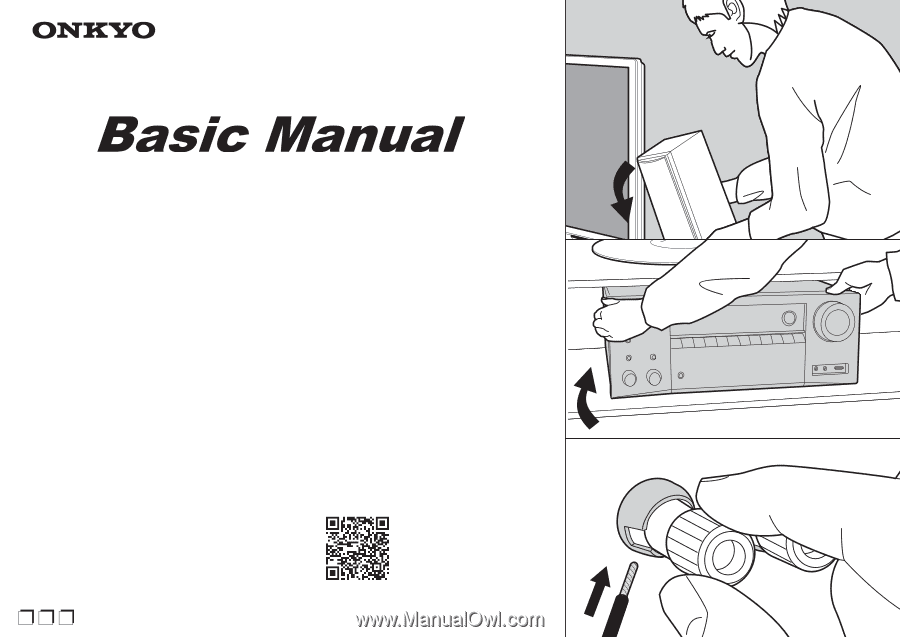
Before Start
.....................................................................
2
What's in the box
...............................................................
2
Part Names
......................................................................
3
Part Names
.......................................................................
3
Install
...............................................................................
7
Step1: Speaker Layout
......................................................
7
Step2: Connect the Speakers
............................................
8
Step3: Connect the TV & AV Components
........................
9
Initial Setup
...................................................................
15
Initial Setup with Auto Start-up Wizard
............................
15
Playback
........................................................................
17
AV Component Playback
.................................................
17
BLUETOOTH
®
Playback
.................................................
17
Network Functions
...........................................................
18
USB Storage Device
.......................................................
19
Listening to the AM/FM Radio
.........................................
20
Multi-zone
........................................................................
22
Listening Mode
................................................................
23
For details about the Network Functions and listening modes, and
information regarding the advanced settings, refer to the
"Advanced Manual" available on our website.
HT-R997 / AV RECEIVER
En
Fr
Es