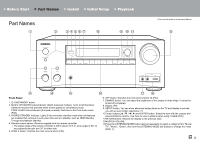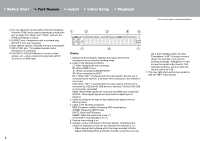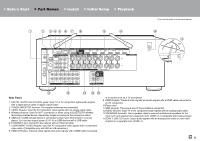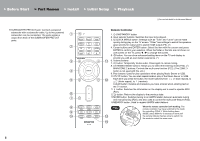Onkyo HT-S9800THX Owners Manual - English/Spanish/French - Page 8
Step2: Connect the Speakers
 |
View all Onkyo HT-S9800THX manuals
Add to My Manuals
Save this manual to your list of manuals |
Page 8 highlights
> Before Start > Part Names > Install > Initial Setup > Playback Step2: Connect the Speakers Standard Connections Up to two powered subwoofers can be connected. The same signal is output from each of the SUBWOOFER PRE OUT jacks. Red a White Green Gray Blue Tan b Brown a Speaker cable, b Subwoofer cable 8 Make sure the exposed wires of the speakers do not stick out of the speaker terminals when connecting. If the exposed wires of the speakers touch the rear panel or the + and - wires touch each other, the protection circuit will be activated.

8
Step2: Connect the Speakers
Standard Connections
Up to two powered subwoofers can be connected. The
same signal is output from each of the SUBWOOFER PRE
OUT jacks.
Make sure the exposed wires of the speakers
do not stick out of the speaker terminals when
connecting. If the exposed wires of the
speakers touch the rear panel or the + and –
wires touch each other, the protection circuit
will be activated.
> Before Start
> Part Names
> Install
> Initial Setup
> Playback
Blue
Tan
Brown
Gray
Green
White
Red
a
b
a
Speaker cable,
b
Subwoofer cable