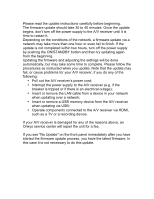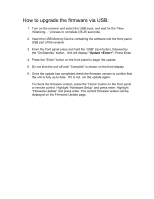Onkyo TX-RZ900 Firmware Upgrade
Onkyo TX-RZ900 Manual
 |
View all Onkyo TX-RZ900 manuals
Add to My Manuals
Save this manual to your list of manuals |
Onkyo TX-RZ900 manual content summary:
- Onkyo TX-RZ900 | Firmware Upgrade - Page 1
this firmware update for the best possible performance of your AV Receiver. TX-RZ800 & TX-RZ900 (Version 1010-3000-0100) The 9/30/2015 update will address the following, and includes previous updates: • Improves ARC-related operation. • Fixes Connection Issues with Deezer* *Availability of service - Onkyo TX-RZ900 | Firmware Upgrade - Page 2
network when updating over a network; • Insert or remove a USB memory device from the A/V receiver when updating via USB; • Operate components connected to the A/V receiver via HDMI, such as a TV or a recording device. If your A/V receiver is damaged for any of the reasons above, an Onkyo service - Onkyo TX-RZ900 | Firmware Upgrade - Page 3
How to prepare the USB Memory Device: 1. Download the zipped firmware update file and save to the Desktop of your computer. http://download.onkyo.com/AVR001E/ONKAVR001E_MA000000M AMAMAMA_101.zip 2. Right click on the file and select "Extract All" and place the extracted folder on the Desktop of your - Onkyo TX-RZ900 | Firmware Upgrade - Page 4
of the receiver 3. From the front panel press and hold the "USB" input button, followed by the "On/Standby" button. Unit will display "Update

Firmware Update
TX-RZ800 & TX-RZ900
(09-30-2015)
We are pleased to offer this firmware update for the best possible
performance of your AV Receiver
.
TX-RZ800 & TX-RZ900
(Version
1010-3000-0100
)
The 9/30/2015 update will address the following, and includes
previous updates:
•
Improves ARC-related operation.
•
Fixes Connection Issues with Deezer*
*Availability of service depends on region. Some service may require a paid subscription and
firmware update.
The 4/02/2015 update will address the following:
•
Improves the playback of particular audio format.
To check if your firmware is the latest version, go in to Setup ->
Hardware Setup -> Firmware Update and check the version number.
If any of the numbers differ from the latest version available, please
update your unit.
Update via USB storage
Note: Please remove the wired/wireless connection before updating
through USB.
Please prepare a USB storage device such as a USB
flash memory stick. You need at least 64 MB of available space to
update the firmware. Please unpack the ZIP file onto an empty USB
Stick that has been formatted with the FAT file system.
We hope you enjoy the improved functionality this update provides to
your AV Receiver.
Precautions for the Firmware Update