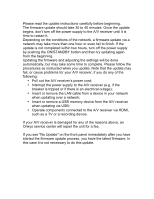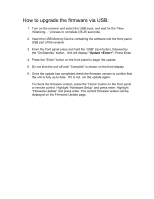Onkyo TX-RZ900 Firmware Upgrade - Page 3
How to prepare the USB Memory Device - firmware
 |
View all Onkyo TX-RZ900 manuals
Add to My Manuals
Save this manual to your list of manuals |
Page 3 highlights
How to prepare the USB Memory Device: 1. Download the zipped firmware update file and save to the Desktop of your computer. http://download.onkyo.com/AVR001E/ONKAVR001E_MA000000M AMAMAMA_101.zip 2. Right click on the file and select "Extract All" and place the extracted folder on the Desktop of your computer: 1. Connect the USB Memory Device to the USB port of your computer and copy the contents of the unzipped/extracted folder onto your USB Memory Device. 2. Safely eject the USB Memory Device from your computer. The product that you are using may have unexpected issue which will be addressed by this F/W update Please check your FW version below and proceed for the FW update.

How to prepare the USB Memory Device:
1. Download the zipped firmware update file and save to the Desktop of your
computer.
AMAMAMA_101.zip
2. Right click on the file and select “Extract All” and place the extracted folder
on the Desktop of your computer:
1.
Connect the USB Memory Device to the USB port of your computer
and copy the
contents of the unzipped/extracted folder
onto your
USB Memory Device.
2.
Safely eject the USB Memory Device from your computer.
The product that you are using may have unexpected issue which will be addressed
by this F/W update
Please check your FW version below and proceed for the FW update.