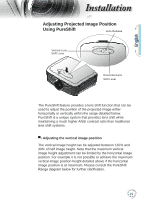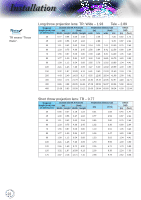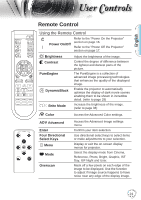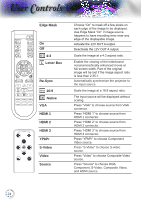Optoma HD8600 User's Manual - Page 20
Adjusting the horizontal image position, horizontal image height adjustment can be limited by
 |
View all Optoma HD8600 manuals
Add to My Manuals
Save this manual to your list of manuals |
Page 20 highlights
Installation Screen 100% H x 30% H x 20% Screen Height (H) H x 10% H x 60% Distance (L) ▀■ Adjusting the horizontal image position With the lens in the center position the horizontal image position can be adjusted to the left or right by up to a maximum of 10% of the half image width. Note that the maximum horizontal image height adjustment can be limited by the vertical image position. For example it is not possible to achieve the maximum horizontal image position if the vertical image position is at maximum. Please consult the PureShift Range diagram below for further clarification. Screen Width (W) Left Side Right Side (W/2) x 10% (W/2) x 10% 20
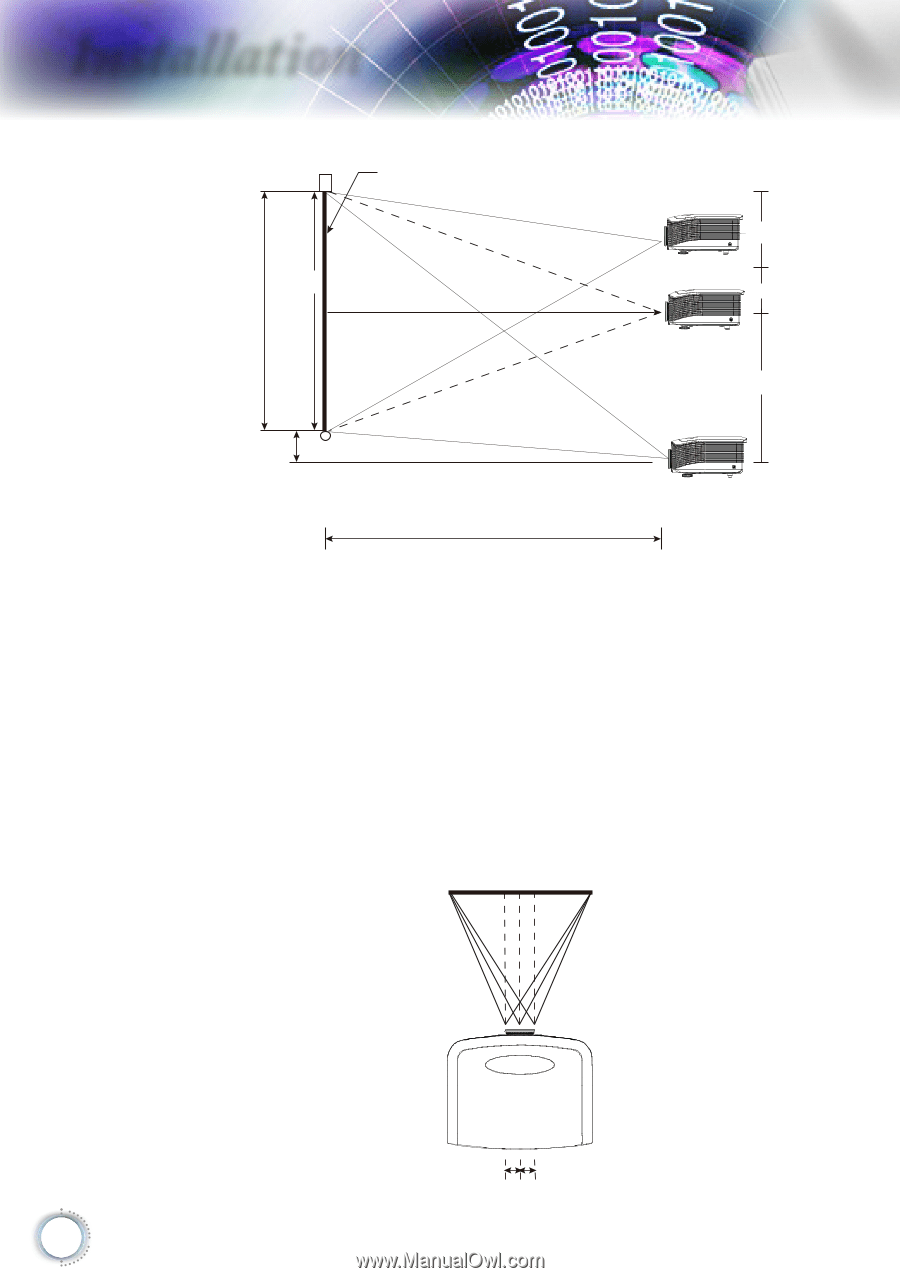
20
Installation
Screen Height
(H)
100%
H x 10%
H x 30%
H x 20%
H x 60%
Distance
(L)
Screen
▀
■
Adjusting the horizontal image position
With the lens in the center position the horizontal image
position can be adjusted to the left or right by up to a maximum
of 10% of the half image width. Note that the maximum
horizontal image height adjustment can be limited by the
vertical image position. For example it is not possible to achieve
the maximum horizontal image position if the vertical image
position is at maximum. Please consult the PureShift Range
diagram below for further clarification.
Left Side
(W/2) x 10%
(W/2) x 10%
Right Side
Screen Width
(W)