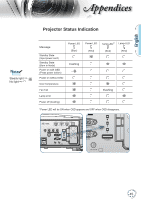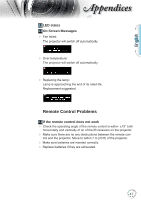Optoma HD8600 User's Manual - Page 45
Projector Status Indication
 |
View all Optoma HD8600 manuals
Add to My Manuals
Save this manual to your list of manuals |
Page 45 highlights
English Appendices Projector Status Indication Noottee Steady light => No light => Message Standby State (Input power cord) Standby State (Burn in Mode) Power on with OSD (Press power button) Power on without OSD Over Temperature Fan Fail Lamp error Power off (Cooling) Power LED (Blue) Flashing * Power LED Temp-LED" Lamp-LED (Red) (Red) (Red) Flashing * Power LED will be ON when OSD appears and OFF when OSD disappears. 45
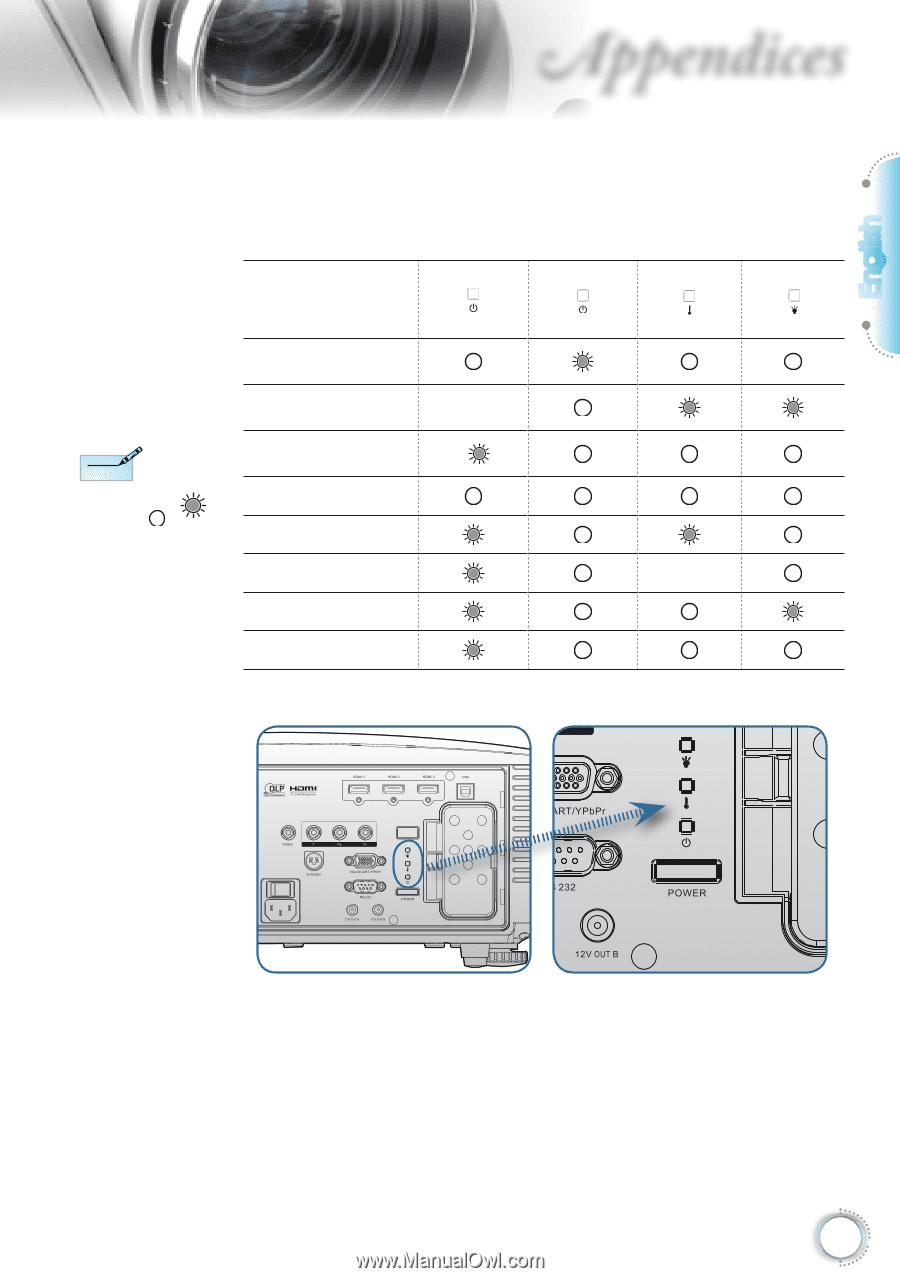
English
´µ
Appendices
Projector Status Indication
Message
Power LED
(Blue)
Power LED
(Red)
Temp-LED
“
(Red)
Lamp-LED
(Red)
Standby State
(Input power cord)
Standby State
(Burn in Mode)
Flashing
Power on with OSD
(Press power button)
*
Power on without OSD
Over Temperature
Fan Fail
Flashing
Lamp error
Power off (Cooling)
Steady light =>
No light =>
N
ote
N
ote
* Power LED will be ON when OSD appears and OFF when OSD disappears.