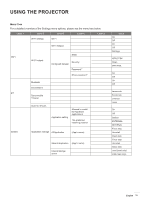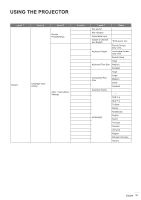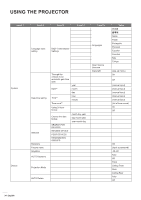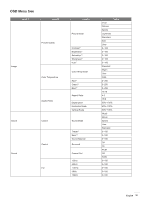Optoma INTELLIGO-S1 IntelliGo S1 User Manual - Page 34
IQQI - International, Ceiling Front
 |
View all Optoma INTELLIGO-S1 manuals
Add to My Manuals
Save this manual to your list of manuals |
Page 34 highlights
USING THE PROJECTOR Level 1 System Device Level 2 Level 3 Level 4 Level 5 Language input setting IQQI - InternationalSettings Languages Date time setting miracast Recovery Factory menu Keystone AUTO Keystone Through the network to be automatic gain time date Date*2 Time*2 Time zone*2 year month day hour minute Using 24 hour format Choose the date format SEARCH FOR DEVICES RENAME DEVICE PEER DEVICES REMEMBERED GROUPS month-day-year day-month-year year-month-day Open Source Licenses Copyright Projection Mode AUTO Rotate Value Norsk Polski Português Español Svenska ไทย Türkçe (pop-up menu) On Off (manual input) (manual input) (manual input) (manual input) (manual input) (list of time zones) On Off OK (input a password) -40~40 Auto Off Front Ceiling Front Rear Ceiling Rear Auto Off 34 English