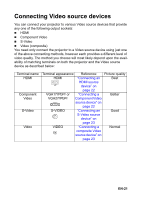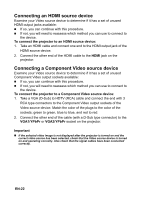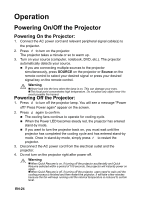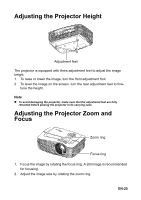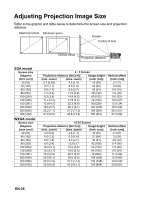Optoma X501 User's Manual - Page 26
Adjusting Projection Image Size
 |
View all Optoma X501 manuals
Add to My Manuals
Save this manual to your list of manuals |
Page 26 highlights
Adjusting Projection Image Size Refer to the graphic and table below to determine the screen size and projection distance. Maximum zoom Minimum zoom Screen Center of lens Vertical offset Projection distance XGA model Screen size Diagonal [inch (cm)] 30 (76) 40 (102) 60 (152) 80 (203) 100 (254) 120 (305) 150 (381) 200 (508) 250 (635) 300 (762) WXGA model Screen size Diagonal [inch (cm)] 30 (76) 40 (102) 60 (152) 80 (203) 100 (254) 120 (305) 150 (381) 200 (508) 250 (635) 300 (762) 4 : 3 Screen Projection distance [feet (m)] Image height (min. zoom) (max. zoom) [inch (cm)] 2.7 (0.85) 4.5 (1.4) 18 (46) 3.7 (1.1) 5.9 (1.8) 24 (61) 5.6 (1.7) 8.9 (2.7) 36 (91) 7.4 (2.3) 11.9 (3.6) 48 (122) 9.3 (2.8) 14.8 (4.5) 60 (152) 11.2 (3.4) 17.8 (5.4) 72 (183) 13.9 (4.3) 22.3 (6.8) 90 (229) 18.6 (5.7) 29.7 (9.1) 120 (305) 23.2 (7.1) 37.2 (11.3) 150 (381) 27.9 (8.5) 44.6 (13.6) 180 (457) Vertical offset [inch (cm)] 2.7 (7) 3.6 (9) 5.4 (14) 7.2 (18) 9.0 (23) 10.8 (27) 13.5 (34) 18.0 (46) 22.5 (57) 27.0 (69) 16:10 Screen Projection distance [feet (m)] Image height (min. zoom) (max. zoom) [inch (cm)] 3.0 (0.9) 4.6 (1.4) 16 (40) 4.0 (1.2) 6.0 (1.8) 21 (54) 6.0 (1.8) 9.0 (2.7) 32 (81) 8.0 (2.4) 12.0 (3.7 42 (108) 10.0 (3.1) 15.0 (4.6) 53 (135) 12.0 (3.7) 18.0 (5.5) 64 (162) 15.0 (4.6) 22.5 (6.9) 79 (202) 20.0 (6.1) 30.0 (9.2) 106 (269) 25.0 (7.6) 37.5 (11.4) 132 (336) 30.0 (9.2) 45.0 (13.7) 159 (404) Vertical offset [inch (cm)] 2.4 (6) 3.2 (8) 4.8 (12) 6.4 (16) 7.9 (20) 9.5 (24) 11.9 (30) 15.9 (40) 19.9 (50) 23.8 (61) EN-26