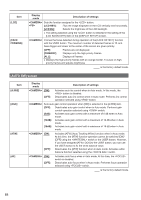Panasonic AGAC130AP Operating Instructions Advanced - Page 79
Setup menu list, [SCENE FILE] screen
 |
View all Panasonic AGAC130AP manuals
Add to My Manuals
Save this manual to your list of manuals |
Page 79 highlights
Menu Setup menu list [SCENE FILE] screen Item [LOAD/SAVE/ INIT] [SYNC SCAN TYPE] [SYNCHRO SCAN] [DETAIL LEVEL] [V DETAIL LEVEL] [DETAIL CORING] Display mode [LOAD]: [SAVE]: [INIT]: [NO]: Description of settings Loads the scene file settings saved in this camera. Saves the updated scene file settings. Returns the scene file settings selected using the dial, to the factory settings. Returns to the previous screen. Selects the synchro scan display setting. [deg.]: Sets to angle display. [sec]: Sets to speed display. Adjusts the synchro scan shutter speed used for shooting images on a TV screen, etc. Holding the OPERATION lever tilted upward or downward will cause the values to change at a faster rate. ••When [SYNC SCAN TYPE] = [sec] 60i/60 P mode: [1/60.0] - [1/249.8] secs 30 P mode: [1/30.0] - [1/48.0] - [1/249.8] secs 24 P mode: [1/24.0] - [1/48.0] - [1/249.8] secs ••When [SYNC SCAN TYPE] = [deg.] [3.0 d] - [180.0 d] - [360.0 d] (0.5 d increments, angle display) Adjusts the level of the image outline correction (in the horizontal and vertical directions). [-7] ... [0] ... [+7] Adjusts the level of outline correction in the vertical direction. [-7] ... [0] ... [+7] Adjusts the level of noise reduction of the detail signal. Set to - for a clearer image, but noise increases slightly. Set to + to reduce noise. [-7] ... [0] ... [+7] is the factory default mode for the dial . Displays Menu 79