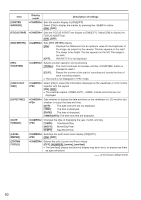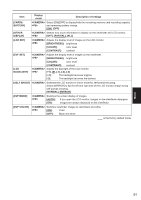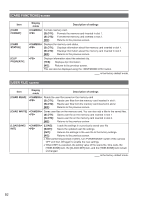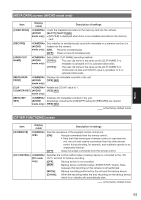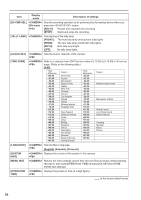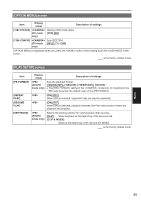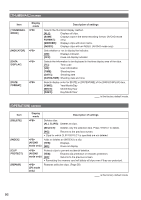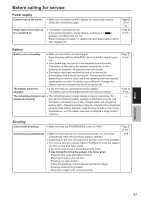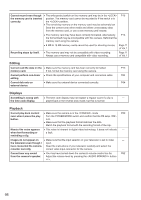Panasonic AGAC130AP Operating Instructions Advanced - Page 94
English], [Español], [Français], DV CMD SEL]
 |
View all Panasonic AGAC130AP manuals
Add to My Manuals
Save this manual to your list of manuals |
Page 94 highlights
Item Display mode Description of settings [DV CMD SEL] (DV mode only) Sets the recording operation to be performed by the backup device when you press the button. [REC P]: Pauses and unpauses the recording. [STOP]: Starts and stops the recording. [TALLY LAMP] Sets lighting of the tally lamp. [FRONT]: The front tally lamp (microphone side) lights. [REAR]: The rear tally lamp (viewfinder side) lights. [BOTH]: Both tally lamps light. [OFF]: No tally lamp lights. [CLOCK SET] Sets the built-in calendar of the camera. [TIME ZONE] Adds to or deducts from GMT the time value of [-12:00] to [+13:00] in 30-minute steps. (Refer to the following table.) [0:00] Time difference +00:00 -01:00 -02:00 -03:00 -04:00 -05:00 -06:00 -07:00 -08:00 -09:00 -10:00 -11:00 -12:00 +13:00 +12:00 +11:00 +10:00 +09:00 +08:00 +07:00 +06:00 +05:00 +04:00 +03:00 +02:00 +01:00 Region Greenwich Azores Mid-Atlantic Buenos Aires Halifax New York Chicago Denver Los Angeles Alaska Hawaii Midway Islands Kwajalein Atoll New Zealand Solomon Islands Guam Tokyo Beijing Bangkok Dacca Islamabad Abu Dhabi Moscow Eastern Europe Central Europe Time difference -00:30 -01:30 -02:30 -03:30 -04:30 -05:30 -06:30 -07:30 -08:30 -09:30 -10:30 -11:30 +12:30 +11:30 +10:30 +09:30 +08:30 +07:30 +06:30 +05:30 +04:30 +03:30 +02:30 +01:30 +00:30 Region Newfoundland Island Marquesas Islands Norfolk Island Lord Howe Island Darwin Islands Yangong Mumbai Kabul Tehran [LANGUAGE] Sets the Menu language. [English], [Español], [Français] [SYSTEM INFO] Displays the version of the system in this camera. [MENU INIT] Returns the menu settings (scene files and user files) to factory default settings. (Except for time code/[OPERATION TIME] item/[CLOCK SET] item/[TIME ZONE] item settings) [OPERATION Displays the power-on time (a 5-digit figure). TIME] is the factory default mode. 94