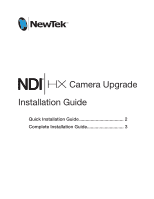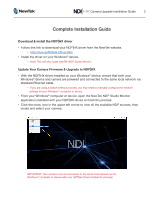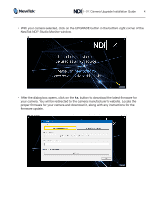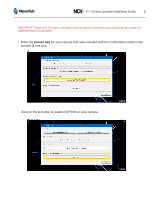Panasonic AW-HE38H NDI|HX Upgrade Installation Guide for Panasonic PTZ Cameras - Page 4
firmware update.
 |
View all Panasonic AW-HE38H manuals
Add to My Manuals
Save this manual to your list of manuals |
Page 4 highlights
Camera Upgrade Installation Guide 4 • With your camera selected, click on the UPGRADE button in the bottom-right corner of the NewTek NDI® Studio Monitor window. • After the dialog box opens, click on the 1a. button to download the latest firmware for your camera. You will be redirected to the camera manufacturer's website. Locate the proper firmware for your camera and download it, along with any instructions for the firmware update.

Camera Upgrade Installation Guide
4
•
With your camera selected, click on the UPGRADE button in the bottom-right corner of the
NewTek NDI
®
Studio Monitor window.
•
After the dialog box opens, click on the
1a.
button to download the latest firmware for
your camera. You will be redirected to the camera manufacturer’s website. Locate the
proper firmware for your camera and download it, along with any instructions for the
firmware update.