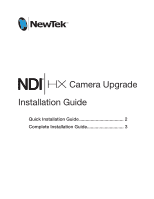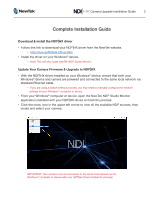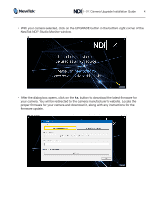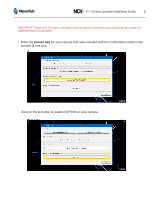Panasonic AW-HE38H NDI|HX Upgrade Installation Guide for Panasonic PTZ Cameras - Page 5
license key
 |
View all Panasonic AW-HE38H manuals
Add to My Manuals
Save this manual to your list of manuals |
Page 5 highlights
Camera Upgrade Installation Guide 5 • With the firmware downloaded on your computer, click on the 1b. button. This will take you to the camera's web control page where you can finish the firmware update process following the instructions from the camera manufacturer. If you have already purchased a NDI®|HX license for your camera please skip the following step. • Once the firmware has been updated, click on the 2. button to purchase an NDI®|HX license for your camera. You will be redirected to the NewTek Store to complete the purchase. Once the transaction is complete, you will receive a confirmation email with the NDI®|HX license key within a few minutes.

Camera Upgrade Installation Guide
5
•
With the firmware downloaded on your computer, click on the
1b.
button. This will take you
to the camera’s web control page where you can finish the firmware update process
following the instructions from the camera manufacturer.
If you have already purchased a NDI
®
|
HX license for your camera please skip the following step.
•
Once the firmware has been updated, click on the
2.
button to purchase an NDI
®
|
HX
license for your camera. You will be redirected to the NewTek Store to complete the
purchase. Once the transaction is complete, you will receive a confirmation email with the
NDI
®
|
HX
license key
within a few minutes.