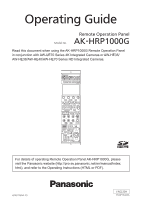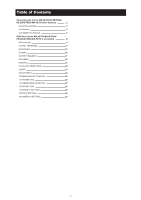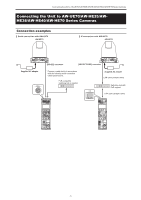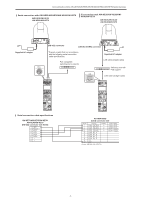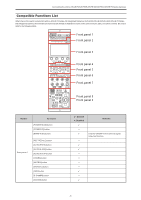Panasonic AW-HE38H AK-HRP1000 Operating Guide with AW-UE70 AW-HE38 AW-HE40 - Page 3
Connecting the Unit to AW-UE70/AW-HE35/AW-HE38/AW-HE40/AW-HE70 Series Cameras, Connection examples
 |
View all Panasonic AW-HE38H manuals
Add to My Manuals
Save this manual to your list of manuals |
Page 3 highlights
Connecting the Unit to AW-UE70/AW-HE35/AW-HE38/AW-HE40/AW-HE70 Series Cameras Connecting the Unit to AW-UE70/AW-HE35/AWHE38/AW-HE40/AW-HE70 Series Cameras Connection examples Serial connection with AW-UE70 AW-UE70 IP connection with AW-UE70 AW-UE70 Supplied AC adapter [RS-422] connector [LAN ACT/LINK] connector * Prepare a cable that is in accordance with the following serial connection cable specifications. PoE compatible switching hub or injector Supplied AC adapter LAN cable (straight cable) Switching hub with PoE support LAN cable (straight cable) -3 -

Connecting the Unit to AW-UE70/AW-HE35/AW-
HE38/AW-HE40/AW-HE70 Series Cameras
Connection examples
Serial connection with AW-UE70
Supplied AC adapter
[RS-422] connector
AW-UE70
* Prepare a cable that is in accordance
with the following serial connection
cable specifications.
PoE compatible
switching hub or injector
IP connection with AW-UE70
Supplied AC adapter
AW-UE70
LAN cable (straight cable)
LAN cable (straight cable)
Switching hub with
PoE support
[LAN ACT/LINK] connector
-3-
Connecting the Unit to AW-UE70/AW-HE35/AW-HE38/AW-HE40/AW-HE70 Series Cameras