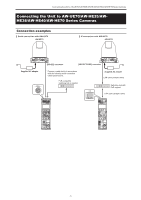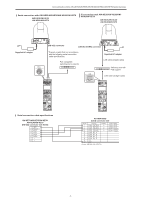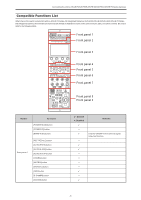Panasonic AW-HE38H AK-HRP1000 Operating Guide with AW-UE70 AW-HE38 AW-HE40 - Page 8
Connecting the Unit to AW-UE70/AW-HE35/AW-HE38/AW-HE40/AW-HE70 Series Cameras
 |
View all Panasonic AW-HE38H manuals
Add to My Manuals
Save this manual to your list of manuals |
Page 8 highlights
Connecting the Unit to AW-UE70/AW-HE35/AW-HE38/AW-HE40/AW-HE70 Series Cameras Number Front panel 7 Front panel 8 Part name [GAIN R] and [GAIN B] dials [GAIN G] dial [BLACK R] and [BLACK B] dials [BLACK G] dial [FLARE] button [PAINT LOCK] button [DTL] dial [CAM SEL] indicator [SELECT] dial [TEMP] indicator [SYNC] indicator [MFLR] indicator [USER] indicator [EXT] indicator [D.EXT] indicator [IRIS] lever [M.PED] dial [RELATIVE] button [SENSE] dial [COARSE] dial [IRIS] display [AUTO] button Front panel 9 [CLOSE] button [M.PED] display [IRIS LOCK] button [M.PED LOCK] button Camera number/tally display [ALM] indicator [OPT] indicator [PANEL ACTIVE] button [CALL] button [PREVIEW] button Memory card slot Memory card access indicator Torque adjustment screw ✓: Enabled ×: Disabled Remarks Stabilized using the pedestal adjustment. Flare adjustment cannot be performed. [SYNC] and [M.FLR] adjustment cannot be performed. When the auto iris function is enabled, the iris gauge that appears at the bottom of the LCD panel (status screen) will not operate. -8 -