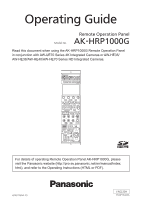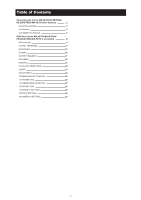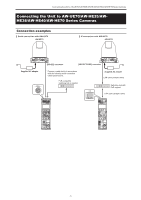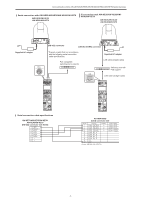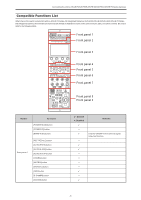Panasonic AW-HE38H AK-HRP1000 Operating Guide with AW-UE70 AW-HE38 AW-HE40 - Page 6
Compatible Functions List, Front panel 1
 |
View all Panasonic AW-HE38H manuals
Add to My Manuals
Save this manual to your list of manuals |
Page 6 highlights
Connecting the Unit to AW-UE70/AW-HE35/AW-HE38/AW-HE40/AW-HE70 Series Cameras Compatible Functions List When the unit is used in conjunction with an AW-UE70 Series 4K Integrated Camera or AW-HE35/AW-HE38/AW-HE40/AW-HE70 Series HD Integrated Camera, there will be functions that are limited or disabled for some of the unit's buttons, dials, and other controls. Be sure to refer to the following table. Front panel 1 Front panel 2 Front panel 3 Front panel 4 Front panel 5 Front panel 6 Front panel 7 Front panel 8 Front panel 9 Number Front panel 1 Part name [POWER HEAD] button [POWER VF] button [BARS/TEST] button [REF. RECALL] button [AUTO WHITE] button [AUTO BLACK] button [AUTO SET UP] button [CHARA] button [MATRIX] button [SKIN DTL] button [DRS] button [B.GAMMA] button [ASSIGN] button ✓: Enabled ×: Disabled ✓ × ✓ Remarks Only the ON/OFF for the color bar signal output will function. -6 -