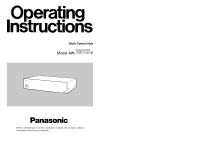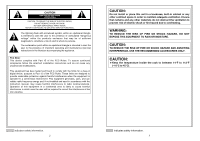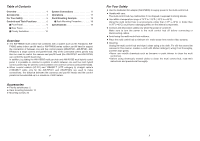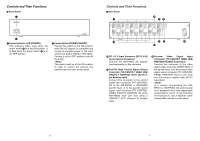Panasonic AWHB605 AWHB605 User Guide
Panasonic AWHB605 - MULTI CONTROL HUB Manual
 |
View all Panasonic AWHB605 manuals
Add to My Manuals
Save this manual to your list of manuals |
Panasonic AWHB605 manual content summary:
- Panasonic AWHB605 | AWHB605 User Guide - Page 1
Multi Control Hub Model AW- P POWER OFF ON Multi Control Hub AW- Before attempting to connect, operate or adjust this product, please read these instructions completely. - Panasonic AWHB605 | AWHB605 User Guide - Page 2
alert the user to the presence of important operating and maintenance (service) instructions in the literature accompanying the appliance. FCC Note: This device , if not installed and used in accordance with the instruction manual, may cause harmful interference to radio communications. Operation of - Panasonic AWHB605 | AWHB605 User Guide - Page 3
Panasonic AWPH300 series indoor pan/tilt head or AW-PH600 series outdoor pan/tilt head to support the connection of between one and five control panels (AW-RP501, AW-RP301, AWRP305) to a single camera cloths to clean the multi control hub, read their instructions and precautions thoroughly. 4 5 - Panasonic AWHB605 | AWHB605 User Guide - Page 4
lights). Placing it at the OFF position cuts off the power. This switch must be at the ON position in order to control the camera and pan/tilt head from each control panel. Controls and Their Functions $ Rear Panel 8 9 54 PREVIEW OUT PREVIEW OUT TO CONTROL PANEL PREVIEW OUT PREVIEW - Panasonic AWHB605 | AWHB605 User Guide - Page 5
output jack for the reference signal generator built into the multi control hub. This signal may be used as the reference signal if the camera uses external synchronization. Connect this connector to the G/L signal input connector [G/L IN] of the pan/tilt head, or to the G/L signal input connector - Panasonic AWHB605 | AWHB605 User Guide - Page 6
and prevent the DC plug from coming loose accidentally. O Connect the pan/tilt head and the convertible camera using the AW-CA50 T15 camera cable. O Connect the electric zoom lens iris control cable to the camera and the remote (zoom and focus control) cable to the pan/tilt head. Cord clamper DC - Panasonic AWHB605 | AWHB605 User Guide - Page 7
control cable YESABC IRIS NO BAR Pan/tilt head cable: AW-CA50T15 DC12V IN Pan/tilt head: AW-PH300 Remote (zoom/focus control) cable Camera mounting adapter Coaxial cable: Video Signal Pan/tilt head AC adapter: AW-PS300 O I Multi control hub: AW-HB605 PREVIEW OUT PREVIEW OUT TO CONTROL - Panasonic AWHB605 | AWHB605 User Guide - Page 8
REMCTE GL N IRIS DC12V IN Pan/tilt head cable: AW-CA50T15 Pan/tilt head: AW-PH300 Remote (zoom/focus control) cable Camera mounting adapter Coaxial cable: Camera control signal Coaxial cable: Gen-lock signal Coaxial cable: Video signal Monitor Multi port hub: AW-HB505 S-Video AC adapter: AW - Panasonic AWHB605 | AWHB605 User Guide - Page 9
panel is always the one connected to the priority switchbox pressed last. 3. Perform the mounting balance adjustment on the cameras. For detailed instructions, refer to the manuals accompanying the relevant equipment. 4. Set the limits to the range of movement for the pan/tilt head (limiter). For - Panasonic AWHB605 | AWHB605 User Guide - Page 10
(RJ-45 8-pin modular jack) a5 Preview video outputs: Composite video 1 V [p-p] 75 Ω a5 (BNC connector) Black burst outputs: 75 Ω a6 (BNC connector) Camera control output: Control signal (BNC connector) Pan/tilt head control output: Control signal (RJ-45 8-pin modular jack) Switch function: Power on - Panasonic AWHB605 | AWHB605 User Guide - Page 11
416-5108 Government Marketing Department: 52 West Gude Drive, Rockville, MD 20850 (301) 738-3840 Panasonic Canada Inc. 5770 Ambler Drive, Mississauga, Ontario L4W 2T3 (905) 624-5010 Panasonic Sales Company Division of Matsushita Electric of Puerto Rico Inc. San Gabriel Industrial Park, 65th Infantry
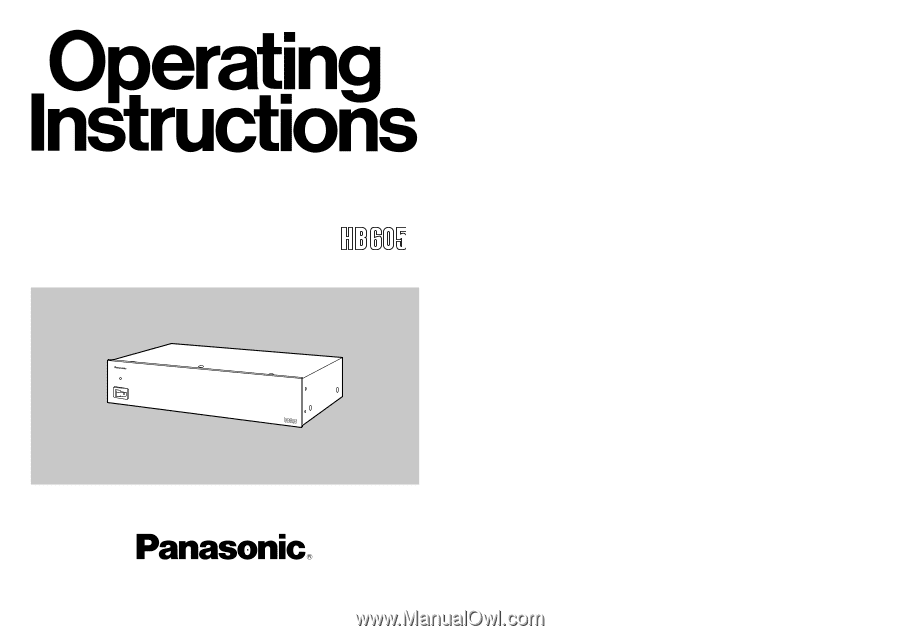
Before attempting to connect, operate or adjust this product, please
read these instructions completely.
POWER
OFF
ON
Multi Control Hub AW–
Multi Control Hub
Model AW-
P