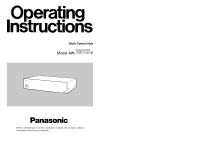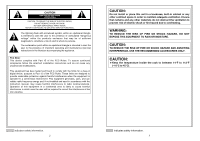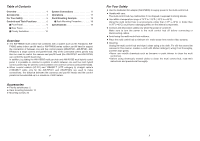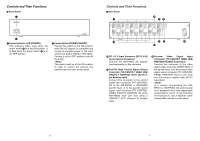Panasonic AWHB605 AWHB605 User Guide - Page 3
For Your Safety, Accessories, Overview, Table of Contents - cameras
 |
View all Panasonic AWHB605 manuals
Add to My Manuals
Save this manual to your list of manuals |
Page 3 highlights
Table of Contents Overview 4 Accessories 4 For Your Safety 5 Controls and Their Functions 6 $ Front Panel 6 $ Rear Panel 7 $ Priority Switchbox 10 System Connections 11 Operations 17 Rack Mounting Example 18 $ Rack Mounting Procedure 18 Specifications 19 Overview O The AW-HB605 multi control hub combines with a system such as the Panasonic AWPH300 series indoor pan/tilt head or AW-PH600 series outdoor pan/tilt head to support the connection of between one and five control panels (AW-RP501, AW-RP301, AWRP305) to a single camera and pan/tilt head. Any of the connected control panels may then be used to control the camera and pan/tilt head (the AW-RP301 and AW-RP305 can control the pan/tilt head only). In addition, by adding the AW-HB505 multi port hub and AW-RP505 multi hybrid control panel, it is possible to construct a system in which between one and five multi hybrid control panels may be used to control between one and five cameras and pan/tilt heads. O When coaxial cable/s (5C-2V) and 10BASE-T (UTP category 5) straight cable/s (10BASE-T cable only for the AW-RP301 and AW-RP305) are used to make connections, the distance between the cameras and pan/tilt heads and the control panels can be extended up to a maximum of 500 meters. Accessories O Priority switchboxes: 5 O Rack mounting brackets: 12 O Mounting screws: 24 For Your Safety O Use the dedicated AC adapter (AW-PS505) to supply power to the multi control hub. O Handle with care. The multi control hub may malfunction if it is dropped or exposed to strong shocks. O Use within a temperature range of 14°F to 113°F (-10°C to +45°C). Using the multi control hub in environments colder than 14°F (-10°C) or hotter than 113°F (+45°C) could have a damaging effect on the internal components. O Connect and disconnect cables only when the power is turned off. Make sure to turn the power to the multi control hub off before connecting or disconnecting cables. O Avoid using the multi control hub outdoors. O Place the multi control hub a minimum of 1 meter away from monitor video screens. O Cleaning Unplug the multi control hub and wipe it clean using a dry cloth. For dirt that cannot be removed in this manner, moisten a cloth with kitchen detergent, wring it out thoroughly, and then wipe gently. • Never use volatile chemicals such as benzene or paint thinner to clean the multi control hub. • Before using chemically treated cloths to clean the multi control hub, read their instructions and precautions thoroughly. 4 5