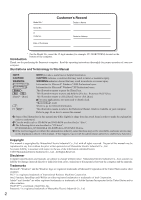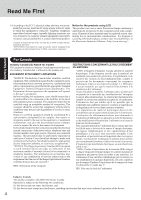Panasonic CF-50GB2UUKM Operating Instructions
Panasonic CF-50GB2UUKM - Toughbook 50 - Pentium M 1.6 GHz Manual
 |
View all Panasonic CF-50GB2UUKM manuals
Add to My Manuals
Save this manual to your list of manuals |
Panasonic CF-50GB2UUKM manual content summary:
- Panasonic CF-50GB2UUKM | Operating Instructions - Page 1
IEEE 1394 Devices • Modem • LAN • Wireless LAN • Hard Disk Drive • Setup Utility Troubleshooting List of Error Codes 21 Dealing with Problems (Summary 23 Reinstalling Software 27 Reference Manual • Technical Information • List of Error Codes • DMI Viewer - Panasonic CF-50GB2UUKM | Operating Instructions - Page 2
CF-50GB2TUKM) located on the bottom of the computer. Introduction Thank you for purchasing the Panasonic computer. Read the operating instructions thoroughly for proper operation of your new computer. Illustrations and Terminology in this Manual NOTE: CAUTION: - Panasonic CF-50GB2UUKM | Operating Instructions - Page 3
uninterrupted service. One Panasonic Way 6. If trouble is CF-50A******/CF-50B******> that you disconnect the equipment until the problem is resolved. Supplementary Instructions "CF-50 Series with Wireless LAN" 7. There are no user serviceable parts contained in this equipment. - Panasonic CF-50GB2UUKM | Operating Instructions - Page 4
connected to AC power sources and that this is a major nationwide problem. "Caution: To reduce the risk of fire, use only No. conformité aux conditions énoncées ci-dessus n'empêche pas la dégradation du service dans certaines situations. Les réparations de matériel homologué doivent être coordonnées - Panasonic CF-50GB2UUKM | Operating Instructions - Page 5
manual. Do not dispose of batteries in a fire. They may explode. Check with local codes for possible special disposal instructions. SAVE THESE INSTRUCTIONS any other environment where the risk of interference to other devices or services is perceived or identified as harmful. If you are uncertain of - Panasonic CF-50GB2UUKM | Operating Instructions - Page 6
PROCEDURES OTHER THAN THOSE SPECIFIED HEREIN MAY RESULT IN HAZARDOUS RADIATION EXPOSURE. DO NOT OPEN COVERS AND DO NOT REPAIR YOURSELF. REFER SERVICING TO QUALIFIED PERSONNEL AVERTISSEMENT! CET APPAREIL UTILISE UN LASER. L'UTILISATION DE COMMANDES OU DE RÉGLAGES OU L'EXÉCUTION DE PROCÉDURES AUTRES - Panasonic CF-50GB2UUKM | Operating Instructions - Page 7
Update You can use the latest patches and service packs for Windows with the following menus. Do not apply "Driver Update" even if a message to update a driver appears. If a driver update is required, contact Panasonic Technical Support ( page 42). Windows 2000 [Start] - [Programs] - [Windows - Panasonic CF-50GB2UUKM | Operating Instructions - Page 8
, in addition to following this manual and the Reference Manual, carefully read the instruction manuals for the peripheral devices being used shut Windows* down to avoid problems. Save all valuable data to disks. Backing up data to disks will limit damage should trouble occur to your computer or - Panasonic CF-50GB2UUKM | Operating Instructions - Page 9
Getting Started Computer Viruses Users are advised to purchase the latest versions of virus protection software and use them regularly. We recommend you run the software: • When booting your computer. • After receiving data. We recommend that you check data received on disks or from external - Panasonic CF-50GB2UUKM | Operating Instructions - Page 10
This computer has been designed so as to minimize shock to the LCD and hard disk drive, etc., but no warranty is provided against such trouble. Therefore, as a precision instrument, be extremely careful in the handling. Do not drop or hit your computer against solid objects. Do not carry your - Panasonic CF-50GB2UUKM | Operating Instructions - Page 11
properly, contact Panasonic Technical Support ( page 42). AC adaptor .......... 1 AC Cord 1 Battery Pack........ 1 Model No : CF-AA1653A Modem Telephone Cable 1 Model No :CF-VZSU18A Product Recovery CD-ROM Windows 2000 Windows XP 2 3 Operating Instructions (This book 1 Windows® Book - Panasonic CF-50GB2UUKM | Operating Instructions - Page 12
battery and/or the computer. When the DC plug is not connected to the computer, disconnect the AC cord from your AC wall outlet. Problems such as sudden voltage drops may arise during periods of thunder and lightning. Since this could adversely affect your computer, an uninterruptible power source - Panasonic CF-50GB2UUKM | Operating Instructions - Page 13
Getting Started 7 Setup Windows Moving the cursor ( ) or clicking buttons can be performed with the touch pad ( Windows 2000 page 19). CAUTION Do not change the Setup Utility settings before executing Windows setup. Do not press any key or move the touch pad until [Windows 2000 Professional Setup - Panasonic CF-50GB2UUKM | Operating Instructions - Page 14
Network ID Wizard] is displayed on top, and follow the instructions on the screen. 9 Enter your administrator password and select - [Create a new account] and follow the instructions on the display to create a user account, not be displayed. If [Windows XP is - Panasonic CF-50GB2UUKM | Operating Instructions - Page 15
CF-50A******/CF-50B******> 8 Create Backup Disks for reinstallation 1 Prepare 2HD floppy disks and make sure they are not in the write-protected state, and then set it. 2 Windows 2000 Select [Start] - [Programs] - [Panasonic] - [Create Backup Disk] and follow the onscreen instructions problems Support - Panasonic CF-50GB2UUKM | Operating Instructions - Page 16
happen, allow the computer to cool down then switch the power on again. If the computer still does not power on, contact Panasonic Technical Support ( page 42). NOTE You may encounter the following situations when the computer is turned on at very low temperatures. These functions are designed to - Panasonic CF-50GB2UUKM | Operating Instructions - Page 17
not be possible to set the settings of the display. In this case, log off all users, and try the operation once more. If the problem persists, restart the computer. Operation 17 - Panasonic CF-50GB2UUKM | Operating Instructions - Page 18
Starting Up/Shutting Down Shutting Down (power off your computer) This procedure is for shutting down the computer without using the standby or hibernation function. ( "Standby/Hibernation Functions") 1 Save important data and close each application 2 Windows 2000 Select [Start] - [Shut Down] - Panasonic CF-50GB2UUKM | Operating Instructions - Page 19
operations of Scroll, Pan or Zoom will differ depending on the application. There are cases the touch pad will not support these operations even with an application that supports the functions. Handling the Touch Pad Do not place any object on the work surface or press down forcefully with sharp - Panasonic CF-50GB2UUKM | Operating Instructions - Page 20
devices, how the Setup Utility works, and other useful information. (Refer to the cover of this manual for a list of the main contents included.) Important Tips provides information on how to maximize use of users, and try the operation once more. If the problem persists, restart the computer. 20 - Panasonic CF-50GB2UUKM | Operating Instructions - Page 21
. Others may indicate a problem with a device, such and remedies for reported problems. If your system message and contact Panasonic Technical Support ( page 42). If battery or contact Panasonic Technical Support ( page 42). 0260 System Cache disabled Contact Panasonic Technical Support ( page 42). 02F0: - Panasonic CF-50GB2UUKM | Operating Instructions - Page 22
232 for offset address of the failure in System, Extended or Shadow memory. Invalid System Configuration Data Problem with NVRAM (CMOS) data. I/O device IRQ conflict I/O device IRQ conflict error. Operating System . Write down and follow the information shown on the screen. 22 Troubleshooting - Panasonic CF-50GB2UUKM | Operating Instructions - Page 23
related manual. If you still cannot troubleshoot the problem, contact Panasonic Technical Support ( page 42). - Panasonic CF-50GB2UUKM | Operating Instructions - Page 24
Dealing with Problems (Summary) Starting Up (continued) When the previous item is not the cause Press F9 in the Setup Utility ( "Setup Utility"). by the LCD. When using Dualview, do not press Fn + F3 . 24 Restart your computer immediately after enabling or disabling Dualview. Troubleshooting - Panasonic CF-50GB2UUKM | Operating Instructions - Page 25
pack and disconnect the AC adaptor, then connect them again. If the problem persists, contact Panasonic Technical Support. The battery pack or recharging function may be defective. Battery cannot be is satisfied, charging begins automatically. Your computer can be used normally. Troubleshooting 25 - Panasonic CF-50GB2UUKM | Operating Instructions - Page 26
Dealing with Problems (Summary) Reference Manual The Reference Manual is not displayed Is Manual cannot be opened from [Start]*2 menu. *1 : [c:\util\reader\ar505enu.exe] - Panasonic CF-50GB2UUKM | Operating Instructions - Page 27
create this disk, contact Panasonic Technical Support ( page 42). Important Before the CF-50E******/CF-50G Select a number 1. [ Recovery ] Reinstall Windows. 2. [ Erase HDD ] Erase the whole data on HDD for security. 0--.-[--C--a-n-c-e-l-----]--C--a-n-c--e-l 27 Troubleshooting - Panasonic CF-50GB2UUKM | Operating Instructions - Page 28
contain the correct file" appears, select [OK]. A message will appear instructing you to insert the next CD. Confirm that the proper recovery CD has the following message will appear on the display. Windows 2000 Windows(R) 2000 Professional install wizard Troubleshooting - Panasonic CF-50GB2UUKM | Operating Instructions - Page 29
message, select [Yes] and press Enter . 15 Perform the setup procedure for Windows by following the instructions on the screen. ( page 13) 16 Run the Setup Utility and change the settings where necessary letter, and then select [OK]. 6 At the confirmation message, select [Yes]. Troubleshooting 29 - Panasonic CF-50GB2UUKM | Operating Instructions - Page 30
or reproduced, the Programs or related documentation for any purpose, except that you may make one (1) copy of the Programs for backup purposes only in support of your use of the Programs on the single Product which was accompanied by the Programs. You shall not modify, or attempt to modify, the - Panasonic CF-50GB2UUKM | Operating Instructions - Page 31
Contrat de licence d'usage limité Le(s) logiciel(s) (les "Logiciels") fournis avec ce produit Panasonic® (le "Produit") sont exclusivement concédés en licence à l'utilisateur ultime ("vous"), et ils ne peuvent être utilisés que conformément aux clauses contractuelles cidessous. En utilisant les - Panasonic CF-50GB2UUKM | Operating Instructions - Page 32
will restart, and this screen should appear. Select a number 1. Start restoring the [Hard disk data has been deleted.] will be displayed. If a problem occurred during the operation, an error message will be displayed. 11 Remove - Panasonic CF-50GB2UUKM | Operating Instructions - Page 33
the installation procedure, and how to access the online manual. Refer to the online manual concerning the detailed use of the software application ( , select [OK]. 5 Select [B's CLiP] and follow the on-screen instructions. During the course of the installation process, you will be asked to input - Panasonic CF-50GB2UUKM | Operating Instructions - Page 34
Manual]. Information If B's Recorder and B's CLiP do not operate properly, we recommend carefully reading the online help file first for problems with the operating environment or operations. If you still cannot troubleshoot the problem .bhacorp.com/support/ http://www.bha.co.jp/support/ (Japanese) - Panasonic CF-50GB2UUKM | Operating Instructions - Page 35
LIMITED USE LICENSE AGREEMENT" on the Operating Instructions of the computer. 4 Follow the on-screen instructions and install WinDVD. - Panasonic CF-50GB2UUKM | Operating Instructions - Page 36
setting or to return to the original setting. The DVD-Video has a region code that is fixed can be made. The user must take responsibility for any trouble that results from illegally changing or altering the region code. NOTE [email protected] 36 Appendix - Panasonic CF-50GB2UUKM | Operating Instructions - Page 37
Cards") Security Lock LOCK A Kensington cable can be connected to prevent theft of your computer. For more information, please read the manual that comes with the cable. LED Indicators ( "LED Indicators") Power status Battery pack status Headphone Jack Use this connector to connect headphones - Panasonic CF-50GB2UUKM | Operating Instructions - Page 38
the computer in a location that may prevent proper ventilation. CAUTION This cover is not to be opened by anyone except authorized service personnel. Battery Pack ( "Battery Power") Appendix RAM Module Slot ( "RAM Module") 38 Hard Disk Drive ( "Hard Disk Drive") A lithium ion battery - Panasonic CF-50GB2UUKM | Operating Instructions - Page 39
Service Pack 3 Service Pack 1 Service Pack 3 Service Pack 1 Model No. CPU Memory (Expandable to) Video Memory LCD Type Displayed Colors*1 External Display Hard Disk Drive Operating System CF-50EAKQUDM CF-50EAKQUKM CF-50GB2UUDM CF-50GB2UUKM not supported. Windows - Panasonic CF-50GB2UUKM | Operating Instructions - Page 40
Utility, DMI Viewer, Adobe® Acrobat® Reader, Hard Disk Data Erase Utility*3 PC Information Viewer, Intel® PROSet, WLAN Security Client WAVE and MIDI playback 720 KB/1.44 MB (two-mode) Supports DVD-ROM DVD-5, DVD-9, DVD-10, DVD-18, DVD-R*4(3.95 GB, 4.7 GB), DVD - Panasonic CF-50GB2UUKM | Operating Instructions - Page 41
-50G******> UXGA type: Approx. 2.1 hours - 6.4 hours XGA type: Approx. 2.5 hours - 7.4 hours Charging Time*8 Power On Approx. 6 hours Approx. 3.5 hours Power Off Approx. 3.5 hours Coin type lithium battery 3.0 V Input 100 V - 240 V AC, 50 - Panasonic CF-50GB2UUKM | Operating Instructions - Page 42
other rights which vary from state to state. If a problem with your product develops during or after the warranty period, you may contact ASSOCIATED EQUIPMENT, COST OF CAPITAL, COST OF ANY SUBSTITUTE EQUIPMENT, FACILITIES, SERVICES, DOWNTIME COSTS, OR CLAIMS OF ANY PARTY DEALING WITH YOU FOR SUCH - Panasonic CF-50GB2UUKM | Operating Instructions - Page 43
warranty period, identifying the nature of the defect claimed, at 1-800-668-8386 between 9:00 A.M. and 5:00 P.M., Eastern Time Zone, Mon. - Fri. (excluding holidays) for instructions on how to obtain service. A purchase receipt or other proof of date of original purchase is required before warranty - Panasonic CF-50GB2UUKM | Operating Instructions - Page 44
As an ENERGY STAR® Partner, Matsushita Electric Industrial Co., Ltd. has determined that this product meets the ENERGY STAR® guidelines for energy efficiency. Outline of the International ENERGY STAR® Office Equipment Program The international ENERGY STAR® Office Equipment Program is an
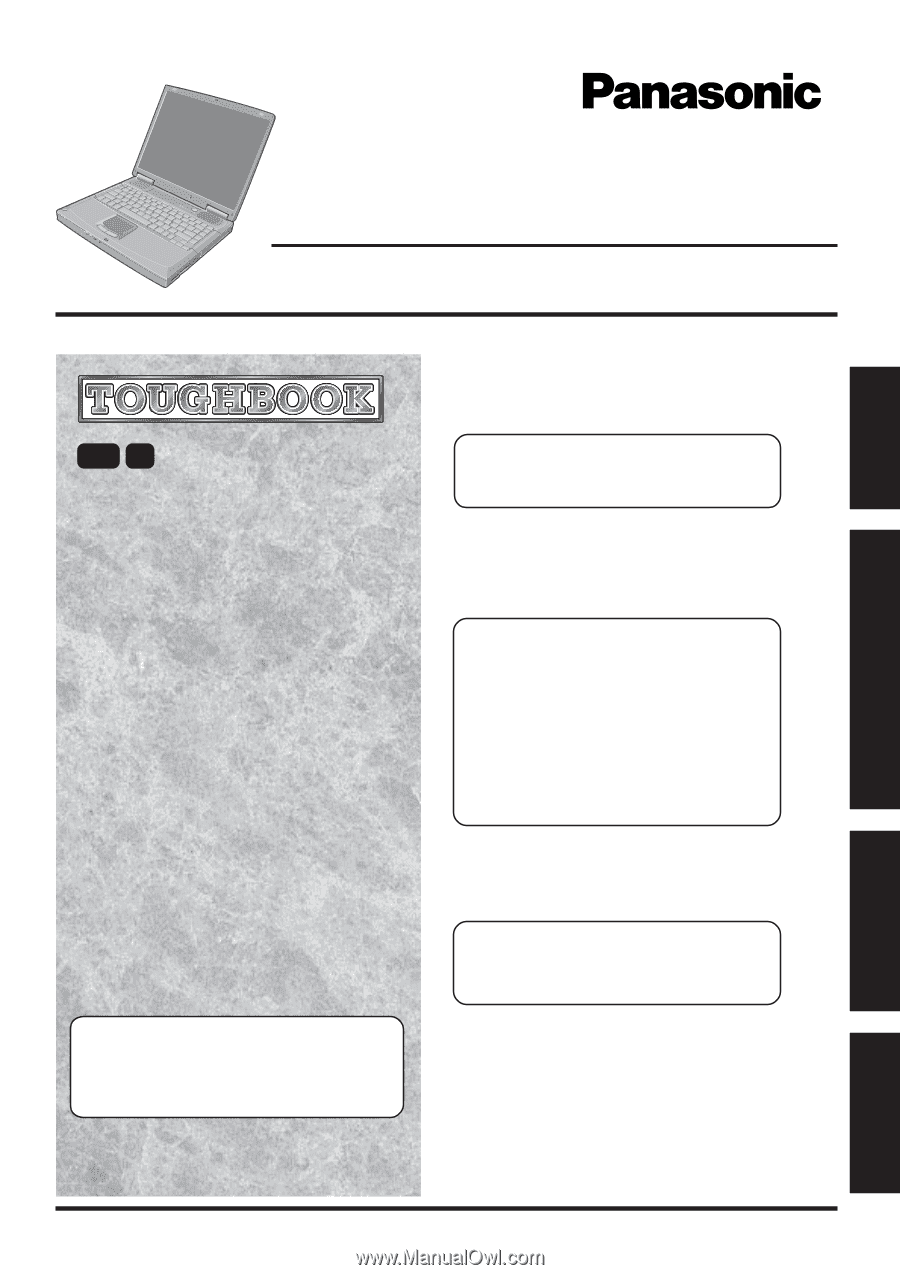
OPERATING INSTRUCTIONS
Personal Computer
®
Appendix
LIMITED USE LICENSE AGREEMENT
.........
30
Hard Disk Data Erase Utility
...........................
32
B’s Recorder/B’s CLiP
....................................
33
WinDVD™
......................................................
35
Names and Functions of Parts
.......................
37
Specifications
.................................................
39
LIMITED WARRANTY
....................................
42
Troubleshooting
List of Error Codes
.........................................
21
Dealing with Problems (Summary)
.................
23
Reinstalling Software
.....................................
27
Operation
Starting Up/Shutting Down
............................
16
Touch Pad
.....................................................
19
Reference Manual
.........................................
20
Getting Started
Read Me First
..................................................
3
First-time Operation
......................................
11
Contents
[Additional Manual]
Reference Manual
This manual can be accessed on your computer.
Refer to page 20 on how to access the Reference Manual.
Reference Manual
•
Read Me First
•
Key Combinations
Reference Manual
•
Touch Pad
•
Standby/Hibernation
Functions
•
Security Measures
•
Computing on the
Road
•
Battery Power
•
CD Drive
•
PC Cards
•
RAM Module
•
Port Replicator
•
Printer
•
External Display
•
USB Devices
•
IEEE 1394 Devices
•
Modem
•
LAN
•
<Only for CF-50E******/
CF-50G******>
Wireless LAN
•
Hard Disk Drive
•
Setup Utility
•
LED Indicators
Reference Manual
•
Technical Information
•
DMI Viewer
•
List of Error Codes
•
Dealing with Problems
(Advanced)
Appendix
Getting Started
Operation
Troubleshooting
Model No.
CF-50
Series
2000
Please read these instructions carefully before using this product and save this manual for future use.
XP