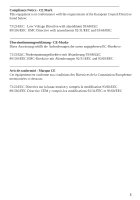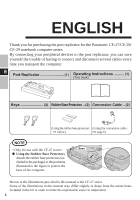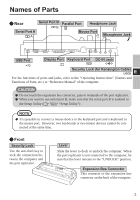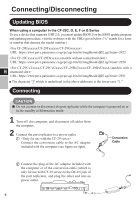Panasonic CF-VEB272A2W Port Replicator - Page 8
Enote - - port replicator
 |
UPC - 092281842646
View all Panasonic CF-VEB272A2W manuals
Add to My Manuals
Save this manual to your list of manuals |
Page 8 highlights
Connecting/Disconnecting 7 Slide the lever until it exceeds the mark of the "DOCK", as shown in the right figure to connect the expansion bus connector of the port replicator. (If necessary, lock the connection by the security lock key.) NOTE The security lock key is also used to prevent looseness. CAUTION E Do not attempt to move the port replicator when it is connected to the computer. Set the port replicator up on a flat surface. Setting up the port replicator on an uneven surface can result in poor contact. Do not use the port replicator in a location where it will be subject to vibration, such as while riding a bike, motorcycle, or car. The computer may disconnect from the port replicator and malfunction as a result. If the computer malfunctions while the port replicator is connected, refer first to the "Dealing with Problems (Advanced)" in the computer's "Reference Manual". If you still are unable to solve the problem, turn off the computer, disconnect the port replicator ( page 9), connect the AC adaptor to the computer, and check to see if the computer operates normally. If the computer operates normally, the port replicator may be malfunctioning. Contact Panasonic Technical Support. 8