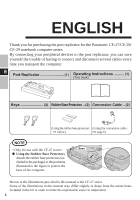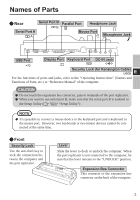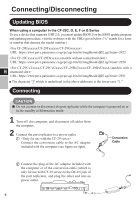Panasonic CF-VEB272A2W Port Replicator - Page 9
Disconnecting
 |
UPC - 092281842646
View all Panasonic CF-VEB272A2W manuals
Add to My Manuals
Save this manual to your list of manuals |
Page 9 highlights
Disconnecting CAUTION Do not connect or disconnect the port replicator while the computer is powered on or in the standby or hibernation mode. 1 Turn the computer off. (If the port replicator is locked, unlock it.) 2 Slide the lever completely to the right side (UNDOCK POSITION) to disconnect the expansion bus connector E of the port replicator. 3 Lift the rear corners, then release the computer from the port replicator. 4 Close the expansion bus connector cover of the computer. Expansion Bus Connector Cover 9

9
E
Disconnecting
Expansion Bus Connector Cover
Do not connect or disconnect the port replicator while the computer is powered on or
in the standby or hibernation mode.
CAUTION
1
Turn the computer off.
(If the port replicator is locked, unlock it.)
2
Slide the lever completely to the right side (UNDOCK
POSITION) to disconnect the expansion bus connector
of the port replicator.
3
Lift the rear corners, then release the computer from the
port replicator.
4
Close the expansion bus connector cover of the computer.