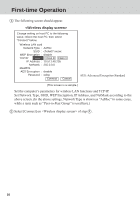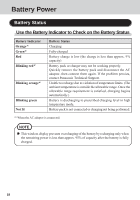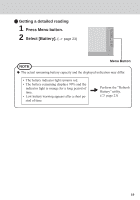Panasonic CFVDW07CRFM CFVDW07CRFM User Guide - Page 15
Calibration
 |
View all Panasonic CFVDW07CRFM manuals
Add to My Manuals
Save this manual to your list of manuals |
Page 15 highlights
Calibration Run the calibration setup when the cursor and the stylus touches do not appear to agree. 1 Press Menu button. 2 Select [Option]. 3 Select [Calibration]. Touch the five "×" marks on the calibration screen. 1× ×2 × 5 3× ×4 Menu Button 15
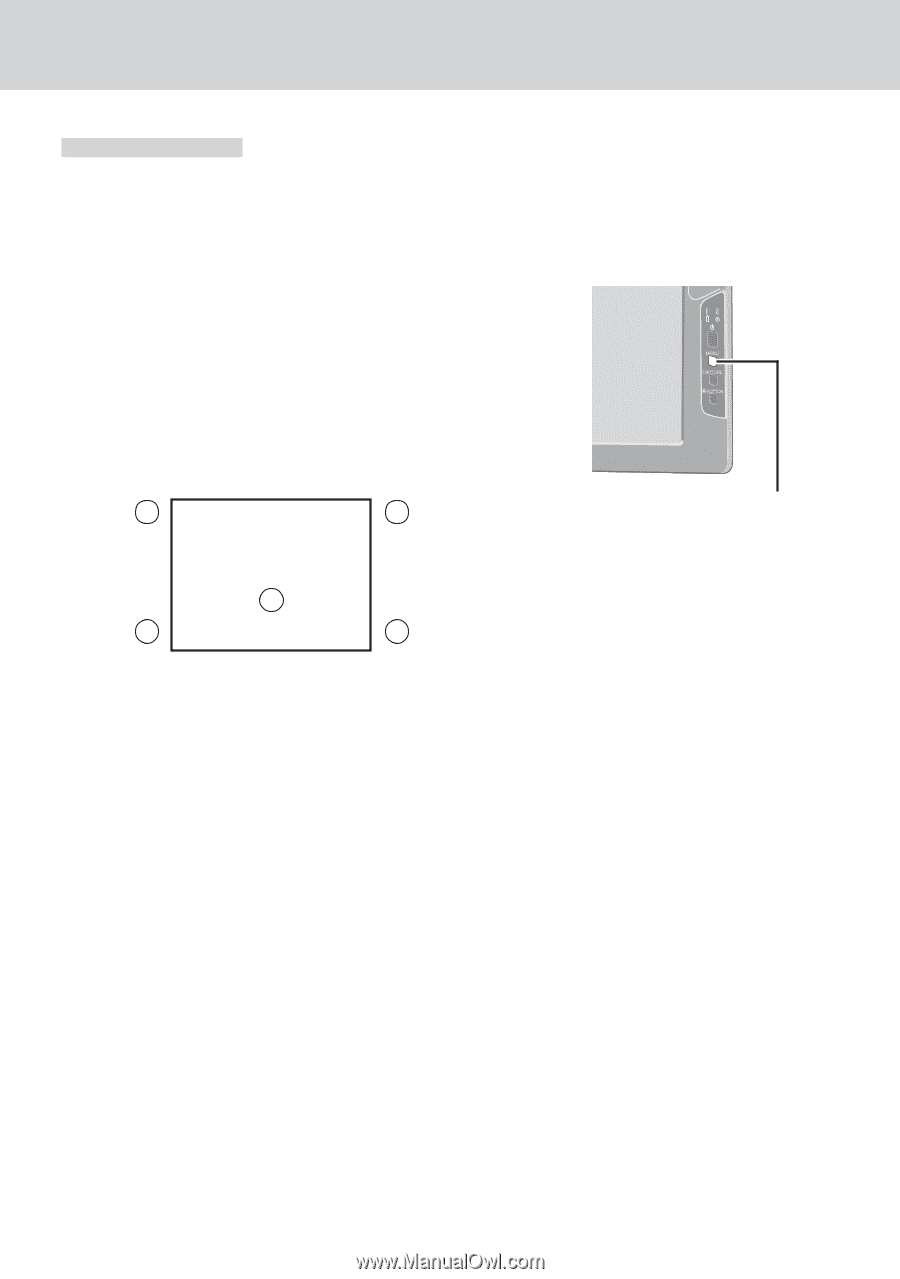
15
Calibration
Run the calibration setup when the cursor and the stylus touches do not appear to agree.
1
Press Menu button.
2
Select [Option].
3
Select [Calibration].
Touch the five “×” marks on the calibration screen.
Menu Button
1
2
×
×
×
×
3
4
×
5