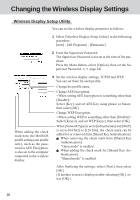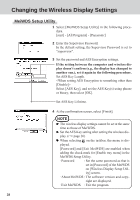Panasonic CFVDW07CRFM CFVDW07CRFM User Guide - Page 27
Select [Finish].
 |
View all Panasonic CFVDW07CRFM manuals
Add to My Manuals
Save this manual to your list of manuals |
Page 27 highlights
4 At the confirmation screen, select [Next]. The message "These settings will be sent to your display" will be displayed. Select [OK]. 5 [Set up your PC] screen will be displayed. Enter the Wireless LAN and TCP/IP settings shown on the screen to your computer, then select [Finish]. [Completed] screen will be displayed. Select [Finish]. NOTE MeiWDS cannot be set at the same time as those of the wireless display. ( page 28) 27

27
4
At the confirmation screen, select [Next].
The message “These settings will be sent to your display”
will be displayed. Select [OK].
5
<When adding the check mark for [Use this profile now]
in step
3
(
page 26)>
[Set up your PC] screen will be displayed.
Enter the Wireless LAN and TCP/IP settings shown on
the screen to your computer, then select [Finish].
<When adding the check mark for [Use this profile now]
in step
3
(
page 26)>
[Completed] screen will be displayed.
Select [Finish].
MeiWDS cannot be set at the same time as those of
the wireless display.
(
page 28)
NOTE