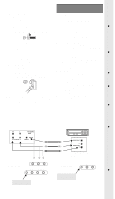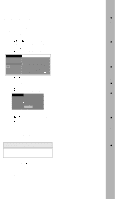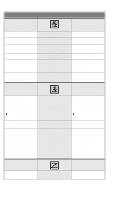Panasonic CT13R32E CT13R32E User Guide
Panasonic CT13R32E - 13" COLOR TV Manual
 |
View all Panasonic CT13R32E manuals
Add to My Manuals
Save this manual to your list of manuals |
Panasonic CT13R32E manual content summary:
- Panasonic CT13R32E | CT13R32E User Guide - Page 1
Operating Instructions Instrucciones de Operación CT-13R32 CT-13R42 CT-Z1419 CT-Z1429L CT-2006S CT-2016S CT-20R6 CT-20G6 CT-20D11 CT-21G6X CT-Z2139 CT-Z2149L CT-G2119 CT-G2129L CT-G2159 CT-G2169L CT-25G6 CT-25G6U For assistance, please call: 1-800-211- PANA (7262), or send e-mail to: - Panasonic CT13R32E | CT13R32E User Guide - Page 2
: www.prodreg.com/panasonic Model Number Serial Number Care and Cleaning Screen (Turn TV Off) • Use user that parts inside the product are a risk of electric shock to persons. The exclamation point within a triangle is intended to tell the user that important operating and servicing instructions - Panasonic CT13R32E | CT13R32E User Guide - Page 3
TV, adjust the antenna until the picture is clear. (See Antenna Connection). Incoming Cable from Home Antenna Note: Cable Mode is preset at the factory. Antenna users the Video mode by pressing TV/ VIDEO button. 3. Operate optional equipment as instructed in equipment manual. Note: VCRs, video - Panasonic CT13R32E | CT13R32E User Guide - Page 4
. Remote Navigation Buttons CH VOL VOL CH Remote Control The Remote Control Quick Reference Guide is located in the package provided with the TV. (station labels) for 30 stations using up to four characters. CHANNELS MANUAL CAPTION ENTER CHANNEL 3 ENTER CAPTION ---- p q TOMOVE CURSOR t u - Panasonic CT13R32E | CT13R32E User Guide - Page 5
CT-13R32, CT-13R42, CT-2006S, CT-2006S,CT-2016S, CT-20D11, CT-20G6, CT-25G6) Some televisions have built-in FM tuner. You can preprogram up to 9 different FM stations for easy access. Procedure 1. Press TV/VIDEO button on the remote q Tuning FM station manually In FM mode, press or button to - Panasonic CT13R32E | CT13R32E User Guide - Page 6
PROG PROG AUTOMATICA MANUAL PROG PROG MANUAL CC MODE MODO CC AUTO POWER AUTOENCENDIDO AUDIO ADJ. AJ. AUDIO AI SOUND SONIDO IA TV SPEAKERS ALTAVOCES CHANNEL botón MUTE (SILENCIO). Seleccione SI (AJUSTE) para encender la television al mismo tiempo que el Decodificador de Cable o otros componentes - Panasonic CT13R32E | CT13R32E User Guide - Page 7
Program to prevent video games and VCRs from being viewed. *For more information about Block Programs, see the V-CHIP Parental Lock manual provided with the TV package. LOCK SET BLOQUEO Programe para prevenir el uso de juegos de vídeo y videocaseteras. *Para más información acerca de programas vea - Panasonic CT13R32E | CT13R32E User Guide - Page 8
encuentran en la parte posterior. Se recomienda CT-Z1419 (0,9A) CT-Z2139 (1,4A) CT-G2119 (1,4A) CT-G2159 (1,5A) 120Vca 60Hz CT-21G6X (1,4A) 127Vca 60Hz CT-Z1429L (0,9A) CT-Z2149L (1,4A) CT-G2129L (1,4A) CT . (787) 750-4300 Fax (787) 768-2910 Panasonic de Mexico, S.A, de C.V. Amores No. 1120 Col - Panasonic CT13R32E | CT13R32E User Guide - Page 9
a la parte frontal o posterior de la entrada de Audio/Video. Nota: 2. 3. Conexiones de Audio/Video frontales y de la parte posterior no pueden usarse al mismo tiempo. Seleccione la Modalidad de Vídeo presionando el botón de TV/VIDEO. Opere el equipo opcional tal como se instruye en el manual del - Panasonic CT13R32E | CT13R32E User Guide - Page 10
en Ingles para las diferentes configuraciones. Terminales en la parte posterior de la TV (Algunos Modelos) Videocasetera o Videodiscos Terminales en la parte posterior de la VCR (Cables no incluídos) MODELOS STEREO Terminales en la parte frontal de la televisión (algunos modelos) VIDEO L -AUDIO - Panasonic CT13R32E | CT13R32E User Guide - Page 11
LOCK (BLOQUEO) Para más información acerca de programas vea el manual V-CHIP Guia de los Padres incluido en el paquete de la (Modelos CT-13R32, CT-13R42, CT-2006S, APAGAR la televisión en 30 minutos, 60 minutos ó CT-2006S,CT-2016S, CT-20D11, CT-20G6, CT-25G6) alternar entre TV y FM. - 11 - - Panasonic CT13R32E | CT13R32E User Guide - Page 12
TROUBLESHOOTING CHART l Troubleshooting Chart / Tabla de Localización de Fallas TROUBLESHOOTING/LOCALIZACIÓNDEFALLAS Before you call for service Corresponde) - Intente Otro Canal - TV or Cable Tuning Mode Set to Remote Control Operation Operación Intermitente del Control Remoto - Replace Remote
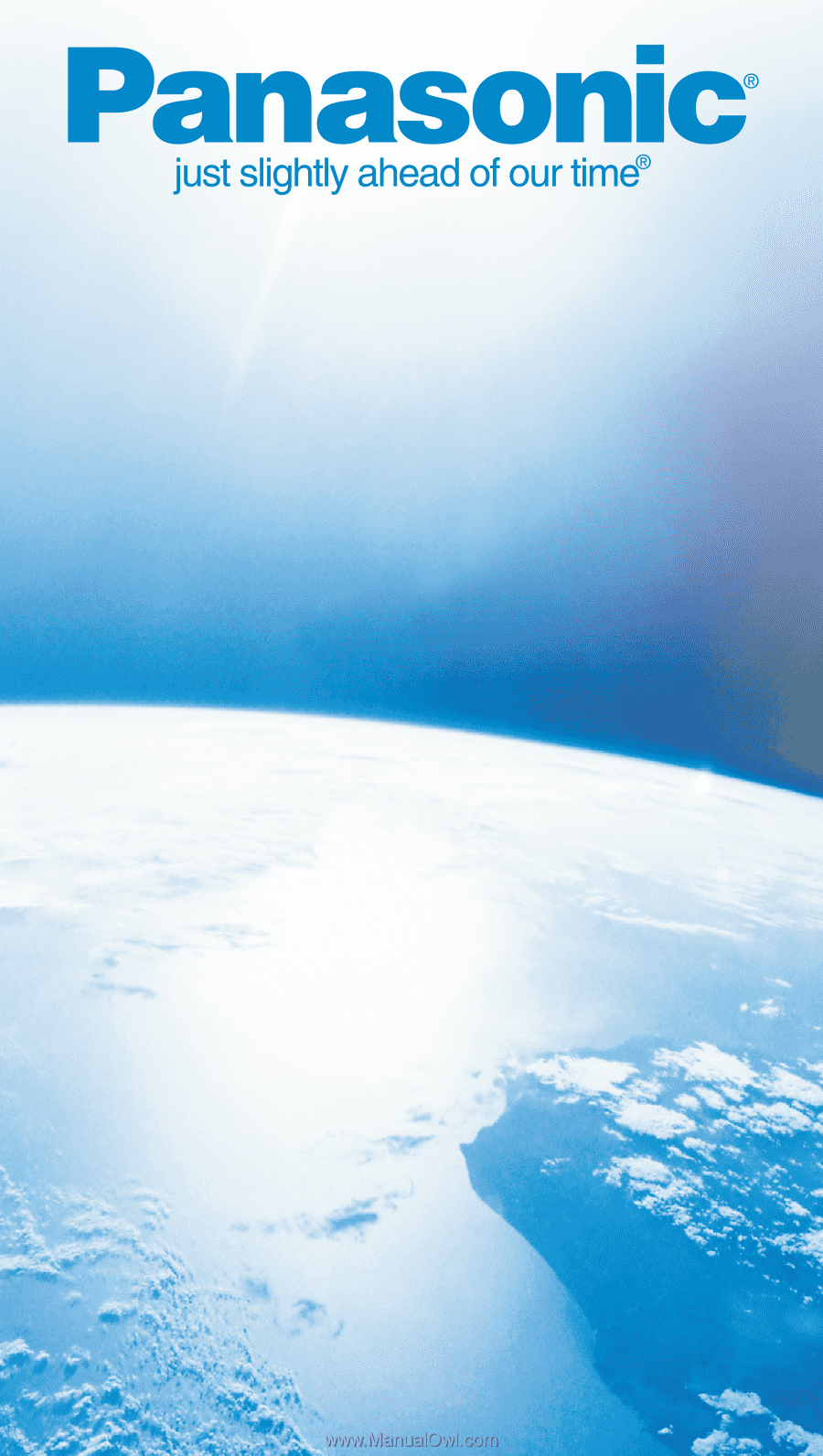
Operating Instructions
Instrucciones de Operación
CT-13R32
CT-13R42
CT-Z1419
CT-Z1429L
CT-2006S
CT-2016S
CT-20R6
CT-20G6
CT-20D11
CT-21G6X
CT-Z2139
CT-Z2149L
CT-G2119
CT-G2129L
CT-G2159
CT-G2169L
CT-25G6
CT-25G6U
For assistance, please call: 1-800-211- PANA (7262), or send e-mail to:
[email protected] (For USA only)
Para asistencia llame al telØfono: 1-800-211-PANA (7262), o envíe correo electrónico
a la dirección: [email protected] (Solo en Estados Unidos)