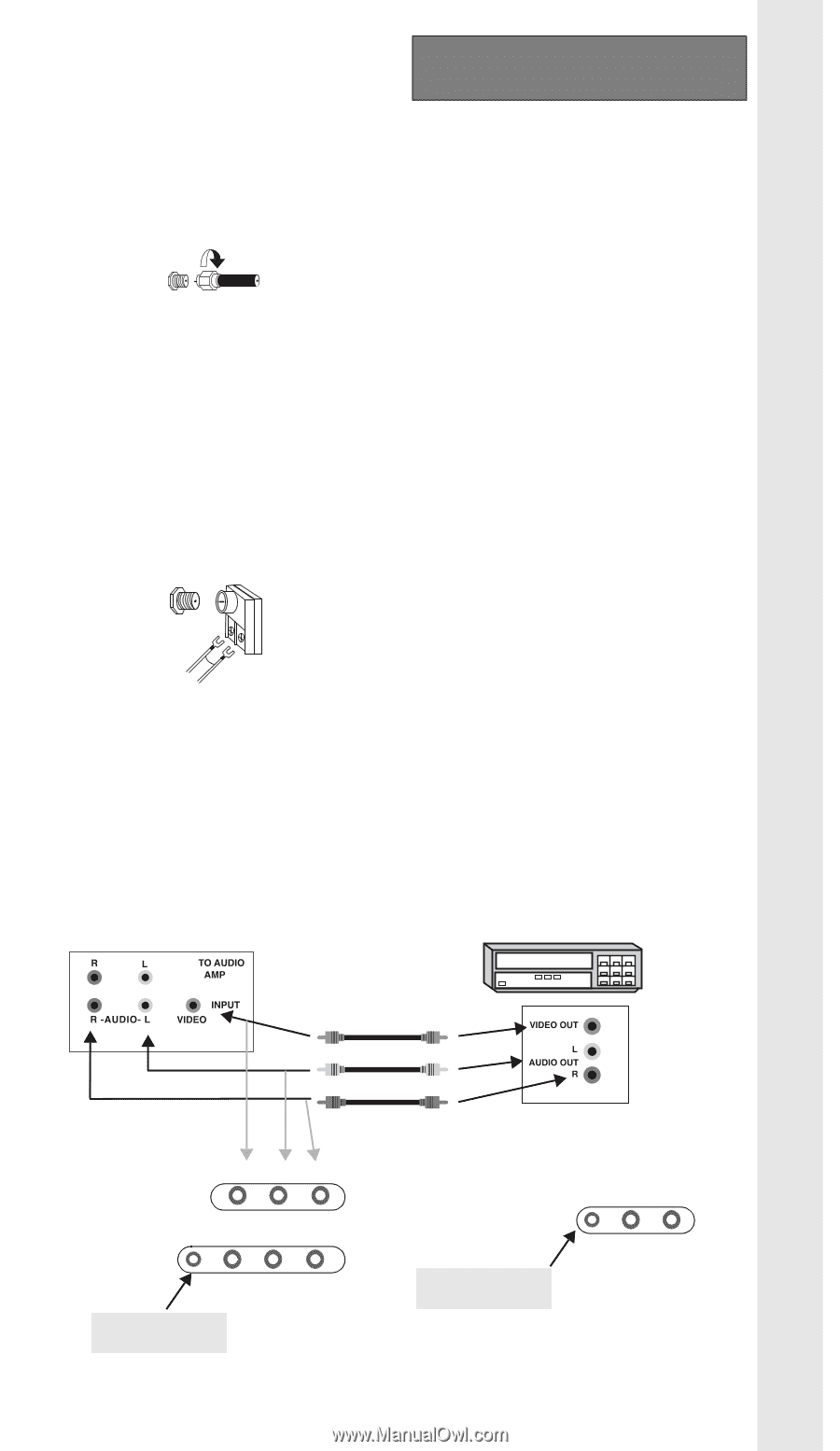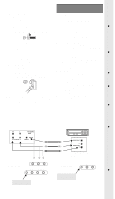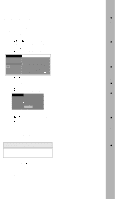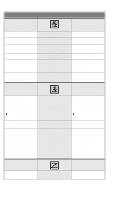Panasonic CT13R32E CT13R32E User Guide - Page 3
To Audio Amplifier, Cable / Antenna
 |
View all Panasonic CT13R32E manuals
Add to My Manuals
Save this manual to your list of manuals |
Page 3 highlights
CONGRATULATIONS l CARE AND CLEANING l SPECIFICATIONS l WARNING l INSTALLATION l CABLE ANTENNA l OPTIONAL EQUIPMENT CONNECTIONS l Cable / Antenna For proper reception, either a cable or antenna connection are required. Cable Connection Connect the cable supplied by your local cable company. A cable converter box may be required for proper reception. Check with your local Cable company for compatibility requirements. Incoming Cable from Cable Company 75 Ohms VHF/UHF on back of TV Antenna Connection • For proper reception of VHF/UHF channels, an external antenna is required. For best reception an outdoor antenna is recommended. • Antenna Mode must be set to TV. VHF/UHF Antenna A VHF/UHF antenna and transformer are supplied in some models. Attach to the TV, adjust the antenna until the picture is clear. (See Antenna Connection). Incoming Cable from Home Antenna Note: Cable Mode is preset at the factory. Antenna users must change to Antenna Mode in the Set Up Menu. OPTIONAL EQUIPMENT CONNECTIONS Procedure 1. Connect equipment as shown to front or rear Audio/Video input jacks. Note: Front and rear Audio/Video connections cannot be operated at the same time. 2. Select the Video mode by pressing TV/ VIDEO button. 3. Operate optional equipment as instructed in equipment manual. Note: VCRs, video disc players, video game equipment, and DSS equipment can also be connected to the antenna input connection. (See your equipment manual). To Audio Amplifier (some models) Connect to an external audio amplifier input for listening to sound from a stereo system. Note: TO AUDIO AMP terminals cannot be used directly for external speakers. Audio Adjustments 1. Select TV SPEAKERS ON from AUDIO menu. 2. Set amplifier volume to minimum. 3. Adjust TV volume to desired level. 4. Adjust amplifier volume to match the TV. 5. Select OFF&VAO from AUDIO menu. 6. Volume and mute are now selected using the TV controls. Note: In OFF&FAO the volume is controlled by the external amplifier. Terminals on back of TV (some models) VCR or Video Disc (Cables not supplied) STEREO MODELS Terminals on back of VCR Terminals on front of TV (some models) VIDEO L -AUDIO- R VIDEO L -AUDIO- R MONO MODELS VIDEO AUDIO Jack used for 1/8" earphone plug (some models) Jack used for 1/8" earphone plug (some models) - 3 -