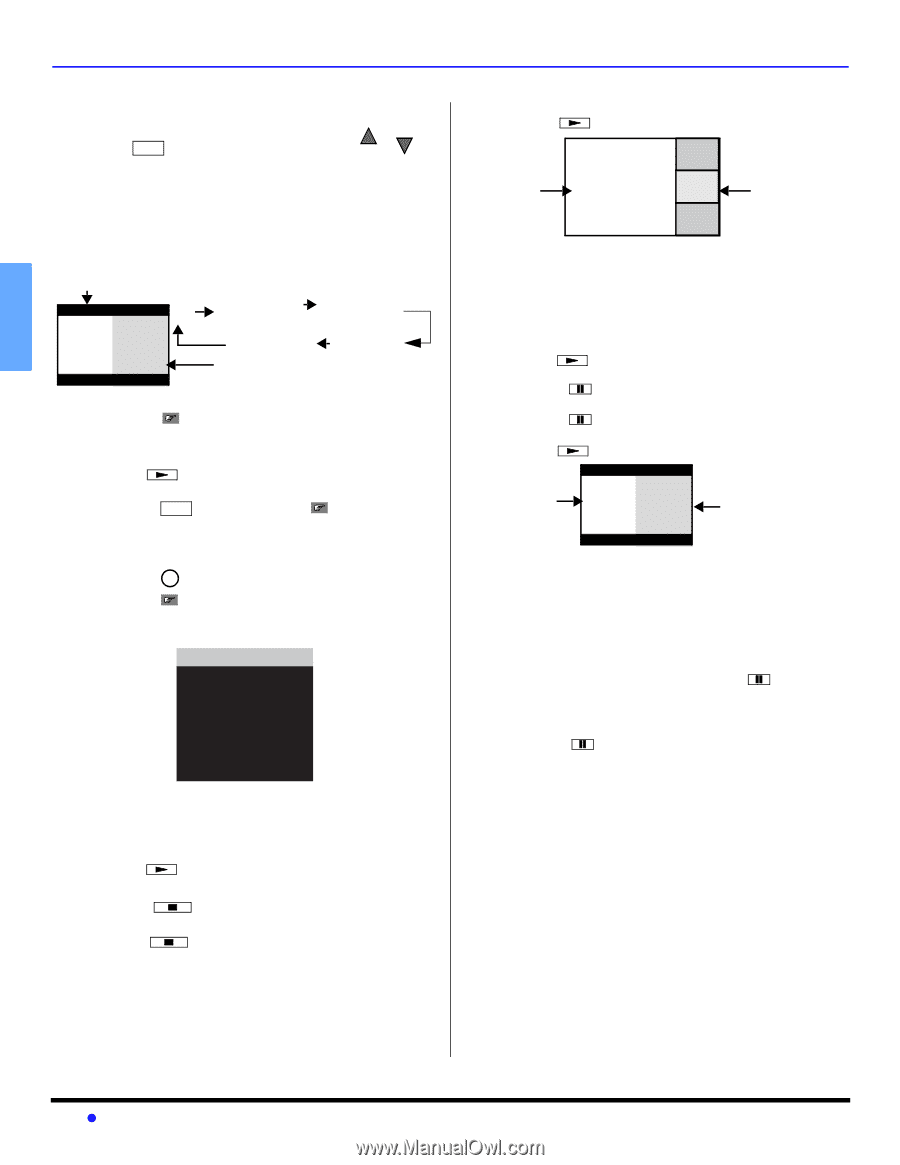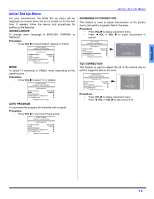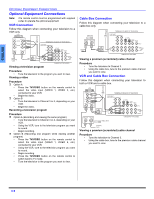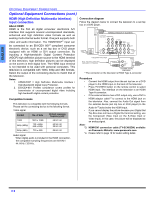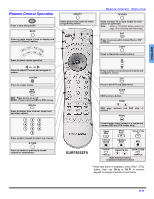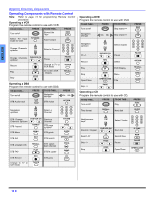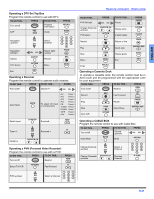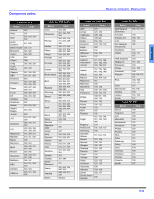Panasonic CT36HL44J CT32HL44 User Guide - Page 12
Split Operational Buttons
 |
View all Panasonic CT36HL44J manuals
Add to My Manuals
Save this manual to your list of manuals |
Page 12 highlights
ENGLISH SPECIAL FEATURES Split Operational Buttons SPLIT CTRL Button Pressing SPLIT CTRL will enable you to use CH or CH or numeric keys for changing split channel and to use TV/VIDEO button to select desired input for split frame. TV/VIDEO Button Press when Split frame is displayed to select desired input mode. Main Picture TV COMPONENT1 COMPONENT2 VIDEO 1/2/3/4 SPLIT Frame HDMI Note: Split frame input mode can only be changed while right indicator is displayed. Procedure SPLIT • Press to display Split frame. SPLIT CTRL • Press , right indicator ( ) will be displayed in split frame. Then use remote control for split operation. TV/VIDEO • Press to display video input menu while right indicator is displayed in split frame. • Press corresponding number key on the remote control to select the input of your choice. 1 TV 2 COMPONENT1 3 COMPONENT2 4 HDMI 5 VIDEO1 6 VIDEO2 7 VIDEO3 8 VIDEO4 Search Button This feature lets you scan through all available channels. Procedure SPLIT • Press to display Split frame. SEARCH • Press to display search frames. SEARCH • Press again to stop search feature. Split frame channel will be the last active search frame. SPLIT • Press to cancel Split frame. 2 3 Main Picture 4 Search Frames Note: When main picture is component or HDMI signal, search feature is not available. Freeze Button This feature is used to stop action in Split frame. Procedure SPLIT • Press to display Split frame. FREEZE • Press to stop Split frame action. FREEZE • Press again to continue action. SPLIT • Press to cancel Split frame. Main Picture Split freeze frame Note: Audio is from Main Picture only. Main Picture Freeze Feature This feature is used to stop action of the Main Picture and display it in a Split frame. Procedure FREEZE • To stop action for Main picture, press while Split frame is not displayed. • Main Picture freeze will be displayed in Split frame. • Press FREEZE again to cancel Main Picture freeze frame. Note: While Main Picture freeze frame is displayed, only FREEZE button is active for split frame. All other Split buttons have no effect. 10 z