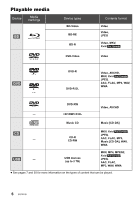Panasonic DMP-BD81 DMP-BD81 Owner's Manual (English)
Panasonic DMP-BD81 Manual
 |
View all Panasonic DMP-BD81 manuals
Add to My Manuals
Save this manual to your list of manuals |
Panasonic DMP-BD81 manual content summary:
- Panasonic DMP-BD81 | DMP-BD81 Owner's Manual (English) - Page 1
Owner's Manual Blu-ray DiscTM Player Model No. DMP-BD901 DMP-BD91 DMP-BD81 Firmware updates Panasonic is constantly improving the unit's firmware to ensure that our customers are enjoying the latest technology. Panasonic recommends updating your firmware as soon as you are notified. For details, - Panasonic DMP-BD81 | DMP-BD81 Owner's Manual (English) - Page 2
of Conformity Trade Name: Panasonic Model No.: DMP-BD901 DMP-BD91 DMP-BD81 Responsible Party: Panasonic Corporation of North America Two Riverfront Plaza, Newark, NJ 07102-5490 Support Contact: http://www.panasonic.com/contactinfo THE FOLLOWING APPLIES ONLY IN CANADA. CAN ICES-3(B)/NMB-3(B) - Panasonic DMP-BD81 | DMP-BD81 Owner's Manual (English) - Page 3
unit by yourself. Refer servicing to qualified service personnel. AC power supply do not intend to use the remote control for a long period of limits before using these devices. Panasonic will in no way be factory presets to delete the user settings. (> 27, "To return all settings to the factory - Panasonic DMP-BD81 | DMP-BD81 Owner's Manual (English) - Page 4
22 Reference Troubleshooting guide 27 Specifications 30 Limited Warranty 33, 34 Referencia rápida en español (Spanish Quick Reference) . . . . 35 Index Back cover Playback Inserting or removing media 13 HOME menu 14 Multi User Mode 15 Playback 16 Network Service (Enjoying Netflix, etc 18 - Panasonic DMP-BD81 | DMP-BD81 Owner's Manual (English) - Page 5
remote control 1 AC power supply cord (K2CB2YY00092) [For_Canada] The enclosed Canadian French label sheet corresponds to the English display on the unit. ≥ Product numbers are provided in this Owner's Manual chemically treated cloth, carefully read the instructions that came with the cloth. ∫ - Panasonic DMP-BD81 | DMP-BD81 Owner's Manual (English) - Page 6
Device Media markings BD Device types BD-Video BD-RE BD-R DVD-Video Contents format Video Video, JPEG Video, MKV, Xvid [For[Canada] Video DVD DVD-R DVD-R DL Video, AVCHD, MKV, Xvid [For[Canada], JPEG, AAC, FLAC, MP3, WAV, WMA DVD-RW Video, AVCHD - +R/+RW/+R DL Music CD Music [CD-DA] CD - Panasonic DMP-BD81 | DMP-BD81 Owner's Manual (English) - Page 7
supported or previously described. ≥ DVD-RAM ≥ Super Audio CD ≥ Photo CD ≥ DVD-Audio ≥ Video CD and Super Video CD ≥ HD DVD ∫ Region management information The unit can play back BD-Video/DVD-Video discs of the following regions codes Owner's Manual. Read the disc's instructions carefully. 7 SQT0108 - Panasonic DMP-BD81 | DMP-BD81 Owner's Manual (English) - Page 8
guide When other Panasonic devices respond to the remote control of the unit, change the remote control code. (> 25) 11 1 2 12 3 13 14 4 15 5 6 7 16 17 18 8 19 9 20 10 1 Turn the unit on and off 2 TV operation buttons You can operate the Panasonic TV using this unit's remote - Panasonic DMP-BD81 | DMP-BD81 Owner's Manual (English) - Page 9
the units from AC power outlet. ≥ Use the High Speed HDMI cables. Non-HDMI-compliant cables cannot be utilized. It is recommended that you use Panasonic's HDMI cable. When outputting 1080p signal, please use HDMI cables 5.0 meters (16.4 ft.) or less. HDMI cable HDMI IN To an AC outlet AC power - Panasonic DMP-BD81 | DMP-BD81 Owner's Manual (English) - Page 10
is connected to broadband. ≥ Firmware can be updated (> 12) ≥ You can enjoy BD-Live (> 17) ≥ You can enjoy Network Service (> 18) ≥ [BD901] [BD91] You can access other devices (Home Network) (> 19) For details about connection method, refer to the instructions supplied with the connected equipment - Panasonic DMP-BD81 | DMP-BD81 Owner's Manual (English) - Page 11
player instructions password). The default settings may be e.g. printed on the router. If the SSID and password manual supplied with the wireless broadband router, or contact your Internet provider. For more information or assistance, refer to http://www.panasonic.com/support on the remote control > - Panasonic DMP-BD81 | DMP-BD81 Owner's Manual (English) - Page 12
version is available, the following message is displayed. Firmware Update New Version: X.XX Current Version: X.XX Do you want to start firmware update? For the update information, please visit the following website: http://panasonic.net/support/ Yes No OK RETURN DO NOT DISCONNECT the unit - Panasonic DMP-BD81 | DMP-BD81 Owner's Manual (English) - Page 13
the correct way, which is the right side facing up. ≥ If you connect a Panasonic product with a USB connection cable, the setup screen may be displayed on the connected equipment. For details, refer to the instructions for the connected equipment. CAUTION Do not place objects in front of the unit - Panasonic DMP-BD81 | DMP-BD81 Owner's Manual (English) - Page 14
(> 25) HOME Blu-ray Disc Player Network Photos Setup Music Setup Personalize 1st user Videos Videos/Photos/Music Disc USB Play back the contents. (> 16) ≥ When multiple contents are recorded, select the types of contents or the title. Network [BD901] [BD91] Network Service Home Network - Panasonic DMP-BD81 | DMP-BD81 Owner's Manual (English) - Page 15
can be personalized: ≥ The user icon ≥ The wallpaper of HOME menu ≥ The audio and video settings (> 21, 22) HOME A User 1 Blu-ray Disc Player Network Photos Setup Music Videos Setup User 1 Personalize B 2nd user A The user name and icon currently selected B Personalize a new user and - Panasonic DMP-BD81 | DMP-BD81 Owner's Manual (English) - Page 16
Playback 1 Insert the media. Playback starts depending on the media. 2 Select the item to play and press [OK]. Repeat this step if necessary. ≥ DISCS CONTINUE TO ROTATE WHILE MENUS ARE DISPLAYED. Press [∫STOP] when you have finished playback to protect the unit's motor, your TV screen and so on. ≥ - Panasonic DMP-BD81 | DMP-BD81 Owner's Manual (English) - Page 17
LAN cable for a network connection. 2 Connect a USB device with 1 GB or more free space. ≥ The USB device is used as the local storage. 3 Insert the disc. and the operating method may vary with each disc, please refer to the instructions on the disc and/or visit their website. ≥ "BD-Live Internet - Panasonic DMP-BD81 | DMP-BD81 Owner's Manual (English) - Page 18
using a certain app on the device (> 24, "Remote Device Operation") ≥ When using a slow Internet connection, the video may not be displayed correctly. A high speed Internet service with a speed of at least 6 Mbps is recommended. ≥ Be sure to update the firmware as soon as a firmware update notice is - Panasonic DMP-BD81 | DMP-BD81 Owner's Manual (English) - Page 19
left) 3 Perform the "Remote Device Settings". (> 24) ≥ [BD901] With the default setting, the unit name will be displayed as "DMP-BD91". ≥ You can register refer to the following website and the owner's manuals for each of the equipment. http://panasonic.jp/support/global/cs/ (This site is in English - Panasonic DMP-BD81 | DMP-BD81 Owner's Manual (English) - Page 20
"HDMI CEC" This unit supports "HDMI CEC" (Consumer Electronics Control) function. See the owner's manuals for connected equipment for operational details. Preparation turns off when you switch the TV off. ≥ This unit supports the "HDMI CEC" (Consumer Electronics Control) function. However, operation - Panasonic DMP-BD81 | DMP-BD81 Owner's Manual (English) - Page 21
"Auto" to "Video". ∫ 24p Movies and other material recorded on DVD-Video at 24p are output at 24p. ≥ Only when you have selected "On" in "24p Output" (> 22). ∫ Reset to Default Video Settings Return video settings to the factory defaults. ∫ Zoom Videos and pictures are magnified. ∫ Top Menu Display - Panasonic DMP-BD81 | DMP-BD81 Owner's Manual (English) - Page 22
1 While displaying the HOME menu, press [SETTINGS]. Player Settings Video Audio Language Network Ratings System Picture Mode Picture this unit is connected to a TV supporting 1080/24p output, movies and other material recorded at 24p* are output at 24p. ≥ When playing DVD-Video, set to "On" and - Panasonic DMP-BD81 | DMP-BD81 Owner's Manual (English) - Page 23
supports Enter a code (> Canada] subtitles text. ≥ This item is displayed only after playing back a file. ∫ On-screen Language Choose the language for menus and on-screen messages. ∫ Closed Caption Closed captioning services Manual setting Set the display style of closed captions. Settings 23 - Panasonic DMP-BD81 | DMP-BD81 Owner's Manual (English) - Page 24
Reset ¾Network Service Settings (> panasonic.jp/support/global/cs/ (This site is in English only.) ¾Remote Device Settings (> 18, 19) Press [OK] to show the following settings: Remote Remote Device List [BD901] [BD91] Registering/deregistering of the displayed equipment can be performed when "Manual - Panasonic DMP-BD81 | DMP-BD81 Owner's Manual (English) - Page 25
The following items use the same password. Don't forget your password. ∫ DVD-Video Ratings Set a ratings level to limit DVD-Video play. ∫ BD-Video Ratings Set an age limit of BD-Video play. ∫ Network Service Lock You can restrict the usage of Network Service. System ∫ Easy Settings You can execute - Panasonic DMP-BD81 | DMP-BD81 Owner's Manual (English) - Page 26
this equipment remains connected to the Internet, it will check for the latest firmware version when it is turned on and you can update it if necessary. ¾Update Now You can update the firmware manually if a firmware update is available. ∫ System Information Press [OK] to show the following settings - Panasonic DMP-BD81 | DMP-BD81 Owner's Manual (English) - Page 27
unit's firmware to ensure that our customers are enjoying the latest technology. (> 12) 4 Make the following checks and visit our website for more information. For U.S.A. : www.panasonic.com/support Enter the model number. For Canada : http://www.panasonic.ca 4 Or visit our website to find a service - Panasonic DMP-BD81 | DMP-BD81 Owner's Manual (English) - Page 28
Resolution". Reset the setting as follows: 1 Turn the unit on. 2 Press and hold [OK], the yellow button and the blue button on the remote control (> 20, 23) Closed captions are not displayed. ¾ Confirm that the source content supports CC. ¾ Confirm the "Closed Caption Display" is set to "On". (> 21 - Panasonic DMP-BD81 | DMP-BD81 Owner's Manual (English) - Page 29
"). ¾ Check the owner's manuals for each device and connect BD91] ¾ Higher transfer rate router such as 802.11n (2.4 GHz) wireless router may solve the problem remote control and this unit are using different codes. Turn on this unit by using the standby/on switch on this unit, and check "Remote - Panasonic DMP-BD81 | DMP-BD81 Owner's Manual (English) - Page 30
IEEE802.11 b/g/n [BD901] [BD91] Wireless LAN Frequency range: 785 nm (CDs)/ 660 nm (DVDs)/405 nm (BDs) Laser power: ".AVI", ".avi" Subtitles text Xvid file [For[Canada] ".SRT", ".srt", ".SUB", ".sub", ".jpeg" ≥ MOTION JPEG and Progressive JPEG are not supported. ≥ You may not be able to play back - Panasonic DMP-BD81 | DMP-BD81 Owner's Manual (English) - Page 31
audio*1 BD-Video : 7.1ch PCM*1 DVD-Video : 5.1ch PCM *1 When "BD BD91] ≥ File formats that are not supported by your DLNA server cannot be played. Video Container Video codec Audio Example of codec file extension MKV H.264 MPEG-4 Xvid* [For[Canada code list Language Code Abkhazian - Panasonic DMP-BD81 | DMP-BD81 Owner's Manual (English) - Page 32
DLNA Logo and DLNA CERTIFIED are trademarks, service marks, or certification marks of the Player Settings menu. At least three (3) years from delivery of this product, Panasonic panasonic.com The source code and the copyright notice are also available for free in our website below. http://panasonic - Panasonic DMP-BD81 | DMP-BD81 Owner's Manual (English) - Page 33
or Part Name Blu-ray Disc Player All included Accessories service by anyone other than a Factory Service Center or other Authorized Servicer Service Center; purchase Parts and Accessories; or make Customer Service and Literature requests by visiting our Web Site at: http://www.panasonic.com/support - Panasonic DMP-BD81 | DMP-BD81 Owner's Manual (English) - Page 34
will be made by Panasonic Canada Inc. Panasonic BD / DVD Player Panasonic Streaming Player One (1) year One rental use of the product, or service by anyone other than an Authorized Servicer, or damage that is attributable to visit our Support page: www.panasonic.ca/english/support For defective - Panasonic DMP-BD81 | DMP-BD81 Owner's Manual (English) - Page 35
Referencia rápida en español (Spanish Quick Reference) Conexiones básicas Conexión a un televisor compatible con HDMI Cable HDMI HDMI IN Conexión a un televisor compatible con HDMI y a un amplificador/receptor compatible con HDMI Cable HDMI HDMI IN (ARC) HDMI OUT HDMI IN (ARC) Amplificador - Panasonic DMP-BD81 | DMP-BD81 Owner's Manual (English) - Page 36
, 23 D DLNA 19 DMC 19 F File format 30 Firmware update 12 H HDMI CEC 20 L LAN 10 Language Audio 23 Menu 23 On-screen 23 Soundtrack 20 Subtitle 20, 23 M Media Renderer 19 Multi User Mode 15 N Network Connection 10 Setting 11, 24 Network Service 18 P Pop-up menu 17 Q Quick Start 25
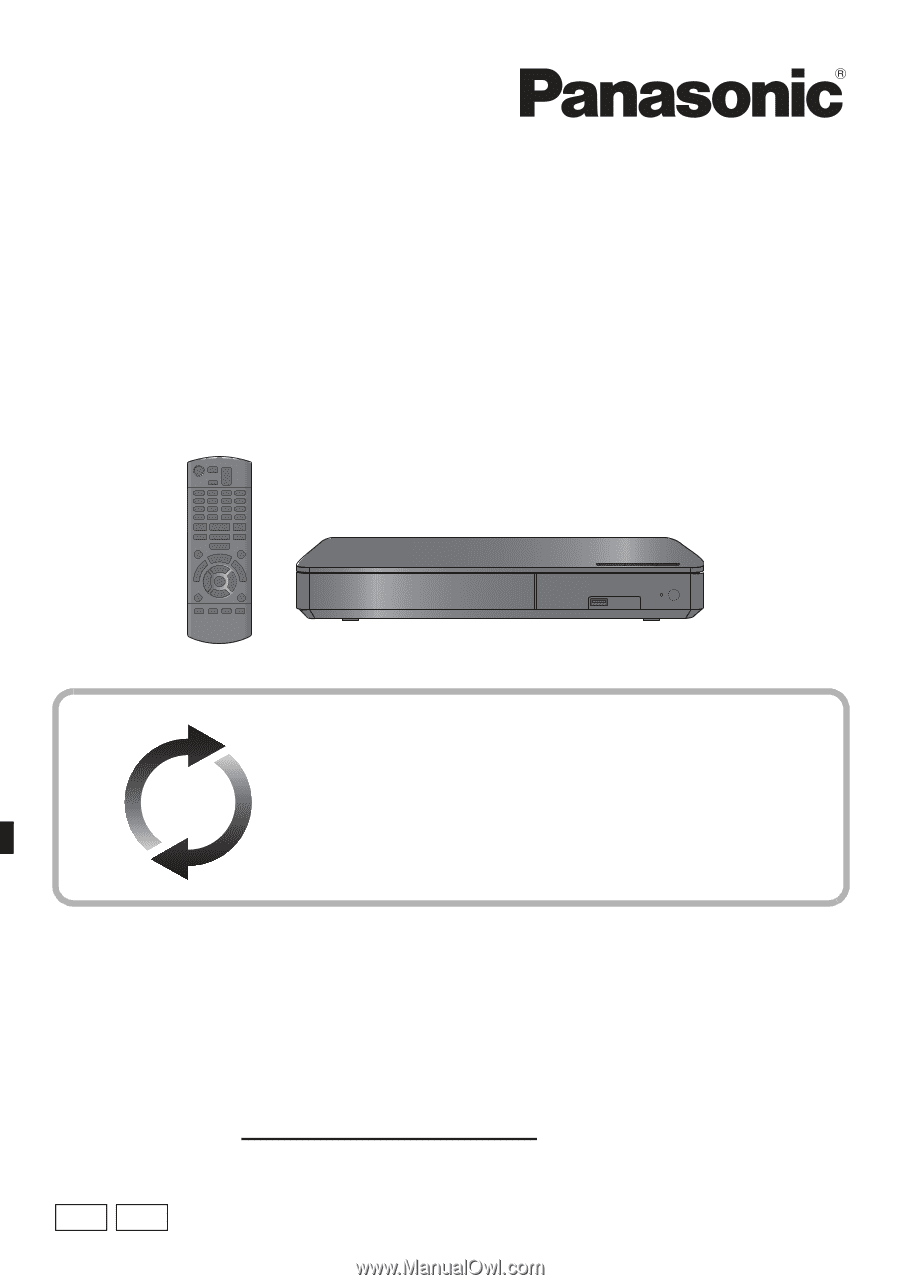
SQT0108-1
Owner’s Manual
Blu-ray Disc
TM
Player
Model No. DMP-BD901
DMP-BD91
DMP-BD81
Thank you for purchasing this product.
Please read these instructions carefully before using this product, and save this manual for future use.
If you have any questions, visit :
U.S.A. and Puerto Rico : www.panasonic.com/support
Canada : www.panasonic.ca/english/support
Register online at www.panasonic.com/register
(U.S. customers only)
Firmware updates
Panasonic is constantly improving the unit’s firmware to ensure
that our customers are enjoying the latest technology.
Panasonic recommends updating your firmware as soon as you
are notified.
For details, refer to “Firmware updates” (
>
12) or
http://panasonic.jp/support/global/cs/ (This site is in English only.)
P
PC