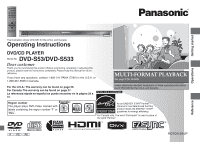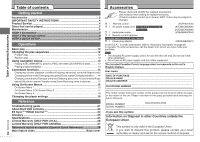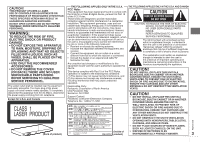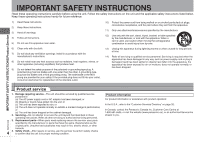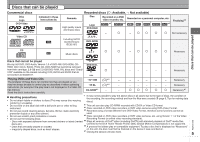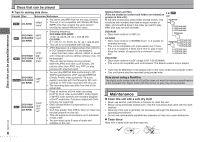Panasonic DVD-S53S Dvd/cd Player - English/spanish
Panasonic DVD-S53S - Up-Converting 1080p DVD Player Manual
 |
UPC - 037988254897
View all Panasonic DVD-S53S manuals
Add to My Manuals
Save this manual to your list of manuals |
Panasonic DVD-S53S manual content summary:
- Panasonic DVD-S53S | Dvd/cd Player - English/spanish - Page 1
illustration shows DVD-S53 for the U.S.A. and Canada. Operating Instructions DVD/CD PLAYER Model No. DVD-S53/DVD-S533 Dear customer Thank you for purchasing this product. Before connecting, operating or adjusting this product, please read the instructions completely. Please keep this manual for - Panasonic DVD-S53S | Dvd/cd Player - English/spanish - Page 2
INSTRUCTIONS 4 Product Service 4 Discs that can be played 5 Maintenance 6 STEP 1 Connection 7 STEP 2 The remote Changing the player settings 19 Reference Troubleshooting guide 21 About DivX VOD contents User memo: DATE OF PURCHASE DEALER NAME DEALER ADDRESS TELEPHONE NUMBER The model - Panasonic DVD-S53S | Dvd/cd Player - English/spanish - Page 3
is intended to alert the user to the presence of important operating and maintenance (servicing) instructions in the literature accompanying the VENTILATION Panasonic Corporation of North America VENTS. One Panasonic Way Secaucus, NJ 07094 CAUTION! Support Contact: Panasonic Consumer - Panasonic DVD-S53S | Dvd/cd Player - English/spanish - Page 4
Servicing-Do not attempt to service the unit beyond that described in these operating instructions. Refer all other servicing to authorized servicing : In the U.S.A., refer to the "Customer Services Directory" on page 26. In Canada, contact the Panasonic Canada Inc. Customer Care Centre at 1-800 - Panasonic DVD-S53S | Dvd/cd Player - English/spanish - Page 5
in these instructions by DVD-V Video CD VCD Remarks High quality movie and music discs Recorded discs (: Available, −: Not available) Disc Recorded on a DVD video recorder, etc. Recorded on a personal computer, etc. Logo DVD-RAM DVD-V 2 DVD-VR 4 WMA MP3 JPEG MPEG4 DivX 5 Finalizing - Panasonic DVD-S53S | Dvd/cd Player - English/spanish - Page 6
DVD-RAM ".MP3" MP3 DVD-R/RW ".mp3" CD-R/RW JPEG ".JPG" DVD-RAM ".jpg" DVD-R/RW ".JPEG" CD-R/RW ".jpeg" MPEG4 DVD-RAM DVD-R/RW CD-R/RW ".ASF" ".asf" DivX DVD-RAM DVD-R/RW CD-R/RW ".DIVX" ".divx" ".AVI" ".avi" • Sampling frequency: DVD-RAM, DVD Panasonic SD multi cameras or DVD instructions - Panasonic DVD-S53S | Dvd/cd Player - English/spanish - Page 7
. • Set "VIDEO PRIORITY" to "OFF" ( page 20, "HDMI" menu). • Set "VIDEO OUT (I/P)" to "PROGRESSIVE", then follow the instructions on the menu screen ( page 19, "VIDEO" menu). All Panasonic televisions with 480p input connectors are compatible. Consult the manufacturer if you have another brand of - Panasonic DVD-S53S | Dvd/cd Player - English/spanish - Page 8
OUT" to "ON". When you connect to a television through the COMPONENT VIDEO terminal only, set "VIDEO PRIORITY" to "OFF", too ( page 20, "HDMI" menu). 1 DVD-V Audio will be output in 2 channels when output as PCM. Change "DOLBY DIGITAL" and "DTS" ( page 20, "AUDIO" menu). 2 You can also use the - Panasonic DVD-S53S | Dvd/cd Player - English/spanish - Page 9
or a decoder-amplifier combination • You cannot use DTS Digital Surround decoders not suited to DVD. Set "AUDIO OUT" to "OFF" ( page 20, "HDMI" menu), and change of time. Store in a cool, dark place. Use Aim at the remote control sensor ( page 10), avoiding obstacles, at a maximum range of 7 m - Panasonic DVD-S53S | Dvd/cd Player - English/spanish - Page 10
play. VCD• Slow-motion: Forward direction only. MPEG4 DivX Slow-motion: Does not work. Pause • Press [q] DVD-RAM, set "DVD-VR/DATA" to "DATA" ( page 20, "OTHERS" menu). • Total title number may not be displayed properly on 4R/4RW. If you are experiencing problems, refer to "Troubleshooting guide - Panasonic DVD-S53S | Dvd/cd Player - English/spanish - Page 11
VCD with playback control Shows a disc menu. Enter number 1 23 456 789 0 Main unit display DVD-V DVD-VR CD VCD e.g. To select 12: [ ≧ 10] [1] [2] WMA MP3 JPEG MPEG4 DivX e.g. To select 123: [ ≧ 10] [1] [2] [3] [ENTER] Number display Time display Basic play RQTC0128 Information - Panasonic DVD-S53S | Dvd/cd Player - English/spanish - Page 12
with both MP3 and JPEG recorded, select "MUSIC RANDOM" for MP3 or "PICTURE RANDOM" for JPEG pictures. e.g. DVD-V DVD-V RANDOM SELECT TITLE TITLE 1 TITLE 2 TITLE 3 PRESS PLAY TO START 3. WMA MP3 JPEG MPEG4 DivX Only when the disc has a group (folder) Press [e r] to select a group and press [ENTER - Panasonic DVD-S53S | Dvd/cd Player - English/spanish - Page 13
Dwarf 07 Discovery 08 DivX Soccer Baseball Group (Folder) MPEG4/DivX content (File) DATA contents and folders are treated as groups in these instructions. • Press [ANGLE/PAGE] to skip page G 1/ 2 : C 1/ 9 Playing programs/playlists DVD-VR Using navigation menus • Titles appear only if they - Panasonic DVD-S53S | Dvd/cd Player - English/spanish - Page 14
to PCM 2ch. • This may not work depending on the disc's recording. NORMAL � 1.4 Quick replay (Only when the elapsed play time can be displayed) DVD-V DVD-VR WMA MP3 VCD CD Press [QUICK REPLAY] to skip back about 10 seconds. • This may not work depending on the disc's recording. Changing subtitles - Panasonic DVD-S53S | Dvd/cd Player - English/spanish - Page 15
AUTO1, AUTO2, and VIDEO for the method of conversion for progressive output. Zoom DVD-V DVD-VR VCD JPEG MPEG4 DivX 1. JPEG Press [h]. 2. Press [ZOOM] to select the zoom ratio. NORMAL AUTO ( DVD-V DVD-VR VCD only ) X 2 X 4 e.g. VCD NORMAL Convenient functions NORMAL: Displayed in the size used - Panasonic DVD-S53S | Dvd/cd Player - English/spanish - Page 16
of software. On-Screen Menu 1 (Disc/Play) e.g. PG SEARCH, PL SEARCH, DVD-V TITLE SEARCH, CHAPTER SEARCH, TRACK SEARCH, T9 C99 CONTENT SEARCH AUDIO To start Repeat (To repeat a specified section) Except still picture on JPEG DivX MPEG4 Press [ENTER] at the starting and ending points. • Select "OFF - Panasonic DVD-S53S | Dvd/cd Player - English/spanish - Page 17
mode) SOURCE SELECT DivX (depends on disc) When you select "AUTO" the constructing method of the DivX contents is automatically distinguished on the disc's recording. • This does not work with MP3 on DVD-RAM or DVD-R/RW. ( page 14, Enjoying advanced surround) Using On-Screen Menus RQTC0128 - Panasonic DVD-S53S | Dvd/cd Player - English/spanish - Page 18
( below, Confirming HDMI information). Confirming HDMI information e.g. DVD-V HDMI - INFORMATION CONNECTED STATE AUDIO STREAM MAX CHANNEL VIDEO FORMAT COLOR SPACE 4:4:4 YCbCr 4:2:2 • An "" mark will only appear for the corresponding connected equipment model. Using On-Screen Menus RQTC0128 18 - Panasonic DVD-S53S | Dvd/cd Player - English/spanish - Page 19
aspect ratio image horizontally. Changing the player settings for disc menus. RATINGS Set a ratings level to limit DVD-Video play. Setting ratings (When level -screen instructions. Select to suit the type of television. Do not forget your password. A message screen will be shown if a DVD-Video - Panasonic DVD-S53S | Dvd/cd Player - English/spanish - Page 20
your equipment's operating instructions for details. BITSTREAM player settings When audio is output from HDMI AV OUT terminal, and the connected equipment does not support DVD-VR/DATA Select format to play DVD-RAM discs. DVD-VR: To play DVD-VR on DVD-RAM. DATA: To play MP3 or JPEG contents on DVD - Panasonic DVD-S53S | Dvd/cd Player - English/spanish - Page 21
8575 8582 8590 8673 8679 6789 8779 8872 7473 8979 9085 Troubleshooting guide Before requesting service, make the following checks. If you are in doubt about response when remote control buttons pressed. • This unit cannot play discs other than the ones listed in these operating instructions. (5) • - Panasonic DVD-S53S | Dvd/cd Player - English/spanish - Page 22
Troubleshooting guide Troubleshooting guide Specific operation impossible or incorrect It takes time before • play starts. MP3 DivX • The program • Pictures not in • progressive output. This problem is caused by the editing method or material used on DVD-Video, but should be corrected if you - Panasonic DVD-S53S | Dvd/cd Player - English/spanish - Page 23
VIDEO." DivX • You are trying to play the DivX VOD content that was purchased with a different registration code. You cannot play the content on this unit. (24) "RENTAL EXPIRED" • The DivX VOD content has zero remaining plays. You cannot DivX play it. (24) Troubleshooting guide RQTC0128 23 - Panasonic DVD-S53S | Dvd/cd Player - English/spanish - Page 24
DivX VOD content on this unit, you first need to register the unit. Follow the on-line instructions for purchasing DivX unit, and a Panasonic television (VIERA) remote control for shutting it down. Other connected equipment compatible with EZ Sync "HDAVI Control" stay on. Note Not all 2007 DVD players - Panasonic DVD-S53S | Dvd/cd Player - English/spanish - Page 25
Plays all versions of DivX® video (including DivX®6) • DVD (linear audio): with standard playback of DivX® media files. Certified 4 Hz to 22 kHz (48 kHz sampling) to the DivX Home Theater Profile. 4 Hz to 44 kHz (96 kHz sampling) GMC (Global Motion Compensation) is not supported. • CD-Audio: 4 Hz - Panasonic DVD-S53S | Dvd/cd Player - English/spanish - Page 26
Panasonic DVD Player Limited Warranty Limited Warranty Coverage If your product does not work properly because of a defect in materials or workmanship, Panasonic service. Mail-In Service For assistance in the continental U.S.A. in obtaining repairs please ship the product to: Panasonic Service and - Panasonic DVD-S53S | Dvd/cd Player - English/spanish - Page 27
product to be free from defects in material and workmanship and agrees to replace the product for a period as stated below from the date of original purchase. Panasonic Portable / Clock Radio (without Tape, CD, MD) Panasonic Audio Product Panasonic DVD Product Accessories including rechargeable - Panasonic DVD-S53S | Dvd/cd Player - English/spanish - Page 28
Referencia rápida en español Conexiones Conexión a un televisor Televisor AUDIO IN VIDEO R L IN Cable de audio/vídeo (incluido) Cómo disfrutar de una mejor calidad de sonido e imagen (conexión HDMI) HDMI I HDMI IN Cable HDMI HDMI O HDMI I Referencia rápida en español Parte posterior - Panasonic DVD-S53S | Dvd/cd Player - English/spanish - Page 29
reproducción Muestra el menú de un disco. Introducción de números 1 23 456 789 0 DVD-V DVD-VR CD VCD P.ej. para seleccionar 12: [ ≧ 10] [1] [2] WMA MP3 JPEG MPEG4 DivX P.ej. para seleccionar 123: [ ≧ 10] [1] [2] [3] [ENTER] Visualización del aparato principal Visualización de número - Panasonic DVD-S53S | Dvd/cd Player - English/spanish - Page 30
TRACK SEARCH, CONTENT SEARCH AUDIO PLAY SPEED REPEAT MODE SUBTITLE ANGLE DVD-V DATE DISPLAY JPEG ROTATION JPEG Para iniciar un elemento específico en pantalla 2 (Vídeo) PICTURE MODE ZOOM DNR TRANSFER MODE SOURCE SELECT DivX (depende del disco) Para seleccionar la calidad de imagen de las pelí - Panasonic DVD-S53S | Dvd/cd Player - English/spanish - Page 31
-VR/DATA Seleccione el formato de reproducción de discos DVD-RAM. DEFAULTS Muestra el ajuste actual de los siguientes elementos SHOW CODE: Este código de registro es necesario para poder comprar y reproducir contenido de vídeos bajo demanda (VOD) DivX. 1 SEC a 15 SEC (en 1 unidad) 15 SEC a 60 SEC - Panasonic DVD-S53S | Dvd/cd Player - English/spanish - Page 32
. 5770 Ambler Drive Mississauga, Ontario L4W 2T3 www.panasonic.ca En Sp Panasonic Marketing Europe G.M.B.H. Wiesbaden N. (a Division of Panasonic Marketing G.M.B.H.) Military Sales Department 6200 Wiesbaden-Biebrich, Hagenauerstr. 43 Germany This manual was printed with soy based ink. RQTC0128-2P
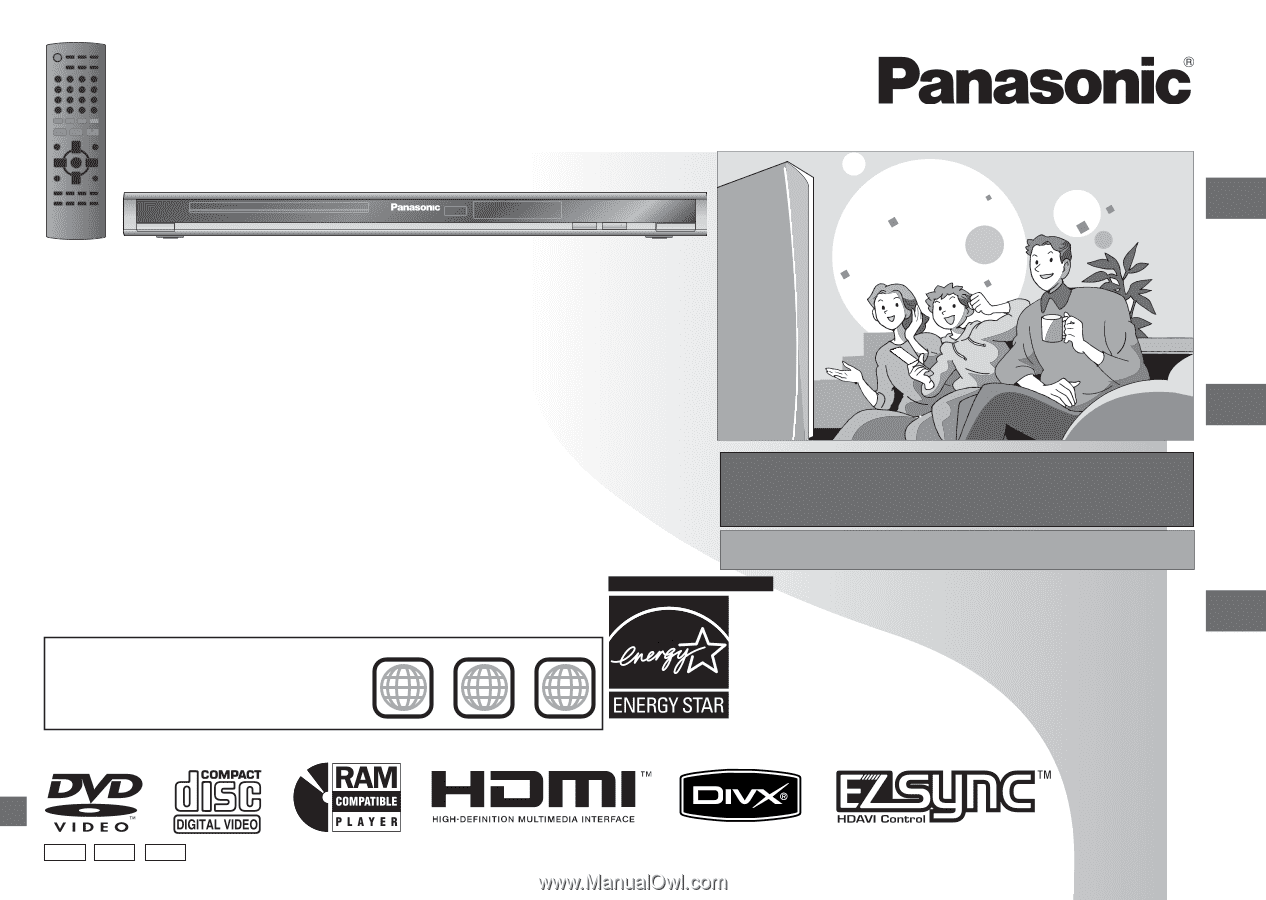
P
PC
PX
The illustration shows DVD-S53 for the U.S.A. and Canada.
Operating Instructions
DVD/CD PLAYER
Model No.
DVD-S53/DVD-S533
If you have any questions, contact 1-800-211-PANA (7262) in the U.S.A. or
1-800-561-5505 in Canada.
For the U.S.A.: The warranty can be found on page 26.
For Canada: The warranty can be found on page 27.
La referencia rápida en español se puede encontrar en la página 28 a
31.
MULTI-FORMAT PLAYBACK
See page 5 for details
Getting started
Operations
Reference
1
ALL
2
4
1
Region number
The player plays DVD-Video marked with
labels containing the region number “
1
” or
“
ALL
”.
Example:
Dear customer
Thank you for purchasing this product. Before connecting, operating or adjusting this
product, please read the instructions completely. Please keep this manual for future
reference.
As an ENERGY STAR
®
Partner
1
,
Panasonic has determined that this
product meets the ENERGY STAR
®
guidelines for energy efficiency.
RQTC0128-2P
1
For Canada only: The word “Participant” is used in place of
the word “Partner”.
Unless otherwise indicated, illustrations in these operating instructions
are of DVD-S53 for the U.S.A. and Canada.
For the U.S.A. and Canada