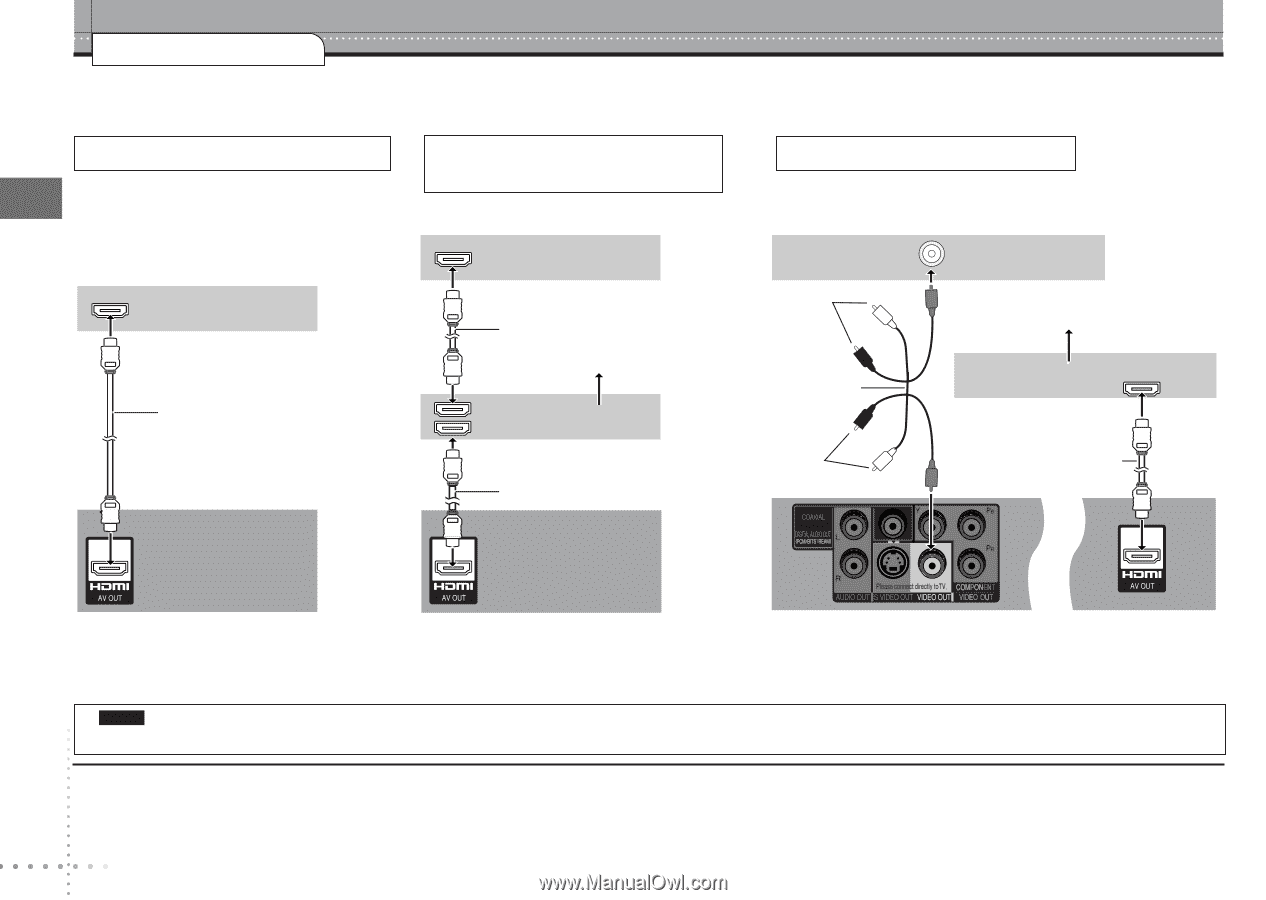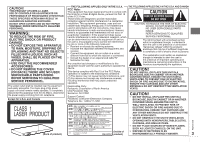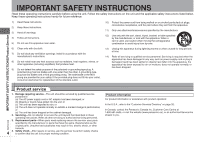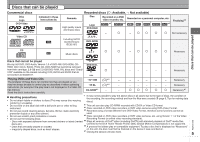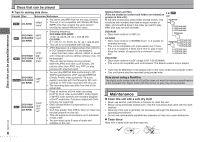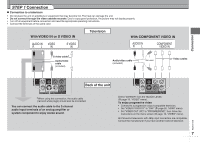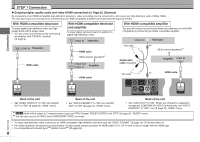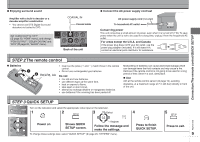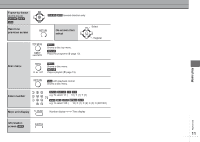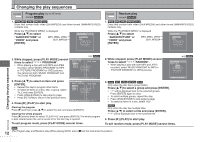Panasonic DVD-S53S Dvd/cd Player - English/spanish - Page 8
Connection, With HDMI compatible television, and amplifier - up converting 1080p dvd
 |
UPC - 037988254897
View all Panasonic DVD-S53S manuals
Add to My Manuals
Save this manual to your list of manuals |
Page 8 highlights
Connection STEP 1 Connection Enjoying higher quality audio and video (HDMI connection) ( Page 25, Glossary) By connecting to an HDMI compatible high-definition television, video recordings can be converted to, and output as, high-definition video (1080p,1080i). You can also enjoy surround sound by connecting to an HDMI compatible amplifier with multi-channel output terminals. With HDMI compatible television To enjoy digital high-definition video and high quality audio with a single cable. • You can enjoy surround sound by connecting an amplifier with COAXIAL terminal ( page 9). With HDMI compatible television and amplifier To enjoy digital surround sound in addition to digital high-definition video. HDMI IN Television With HDMI compatible amplifier You can still enjoy surround sound when your television is not HDMI compatible by connecting an HDMI compatible amplifier. VIDEO IN Television HDMI IN Television HDMI cable Not used 2 Multi-channel speakers1 HDMI cable Multi-channel speakers1 HDMI OUT Amplifier HDMI IN Audio/video cable (included) Amplifier HDMI IN HDMI cable Not used 2 HDMI cable Back of the unit • Set "VIDEO PRIORITY" to "ON" and "AUDIO OUT" to "ON" ( page 20, "HDMI" menu). Back of the unit • Set "VIDEO PRIORITY" to "ON" and "AUDIO OUT" to "ON" ( page 20, "HDMI" menu). Back of the unit • Set "AUDIO OUT" to "ON". When you connect to a television through the COMPONENT VIDEO terminal only, set "VIDEO PRIORITY" to "OFF", too ( page 20, "HDMI" menu). 1 DVD-V Audio will be output in 2 channels when output as PCM. Change "DOLBY DIGITAL" and "DTS" ( page 20, "AUDIO" menu). 2 You can also use the S VIDEO and COMPONENT VIDEO terminals. RQTC0128 • To enjoy high-definition video, connect to an HDMI compatible high-definition television and set "VIDEO FORMAT" ( page 18, On-Screen Menu 4). • For stable operation and preventing deterioration of video quality, please purchase an HDMI cable 5.0 m (16 2/5 feet) or less in length with the HDMI logo. • It is compatible with the EZ SyncTM "HDAVI ControlTM" ( page 24). 8