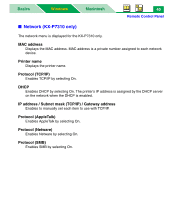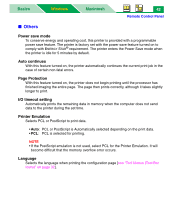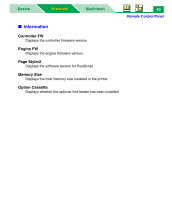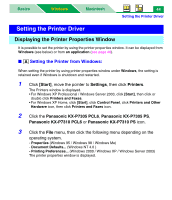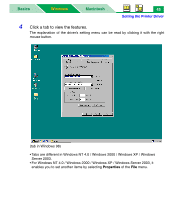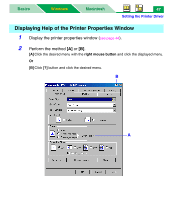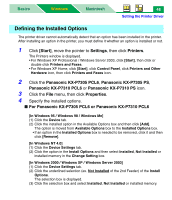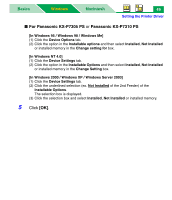Panasonic KX-P7305 Laser Printer - Page 50
Click a tab to view the features., Properties
 |
UPC - 092281830124
View all Panasonic KX-P7305 manuals
Add to My Manuals
Save this manual to your list of manuals |
Page 50 highlights
Basics Windows Macintosh 45 Setting the Printer Driver 4 Click a tab to view the features. The explanation of the driver's setting menu can be read by clicking it with the right mouse button. (tab in Windows 98) • Tabs are different in Windows NT 4.0 / Windows 2000 / Windows XP / Windows Server 2003. • For Windows NT 4.0 / Windows 2000 / Windows XP / Windows Server 2003, it enables you to set another items by selecting Properties of the File menu.

Setting the Printer Driver
Macintosh
Basics
Windows
Windows
45
4
Click a tab to view the features.
The explanation of the driver’s setting menu can be read by clicking it with the right
mouse button.
(tab in Windows 98)
•Tabs are different in Windows NT 4.0 / Windows 2000 / Windows XP / Windows
Server 2003.
• For Windows NT 4.0 / Windows 2000 / Windows XP / Windows Server 2003, it
enables you to set another items by selecting
Properties
of the
File
menu.