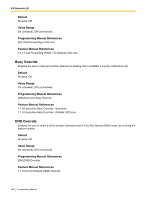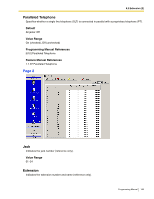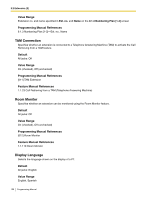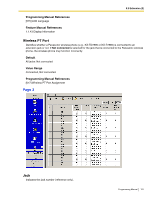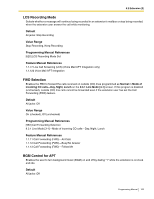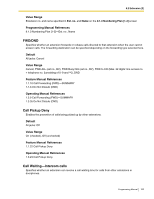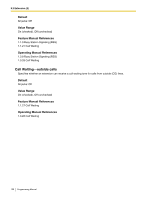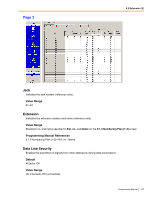Panasonic KX-TA82483 Programming Guide - Page 153
LCS Recording Mode, FWD Selection, BGM Control for APT
 |
UPC - 037988851393
View all Panasonic KX-TA82483 manuals
Add to My Manuals
Save this manual to your list of manuals |
Page 153 highlights
9.2 Extension [2] LCS Recording Mode Selects whether a message will continue being recorded in an extension's mailbox or stop being recorded, when the extension user answer the call while monitoring. Default All jacks: Stop Recording Value Range Stop Recording, Keep Recording Programming Manual References [620] LCS Recording Mode Set Feature Manual References 1.1.77 Live Call Screening (LCS) (Voice Mail APT Integration only) 1.1.120 Voice Mail APT Integration FWD Selection Enables the PBX to forward the calls received on outside (CO) lines programmed as Normal in Mode of incoming CO calls-Day, Night, Lunch on the 9.3.1 Line Mode [3-1] screen. If this program is disabled (unchecked), outside (CO) line calls cannot be forwarded even if the extension user has set the Call Forwarding (FWD) feature. Default All jacks: Off Value Range On (checked), Off (unchecked) Programming Manual References [963] Call Forwarding Selection 9.3.1 Line Mode [3-1]-Mode of incoming CO calls-Day, Night, Lunch Feature Manual References 1.1.11 Call Forwarding (FWD)-All Calls 1.1.12 Call Forwarding (FWD)-Busy/No Answer 1.1.13 Call Forwarding (FWD)-Follow Me BGM Control for APT Enables the user to turn background music (BGM) on and off by dialing "1" while the extension is on-hook and idle. Default All jacks: Off Programming Manual 153